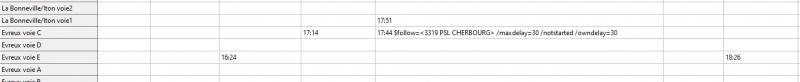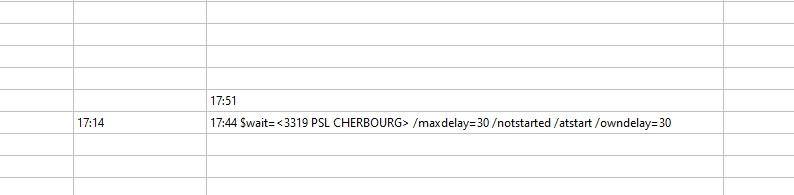Hello, I am coming to you because I would like to know how to stop a train as soon as it arrives at the station with the timetable without programming the arrival time, just by programming the fact that it must stop at the station? do you know if i can do that ? thanks
stop a train as soon as it arrives at the station
#1

Posted 24 December 2021 - 02:32 AM
#2

Posted 24 December 2021 - 04:14 AM
You can schedule a starting time at all train stops. In this case, your train will be delayed, but still will stop at stations as you described.
Regards
Oleg
Regards
Oleg
#3

Posted 25 December 2021 - 04:30 AM
Thank you for your reply ,
I have one last question, how can we program the overtaking of a train in a station by another?
thank you
I have one last question, how can we program the overtaking of a train in a station by another?
thank you
#4

Posted 25 December 2021 - 08:06 AM
Hello;
Overtaking can be done with the '$wait' or '$follow' commands. They are explained fully in section 11.4.7 of the latest OR manual here: http://openrails.org...ting-Manual.pdf
Regards;
-Paul
Overtaking can be done with the '$wait' or '$follow' commands. They are explained fully in section 11.4.7 of the latest OR manual here: http://openrails.org...ting-Manual.pdf
Regards;
-Paul
#5

Posted 25 December 2021 - 02:10 PM
Thank you for your advice, indeed I inquired but I have trouble knowing how to integrate
the order into my timetable, you can see if I did it right?
https://zupimages.net/up/21/51/047t.png
---------------------------------------------------
https://zupimages.net/up/21/51/adro.png
Regards
the order into my timetable, you can see if I did it right?
https://zupimages.net/up/21/51/047t.png
---------------------------------------------------
https://zupimages.net/up/21/51/adro.png
Regards
#6

Posted 25 December 2021 - 07:24 PM
You can only fly there with free camera (8 key activated), or place your "observer" player train near that place to test and see, how things are going.
#7

Posted 26 December 2021 - 12:30 AM
ok but the syntax and the way i wrote the line of code is correct?
#8

Posted 26 December 2021 - 02:08 AM
#9

Posted 26 December 2021 - 02:31 AM

 Log In
Log In Register Now!
Register Now! Help
Help