Menu Options Can we simplify them?
#321

Posted 30 March 2022 - 12:17 PM
#322

Posted 30 March 2022 - 12:47 PM
#323

Posted 30 March 2022 - 01:49 PM
#324

Posted 31 March 2022 - 05:03 AM
Hannes44, on 30 March 2022 - 01:49 PM, said:
Sorry to hear that, Hannes.
Testing Version T1.4-416-gfd1cf1f0f is working fine for me. The window pops up when I press Ctrl+9.
Could you post your OpenRailsLog.txt, please?
#325

Posted 31 March 2022 - 05:08 AM
cjakeman, on 28 March 2022 - 07:13 AM, said:
Would some kind person please take a look at PRs 617, 625, 626 and see if you can approve them.
Then they won't conflict with some new PRs taht are on their way.
(624 still needs some attention in response to comments.)
Many thanks.
#326

Posted 31 March 2022 - 06:49 AM
cjakeman, on 31 March 2022 - 05:08 AM, said:
Then they won't conflict with some new PRs taht are on their way.
(624 still needs some attention in response to comments.)
Many thanks.
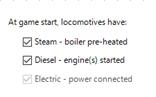
#327

Posted 31 March 2022 - 07:55 AM
cjakeman, on 28 March 2022 - 07:13 AM, said:
I'm looking at homes for the controls on the Experimental tab now.
"Signal light glow" and "Level of detail bias" belong in the Visual tab. This tab has lost a couple of controls to the new System tab - "Glass on in-game windows" and "Window size".
My current layout for the Visual tab has these changes and I've positioned the items which have an immediate visual impact on the left and the ones which are harder to explain on the right. Here is a mock-up:
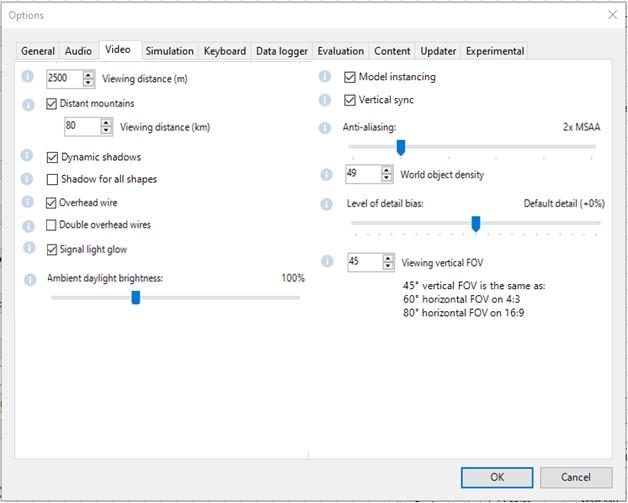
Not sure what to do with "MSTS environments" from the Experimental tab yet. (Why is this plural?)
#328

Posted 31 March 2022 - 09:31 AM
I'm not sure how well OR handles .env files. My observations seem to say "not great". Maybe someone else has had better luck?
#329

Posted 02 April 2022 - 01:10 AM
Attached File(s)
-
 OpenRailsLog.txt (28.5K)
OpenRailsLog.txt (28.5K)
Number of downloads: 107
#330

Posted 02 April 2022 - 11:48 AM
cjakeman, on 31 March 2022 - 07:55 AM, said:
Not sure what to do with "MSTS environments" from the Experimental tab yet.
I'm trying to decide which Options Tab this control belongs in.
The code tells me that the checkbox switches the environment between two similar files Sky.cs and MSTSSky.cs
I see the clouds look different, so I'm wondering what other differences there might be. Is this a route-specific setting that should be set by a parameter perhaps?

 Log In
Log In Register Now!
Register Now! Help
Help






