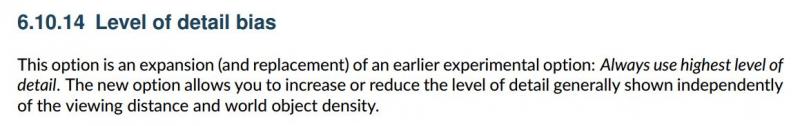Genma Saotome, on 16 August 2021 - 09:53 AM, said:
I would like to re-visit this World Object Density one more time.
Legacy routes have used categories 0 to 10 and Dave has shown me an example where a route builder has used values > 10 to contain visual tools (e.g. labels) to help with editing routes. This looks very valuable.
I have prepared a Pull Request to set the control to provide:
100 - 199 categories recommended for route builder's tools which the player doesn't want to see.
The Manual text will read:
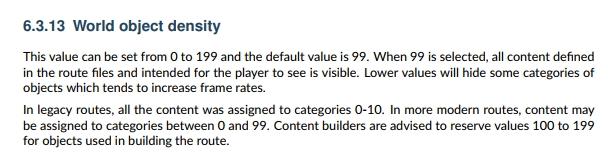
I'm expecting the change will have no effect on existing routes but make it easier for route builders from now onwards. Does this seem reasonable?

 Log In
Log In Register Now!
Register Now! Help
Help