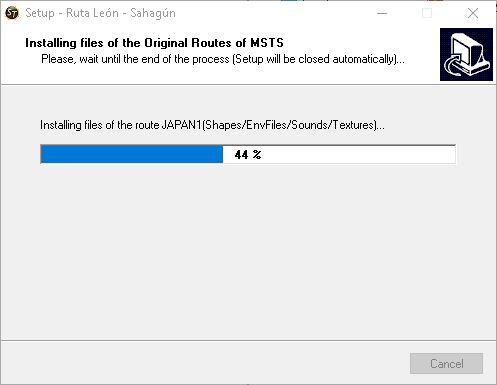Weter, on 03 April 2021 - 08:26 PM, said:
Yes.
USA1&2
Japan1&2
Europe1&2
All this 6 folders and folder, where you install(ed)ing your route must be in the same folder Routes under some common folder (as MSTS root)
This is needed for installer, programmed for MSTS folder structure.
After completing files copying, you can move the route, wherever you want, within ORTS installation prifiles listed (I've just remembered that title)
Try to create
C:\ORTS\Content\MSTS\Routes\
Then, if installer asks you, where to install, say to it C:\ORTS\Content\MSTS\
then, if separate *.bat-file is found at your route's folder, run it and see, if files are copying successfully.
Then, you can move tested for working right route to C:\ORTS\Content\Equador\ for example, then mention that location at ORTS options tab CONTENT
So,should I install MSTS ?, or can I download the 6 routes folders directly?
NEW:
I UNDERSTAND YOU, you say that after putting the 6 default MSTS route folders in C: \ ORTS \ Content \ MSTS \ Routes \, install the Leon-Sahagún route again but in here, and then move it if it works, right ?!

 Log In
Log In Register Now!
Register Now! Help
Help