I have a question for anyone who have the similar problem or just me. The question is about Monitor goes in sleep while I set the player train run in autopilot on any route that I have. In about 15 minutes the screen turn off but the game still go on. I wonder what is the best setting for Power & Sleep for Open Rails so I don't have to move my mouse to wake the monitor on. I was going to set to " Never " but someone told me that is not a good idea. He told me to set the Screen in 15 minutes and other with Sleep -- Never. I can't remember why the screen should not be set up in " Never "?
Anyway let me know about this so if that will not hurt to set up both in Power & Sleep settings to " Never " then I will change myself.
Thank you,
John
Page 1 of 1
Monitor settings for Open Rails
#2

Posted 23 March 2021 - 01:34 PM
It's a wives' tale rooted in ancient PC history... Back in the days of cathode ray tube monitors, you risked burn-in after a couple hours if you didn't use a screen saver.
With LED and LCD monitors, you'd need to leave the image static for 300+ hours to risk damage.
If you're not running on battery, disable the screen saver setting or bump it out to several hoyrs, and you'll be fine.
With LED and LCD monitors, you'd need to leave the image static for 300+ hours to risk damage.
If you're not running on battery, disable the screen saver setting or bump it out to several hoyrs, and you'll be fine.
#3

Posted 24 March 2021 - 09:22 AM
eolesen, on 23 March 2021 - 01:34 PM, said:
It's a wives' tale rooted in ancient PC history... Back in the days of cathode ray tube monitors, you risked burn-in after a couple hours if you didn't use a screen saver.
Back in 1980, I worked with these systems - Tektronix 4051 etc - which were microcomputers that had green screens you could draw vectors on.
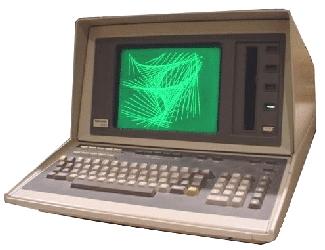
You could draw really fine vectors and write text too, but you could not erase any portion of the screen. No scrolling either. Once you filled the screen, all you could do was erase the entire screen in one bright flash.
As a result, it was always the top left corner that had most use.
After a while it became the contrast became poor and the cure was to disconnect the tube and turn it 180'. The overused corner would recover somewhat while it was sitting in the bottom right position.
Thanks for the chance to reminisce.
#4

Posted 27 March 2021 - 11:57 AM
LED tv, if them show 4:3 pictures, have tend to degrade at the side areas, that are constantly dark.
They say, it can recover after time, but...
So I'd try to say, that only static picture can spoil (temporary or forever?) new-type displays, but not moving one.
Don't afraid to run ORTS.
But wait: when we see films(DvD), aren't them override screensaver's engagement for 3 or more hours?
They say, it can recover after time, but...
So I'd try to say, that only static picture can spoil (temporary or forever?) new-type displays, but not moving one.
Don't afraid to run ORTS.
But wait: when we see films(DvD), aren't them override screensaver's engagement for 3 or more hours?
#5

Posted 31 March 2021 - 05:09 AM
jpmackay, on 23 March 2021 - 11:07 AM, said:
I have a question for anyone who have the similar problem or just me. The question is about Monitor goes in sleep while I set the player train run in autopilot on any route that I have. In about 15 minutes the screen turn off but the game still go on. I wonder what is the best setting for Power & Sleep for Open Rails so I don't have to move my mouse to wake the monitor on. I was going to set to " Never " but someone told me that is not a good idea. He told me to set the Screen in 15 minutes and other with Sleep -- Never. I can't remember why the screen should not be set up in " Never "?
Anyway let me know about this so if that will not hurt to set up both in Power & Sleep settings to " Never " then I will change myself.
Anyway let me know about this so if that will not hurt to set up both in Power & Sleep settings to " Never " then I will change myself.
Open Rails does not prevent the display turning off. As a normally interactive application, this has not been much of a problem.
The operating system screen timeout can be set to a few hours without any problems and should allow you to enjoy the autopilot uninterrupted.
We could prevent the display turning off whenever the program is running, or only when autopilot is turned on.
Page 1 of 1

 Log In
Log In Register Now!
Register Now! Help
Help





