Opposite Switch-throwing with G key Is it realy needed?
#31

Posted 23 March 2021 - 04:53 AM
What I've always wanted in MSTS (I don't know if ORTS gives this ability) is to close a switch behind you on once you've passed through it. (i.e. That is, you can alter the throw of a switch you're trailing into ahead, or trailing away from behind.)
This would allow me to go into a siding, and close the switch behind me (or in front of my if the program has automatically aligned it for my move) so it's (or both are) aligned for the main again. This would be FAR less confusing for the AI path logic that way.
However, this from a guy that seldom builds/runs activities anymore. (Switches versus paths is a BIG part of WHY I don't.)
#32

Posted 23 March 2021 - 08:03 AM
#33

Posted 23 March 2021 - 10:41 AM
It's shame to me seing the conflict here instead of constructive discussion.
I'm sorry now even more, that I didn't attach a screenshot.
This way, I have to explain myself.
So, I've meant AN EXPLORE MODE only, in exactly the same meaning:
C.Santucci said:
I was fed-up with the situations, when I tried to change my train's path to explore the branch, but the nearest "along-fur" switch, THAT WAS ALIGNED right ALREADY, was changed by G-keypress, instead of the following just immediately after it "counter-fur" switch, that I actually would change.
YES, that's more prototipically to:
-get off the cab and go switching that point manually by the Alt+leftmouse, or
-prepare the desired route with the Dispatcher's window Ctrl+9
but I'm often tired after my work, when launching ORTS and, confess, I'm lazy :)
Robert is an expert and I agree, that it's bad idea to change the logic for activities/timetable-mode games, as well, as during maneurers, there must be enough time reserved to do this procedure more "fair"=prototipically, than pressing G key. Or right path provided.
Again, my ask was related to only Explore Route mode.
And yes, Robert, Trams have the button to throw powered "counter-fur" switches in front of, or iron rod for failed powered or unpowered ones changing; the "along-fur" switches are aligned by the first wheel's ridge of the tram; and spring-switches are rarely, but present there, especially at Wue-shaped turnaround triangles.
#34

Posted 23 March 2021 - 11:24 AM
 charland, on 23 March 2021 - 02:45 AM, said:
charland, on 23 March 2021 - 02:45 AM, said:
Paul
You start the act in the roundhouse, reverse out to the TT, turn engine and proceed with the rest of the activity.
The only time Manual Mode is used is when turning the engine!
Pathing with a Turntable
The path in this activity starts just behind the engine at the edge of the TT pit and runs forward into the roundhouse to a reverse point under the engine and then out into the Marysville engine shops to a reversing wye at Harrisburg and then forward to another reverse point where you back up and couple to your train where the activity ends.
I conjured up this activity just to try including a TT in activity operations. It's was a bit tricky getting it to work but it runs just fine.
It's important to have the first Reverse Point under the engine at activity start.
The above described activity is on the PRR-East v2 route as Steam to Harrisburg.
regards,
vince
#35

Posted 23 March 2021 - 12:20 PM
 roeter, on 22 March 2021 - 01:51 PM, said:
roeter, on 22 March 2021 - 01:51 PM, said:
If changes are required, a better option would be a selectable mode in which G and Shift-G only work on facing switches, and trailing switches are aligned automatically when approached. Part of the logic for this is already available as trailing switches are automatically aligned when using G or Shift-G in signalled areas. I would suggest to make this mode available only in explorer mode, it could have unwanted side-effects in manual mode, in particular on unsignalled routes, as the user can no longer control which switches are thrown when using G or Shift-G. It could lead to trailing switches being thrown outside the intended shunt area, even switches which are in paths of AI trains.
Regards,
Rob Roeterdink
Hi Rob,
thank you for your proposal.
I too in general prefer not to use further keys (there are in fact not many more available), but in this case Ctrl-G and Ctrl-Shift-G could be used, moving the unused command SwitchPicked from Ctrl-G to Ctrl-Alt-G.
I fear a bit about automatically throwing switches more than this is used now. I'll study a bit what option to select.
#36

Posted 23 March 2021 - 12:36 PM
Quote
What is it, by the way? I've no any idea how to translate it?

Here's that situation: I explore the mainline, according the path, but just now I want to see the 15-km branch to the right.
Then, back-up here and continue the journey further.
To go there, I should change 418-th switch, but not to touch 1445-th, and it can't be bone with G-key on-the-fly.
G-key can't help me.
#37

Posted 23 March 2021 - 03:17 PM
 Weter, on 23 March 2021 - 12:36 PM, said:
Weter, on 23 March 2021 - 12:36 PM, said:
Here's that situation: I explore the mainline, according the path, but just now I want to see the 15-km branch to the right.
Then, back-up here and continue the journey further.
To go there, I should change 418-th switch, but not to touch 1445-th, and it can't be bone with G-key on-the-fly.
G-key can't help me.
No idea what 'pick' means. Maybe in the Manual?
As to setting switches use the Mouse: Place cursor on switch near points, Hold Alt key and left click.
Switch will change.
Some switches have faulty animation and points don't move. Use the F8 Indicator to see switch position ahead and behind.
I've found some switches can't be changed by the Mouse method so be aware of this possibility.
The switches at Lewistown on the PRR-East route at the engine house turntable come to mind.
They work fine with G/Shift-G but don't work with mouse.
regards,
vince
#38

Posted 23 March 2021 - 03:34 PM
Would it be possible to include all switch alignments on the F4 track monitor, and be able to change them via the monitor? That might solve the initial issue from Weter.
#39

Posted 23 March 2021 - 06:33 PM
 eolesen, on 23 March 2021 - 03:34 PM, said:
eolesen, on 23 March 2021 - 03:34 PM, said:
 Csantucci, on 22 March 2021 - 09:21 AM, said:
Csantucci, on 22 March 2021 - 09:21 AM, said:
@Csantucci
The F4 track monitor can apparently distinguish easily between the trailing switche(s) and the next facing switch.
Maybe you can use the same subroutine(s) of the track monitor to identify the next facing switch ahead.
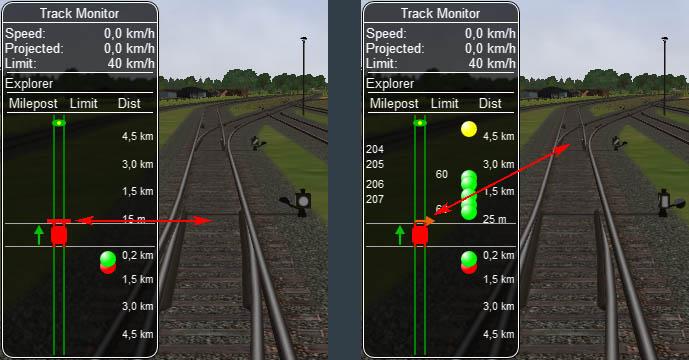
I have the vague memory that somewhere in the forum someone or even you already wrote something about it: It would be not so easy to find the next facing switch along the path. But I can be wrong, it was years ago.
#40

Posted 23 March 2021 - 10:54 PM

 Log In
Log In Register Now!
Register Now! Help
Help






