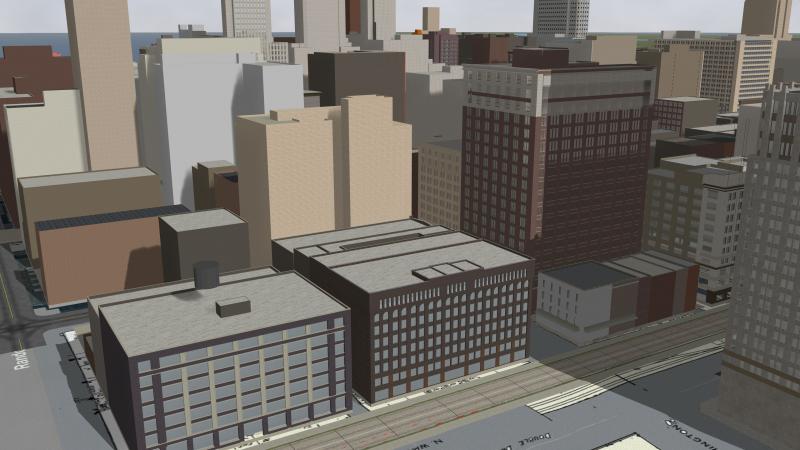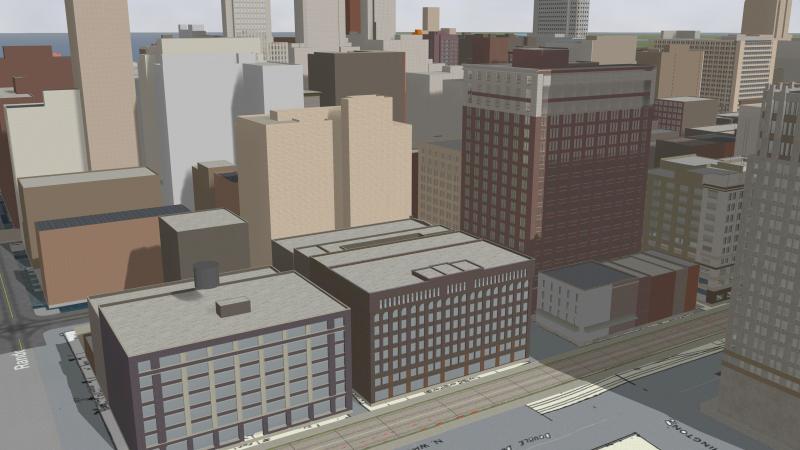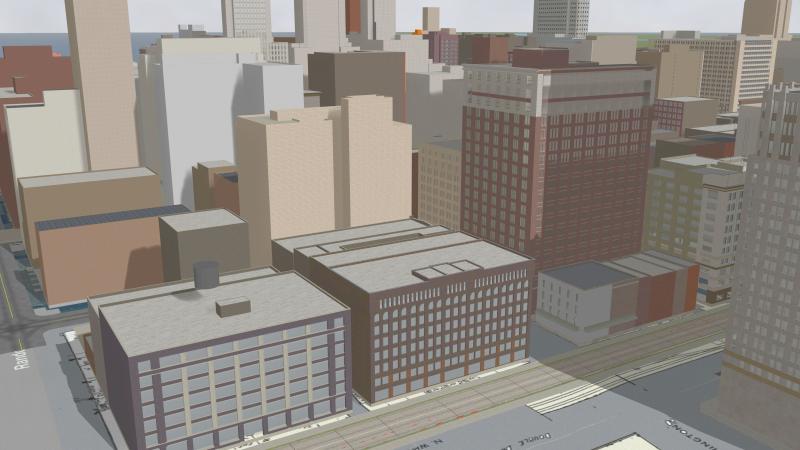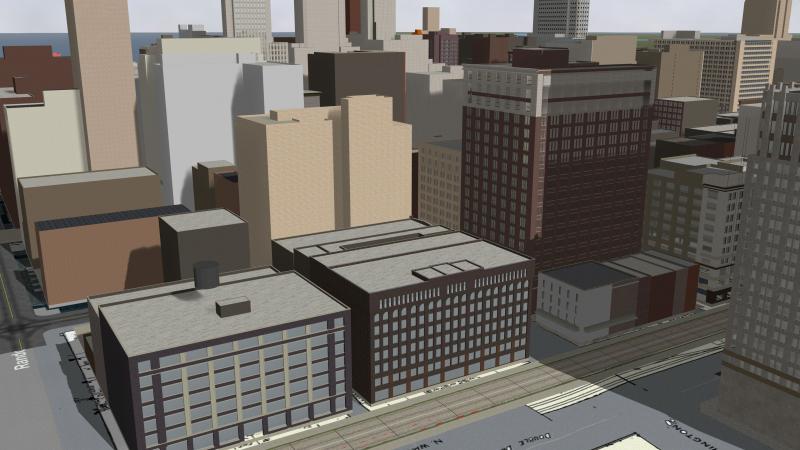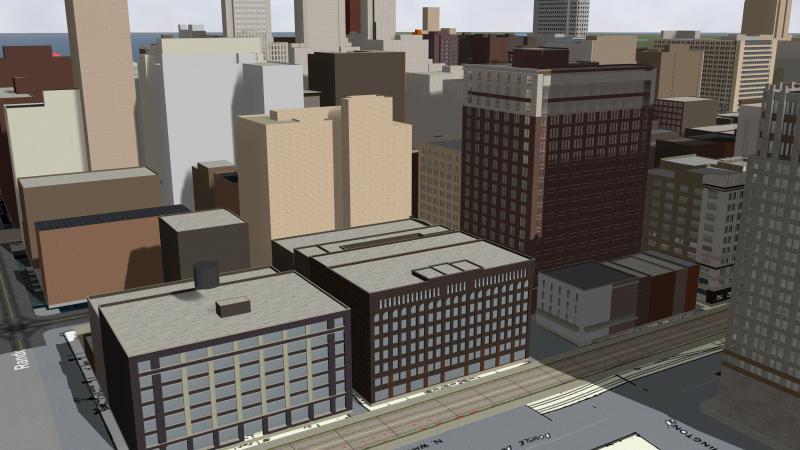I state that I am not a graphic developer, I have been working on railway simulators as a router for 10 years.. mine is simply a piece of advice that I give you based on my experience..
As far as Open Rails is concerned, in my opinion we need to evaluate both the arrangement of the skydomes and the atmospheric rendering.
Going back to 2004, already the famous Flight Simulator had a graphics software good enough to allow a flawless rendering of the sky, the atmosphere and related phenomena.
In 2022, these potentials applied to a simulator like Open Rails are, in my opinion, more than feasible..
But we must also try to arrange them in a logical and sensible way.
As far as the management of the skies is concerned.. in my opinion, it is not necessary to ensure that the simulator rests on a single Skydome.. simply because this will be unique in all the various bands of the day from sunrise to sunset..
We should take as a model of operation, the skies of games such as EuroTruck Simulator, which vary from Sunrise to Sunset .. with the intention of having a unified and standardized sky with dynamic and functional clouds ..
If a user uses Skydome and Clouds, it happens that the clouds will contrast with the Skydome, making the rendering unreal (unless you have a totally blue skydome and then the matter changes! )
As for the atmospheric rendering and relative brightness..
I noticed that on Skyshader files and stuff like that, that it all depends on the distance of the fog and its color..
by altering the color of the fog, I will have an atmospheric effect, but at the same time I am aware that it is not the atmosphere but the fog!
To be clear .. the atmosphere is one thing, the fog is another ..
We should add an atmospheric rendering effect with the typical depth effect that gives color and ambient brightness at the same time (an example is present on Google Heart with atmospheric rendering).
Last, but not least.. atmospheric phenomena and dynamic weather..
If in 2004 Flight Simulator had a realistic weather based on coordinates, and phenomena such as wind, rain, storm, etc..etc.. in 2002 Open Rails has all the potential!
it is unthinkable that if I want to simulate a train with adverse weather conditions, storm, etc... I have to limit myself only to the classic and boring rain without a minimum of wind with a lot of sound effect and which affects the physics of the convoy..
You have the potential to use the Web Server system.. , there are arguments on how to implement lightning bolts on this forum that has been discussed a lot, even the old MSTS through Kosmos allowed to have lightning bolts..!!
I sincerely would like you to exploit it in order to increase the realism of the simulation instead of transmitting a clock or data that I can very well see using F4 or F5...! and it is not a criticism, but an incentive to ensure that this simulator can become the flagship of the concept of simulation..
I also add that to date, the RTX gaming system offers nothing short of phenomenal graphical experiences, my pc is now built on an RTX system.. where Open Rails runs at 500 fraps on my scenario, i.e. I could also have a water rendering with a 3D shader, or a super detailed station with a scary 3D (and many of my scenarios have these characteristics by now), so, in an era of evolution like this, it's also only right that we can make the potential comes out..
Unfortunately I am not good with programming.. but I have always made sure that this topic can always be sensitized, because from my point of view, working on the construction of scenarios also involves many challenges and a lot of time, and in the end satisfaction is that of being able to receive compliments not only for the work I have done .. but mainly for the work of each of you in making this simulator even better!
I will constantly follow this discussion, hoping that concrete results can be achieved.
I know that developers are needed, and people who can realize all these requests, but if we are a community each of us is here to share and improve.. so I'm confident! and with this screen I show you how much potential lies in this program!
 scottb613, on 08 January 2023 - 11:00 AM, said:
scottb613, on 08 January 2023 - 11:00 AM, said:
 Log In
Log In Register Now!
Register Now! Help
Help