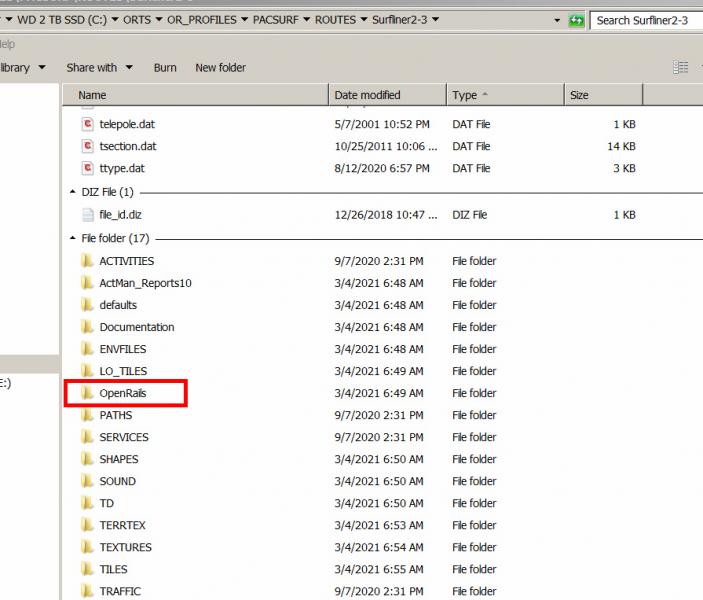R H Steele, on 27 March 2022 - 03:58 PM, said:
There's a conflation of two problems going on here.
First: the signal problem could be solved by using the OpenRails folder approach, I would recommend it...it will not do any harm...put both the sigcfg.dat and sigscr.dat files in the folder.
And the second -- not related:
I agree with Weter, probably the Option/Simulation Tab/Activity Options >> Location-linked passing path processing. I always keep the box checked, and make adjustments to activities, if necessary.
Most Recent OR Manual
First: the signal problem could be solved by using the OpenRails folder approach, I would recommend it...it will not do any harm...put both the sigcfg.dat and sigscr.dat files in the folder.
And the second -- not related:
I agree with Weter, probably the Option/Simulation Tab/Activity Options >> Location-linked passing path processing. I always keep the box checked, and make adjustments to activities, if necessary.
Most Recent OR Manual
I checked the box, and, running only one activity so far, it ran smoothly....this being the Surfliner2 Amtrak 778 run. Being an SP brat, it is a favorite of mine. Thanks for that really important tip.
AA

 Log In
Log In Register Now!
Register Now! Help
Help