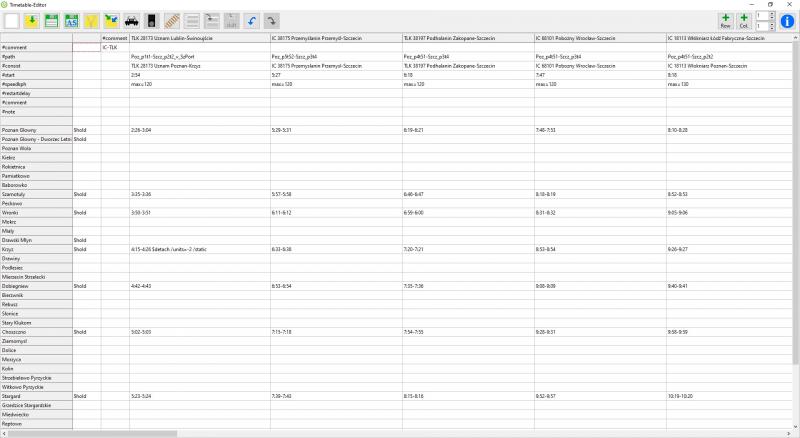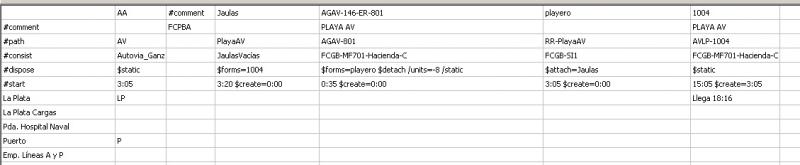Hi Rick, I put the contents of the #dispose cell as you suggested:
$ forms = RRplayaAV-147-ES-Columna149 $ detach / units = 1 / static
but the error continues. The rows order does not affect Open Rails, I have checked. I attach the last LOG. Regards.
This is a log file for Open Rails. Please include this file in bug reports.
--------------------------------------------------------------------------------
Date/time = 03/04/2020 12:03:43 p.m. (2020-04-03 15:03:43Z)
BIOS = BIOS Date: 12/02/14 10:32:53 Ver: 04.06.05 (American Megatrends Inc.)
Processor = AMD A10-5800K APU with Radeon(tm) HD Graphics (4 threads, 4 cores, 3,8 GHz) (L1 CACHE 192 KB) (L2 CACHE 4096 KB)
Memory = 7,9 GB
Video = NVIDIA GeForce 210 (1,0 GB RAM) (nvlddmkm 9.18.13.4192)
Display = \\.\DISPLAY1 (1360 x 768, 32-bit, primary, 0 x 0)
Sound = Realtek High Definition Audio (rtkvhd64 6.0.1.7266)
Sound = NVIDIA High Definition Audio (nvhda64v 1.3.30.1)
Sound = NVIDIA High Definition Audio (nvhda64v 1.3.30.1)
Sound = NVIDIA Virtual Audio Device (Wave Extensible) (WDM) (nvvad64v 1.2.27.0)
Sound = NVIDIA High Definition Audio (nvhda64v 1.3.30.1)
Sound = NVIDIA High Definition Audio (nvhda64v 1.3.30.1)
Disk = C: (Disco fijo local, NTFS, 134,7 GB, 20,2 GB free)
Disk = D: (Disco fijo local, NTFS, 778,7 GB, 79,6 GB free)
Disk = E: (Disco CD-ROM, )
Disk = F: (Disco extraíble, FAT32, 30,0 GB, 22,3 GB free)
Disk = G: (Disco extraíble, )
Disk = H: (Disco extraíble, )
Disk = I: (Disco extraíble, )
Disk = J: (Disco fijo local, NTFS, 0,3 GB, 0,1 GB free)
Disk = K: (Disco CD-ROM, )
Disk = L: (Disco extraíble, )
Disk = X: (Disco fijo local, NTFS, 17,7 GB, 2,9 GB free)
OS = Microsoft Windows 7 Enterprise 64 bits (6.1.7600)
Runtimes = 2.0.50727 SP2 3.0 SP2 3.5 SP1 4 Client 4 Full 4.0 Client
Runtime = 2.0.50727.4927 (32bit)
\\.\DISPLAY1 = NVIDIA GeForce 210 (nvd3dum.dll 9.18.13.4192)
Anisotropy = 16
Render Targets = 4
Streams = 16 (stride 255)
Textures = 8 (8192 x 8192, repeat 8192, ratio 8192)
Points = 8192^2
Volumes = 2048^3
Primitives = 8388607
Vertexes = 16777215
Vertex Shader = 3.0 (4096 slots, 256 constants)
Pixel Shader = 3.0 (4096 slots)
Clip Planes = 8
--------------------------------------------------------------------------------
Version = X4259
Build = 0.0.6859.33208 (2018-10-12 18:26:56Z)
Logfile = C:\Users\Garcia\Desktop\OpenRailsLog.txt
Executable = RunActivityLAA.exe
Argument = -start
Argument = -timetable
Argument = D:\MEGA\T\ROUTES\FCPBA_V3\ACTIVITIES\OPENRAILS\FCPBA.timetable_or
Argument = FCPBA:AA
Argument = 0
Argument = 1
Argument = 0
--------------------------------------------------------------------------------
ActRandomizationLevel = 0
ActWeatherRandomizationLevel = 0
AdhesionFactor = 130
AdhesionFactorChange = 10
AdhesionMovingAverageFilterSize = 10
AdhesionProportionalToWeather = False
Alerter = False
AlerterDisableExternal = True
Autopilot = False
AuxActionEnabled = False
AvatarURL = http://openrails.org/images/support-logos.jpg
BrakePipeChargingRate = 21
BreakCouplers = False
Cab2DStretch = 0
CarVibratingLevel = 0
CircularSpeedGauge = False
ConditionalLoadOfDayOrNightTextures = False
CorrectQuestionableBrakingParams = False
CurveResistanceDependent = False
CurveSpeedDependent = False
DataLogger = False
DataLoggerSeparator = (user set) semicolon
DataLogMisc = False
DataLogPerformance = (user set) False
DataLogPhysics = False
DataLogSpeedUnits = route
DataLogStart = False
DataLogStationStops = False
DataLogSteamPerformance = False
DataLogTrainSpeed = False
DataLogTSContents = 1, 1, 1, 0, 0, 0, 0, 0, 0, 0, 0, 0
DataLogTSInterval = 10
DayAmbientLight = 20
DebriefActivityEval = False
DebriefEvalFilename = OR-DebriefEval.txt
DebriefTTActivityEval = False
DisableTCSScripts = False
DistantMountains = (user set) False
DistantMountainsViewingDistance = 40000
DoubleWire = False
DynamicShadows = False
ExtendedAIShunting = False
ExternalSoundPassThruPercent = (user set) 25
FastFullScreenAltTab = False
FullScreen = False
GraduatedRelease = False
HotStart = True
Language = (user set) en
LODBias = (user set) -33
LODViewingExtention = False
Logging = True
LoggingFilename = OpenRailsLog.txt
LoggingPath = C:\Users\Garcia\Desktop
Menu_Selection = (user set) D:\MEGA\T, D:\MEGA\T\ROUTES\FCPBA_V3, D:\MEGA\T\ROUTES\FCPBA_V3\ACTIVITIES\OPENRAILS\FCPBA.timetable_or, FCPBA, 1, 0, , 1, 0
ModelInstancing = False
MSTSBINSound = True
Multiplayer = False
Multiplayer_Host = 127.0.0.1
Multiplayer_Port = 30000
Multiplayer_UpdateInterval = 10
Multiplayer_User = Garcia
MultiplayerClient = False
MultiplayerServer = False
NoForcedRedAtStationStops = (user set) True
OpenDoorsInAITrains = False
OverrideNonElectrifiedRoutes = False
PerformanceTuner = False
PerformanceTunerTarget = (user set) 10
PrecipitationBoxHeight = 100
PrecipitationBoxLength = 500
PrecipitationBoxWidth = 500
PreferDDSTexture = False
PressureUnit = (user set) bar
Profiling = False
ProfilingFrameCount = 0
ProfilingTime = 0
ReplayPauseBeforeEnd = True
ReplayPauseBeforeEndS = 0
RetainersOnAllCars = False
ScreenshotPath = C:\Users\Garcia\Pictures\Open Rails
ShaderModel = 3
ShadowAllShapes = (user set) True
ShadowMapBlur = True
ShadowMapCount = 4
ShadowMapDistance = 450
ShadowMapResolution = 1024
ShowAvatar = False
ShowErrorDialogs = True
SignalLightGlow = False
SoundDetailLevel = (user set) 2
SoundVolumePercent = (user set) 30
SpeedControl = True
SuperElevationGauge = 1435
SuperElevationMinLen = 50
SuppressConfirmations = False
SuppressShapeWarnings = True
TTCreateTrainOnPoolUnderflow = True
TTOutputTimetableFullEvaluation = False
TTOutputTimetableTrainInfo = False
TTUseRestartDelays = True
TunnelResistanceDependent = False
Units = (user set) Metric
UseAdvancedAdhesion = True
UseLargeAddressAware = True
UseLocationPassingPaths = False
UseMSTSEnv = False
UseSuperElevation = 0
VerticalSync = False
ViewDispatcher = (user set) True
ViewingDistance = (user set) 900
ViewingFOV = 45
WindowGlass = False
WindowPosition_Activity = (user set) 0, 50
WindowPosition_CarOperations = (user set) 24, 39
WindowPosition_Compass = (user set) 0, 0
WindowPosition_ComposeMessage = (user set) 0, 50
WindowPosition_DriverAid = 100, 100
WindowPosition_Help = (user set) 0, 41
WindowPosition_NextStation = (user set) 100, 100
WindowPosition_Quit = (user set) 56, 100
WindowPosition_Switch = (user set) 0, 47
WindowPosition_TrackMonitor = (user set) 0, 100
WindowPosition_TrainList = 100, 0
WindowPosition_TrainOperations = (user set) 89, 79
WindowSize = (user set) 800x600
WindResistanceDependent = False
Wire = True
WorldObjectDensity = (user set) 8
YoungestFailedToRestore = 0
--------------------------------------------------------------------------------
Mode = timetable
File = D:\MEGA\T\ROUTES\FCPBA_V3\ACTIVITIES\OPENRAILS\FCPBA.timetable_or
Train = FCPBA:AA
Day = 0
Season = Summer (1)
Weather = Clear (0)
--------------------------------------------------------------------------------
Loading TRK TDB SIGCFG
DAT
ACT RDB CARSPAWN SIGSCR
WWWWWWWWWWWWWWWWWWWWWWWWWWWWWWWWWWWWWWWWWWWWWWWWWWWWWWWWWWWWWWWWWWWWWWWWWWWWWWWWWWWWWWWWWWWWWWWWWWWWWWWWWWWWWWWWWWWWWWWWWWWWWWWWWWWWWWWWWWWWWWWWWWWWWWWWWWWWWWWWWWWWWWWWWWWWWWWWWWWWWWWWWWWWWWWWWWWWWWWWWWWWWWWWWWWWWWWWWWWWWWWWWWWWWWWWWWWWWWWWWWWWWWWWWWWWWWWWWWWWWWWWWWWWWWWWWWWWWWWWWWWWWWWWWWWWWWWWWWWWWWWWWWWWWWWWWWWWWWWWWWWWWWWWWWWWWWWWWWWWWWWWWWWWWWWWWWWWWWWWWWWWWWWWWWWWWWWWWWWWWWWWWWWWWWWWWWWWWWWWWWWWWWWWWWWWWWWWWWWWWWWWWWWWWWWWWWWWWWWWWWWWWWWWWWWWWWWWWWWWWWWWWWWWWWWWWWWWWWWWWWWWWWWWWWWWWWWWWWWWWWWWWWWWWWWWWWWWWWWWWWWWWWWWWWWWWWWWWWWWWWWWWWWWWWWWWWWWWWWWWWWWWWWWWWWWWWWWWWWWWWWWWWWWWWWWWWWWWWWWWWWWWWWWWWWWWWWWWWWWWWWWWWWWWWWWWWWWWWWWWWWWWWWWWWWWWWWWWWWWWWWWWWWWWWWWWWWWWWWWWWWWWWWWWWWWWWWWWWWWWWWWWWWWWWWWWWWWWWWWWWWWWWWWWWWWW
TT File : D:\MEGA\T\ROUTES\FCPBA_V3\ACTIVITIES\OPENRAILS\FCPBA.timetable_or
Error: System.NullReferenceException: Object reference not set to an instance of an object.
at Orts.Simulation.Timetables.TimetableInfo.TTTrainInfo.BuildTrain(List`1 fileStrings, rowType[] RowInfo, Int32 pathRow, Int32 consistRow, Int32 startRow, Int32 disposeRow, String description, Dictionary`2 stationNames, Single actSpeedConv, TimetableInfo ttInfo) in E:\Documents\Coding\Jenkins\jobs\Open Rails Testing\workspace\Source\Orts.Simulation\Simulation\Timetables\ProcessTimetable.cs:line 1344
at Orts.Simulation.Timetables.TimetableInfo.ConvertFileContents(TimetableReader fileContents, Signals signalRef, List`1& trainInfoList, Int32 indexcount, String filePath) in E:\Documents\Coding\Jenkins\jobs\Open Rails Testing\workspace\Source\Orts.Simulation\Simulation\Timetables\ProcessTimetable.cs:line 651
at Orts.Simulation.Timetables.TimetableInfo.ProcessTimetable(String[] arguments, CancellationToken cancellation) in E:\Documents\Coding\Jenkins\jobs\Open Rails Testing\workspace\Source\Orts.Simulation\Simulation\Timetables\ProcessTimetable.cs:line 126
at Orts.Simulation.Simulator.StartTimetable(String[] arguments, CancellationToken cancellation) in E:\Documents\Coding\Jenkins\jobs\Open Rails Testing\workspace\Source\Orts.Simulation\Simulation\Simulator.cs:line 466
at Orts.Viewer3D.Processes.GameStateRunActivity.Start(UserSettings settings, String acttype, String[] args) in E:\Documents\Coding\Jenkins\jobs\Open Rails Testing\workspace\Source\RunActivity\Viewer3D\Processes\GameStateRunActivity.cs:line 287
at Orts.Viewer3D.Processes.GameStateRunActivity.<>c__DisplayClass35_0.<Load>b__3() in E:\Documents\Coding\Jenkins\jobs\Open Rails Testing\workspace\Source\RunActivity\Viewer3D\Processes\GameStateRunActivity.cs:line 158
at Orts.Viewer3D.Processes.GameStateRunActivity.Load() in E:\Documents\Coding\Jenkins\jobs\Open Rails Testing\workspace\Source\RunActivity\Viewer3D\Processes\GameStateRunActivity.cs:line 199
at Orts.Viewer3D.Processes.LoaderProcess.Load() in E:\Documents\Coding\Jenkins\jobs\Open Rails Testing\workspace\Source\RunActivity\Viewer3D\Processes\LoaderProcess.cs:line 158
at Orts.Viewer3D.Processes.LoaderProcess.DoLoad() in E:\Documents\Coding\Jenkins\jobs\Open Rails Testing\workspace\Source\RunActivity\Viewer3D\Processes\LoaderProcess.cs:line 138
at Orts.Viewer3D.Processes.LoaderProcess.LoaderThread() in E:\Documents\Coding\Jenkins\jobs\Open Rails Testing\workspace\Source\RunActivity\Viewer3D\Processes\LoaderProcess.cs:line 109
at System.Threading.ThreadHelper.ThreadStart_Context(Object state)
at System.Threading.ExecutionContext.Run(ExecutionContext executionContext, ContextCallback callback, Object state)
at System.Threading.ThreadHelper.ThreadStart()
Loader: Time = 00:00:05.0660470 ms
Loader: Expected = 298.918.282 bytes
Loader: Actual = 63.319.903 bytes
Loader: Difference = -235.598.379 bytes (-78,8 %)
Information: Game.PopState()
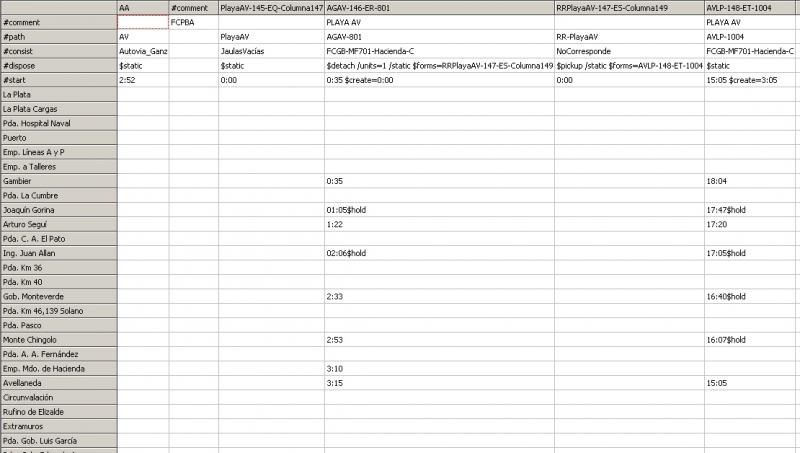

 Log In
Log In Register Now!
Register Now! Help
Help