F5 HUD scrolling.
#121

Posted 21 August 2021 - 12:53 AM
But, have to admit, that HUD IS actually debugging-type feature, so You are definitely right.
The train driver have to watch GAUGES on driving stand and ASPECT DISPLAY, refer to speed limits paper document and warnings sheet (temporary speed restrictions) or, at least, see them on Safety device's display, so this HUD, being very useful separately, distorts this strategy.
OTOH, another dark window clutters the view of control panel, while HUD is transparent and situated in front of windshield.
#122

Posted 28 August 2021 - 01:13 PM
This new feature is available from the Unstable version.
By pressing, <F5> the TrainDrivingInfo window is displayed. Pressing <Shift-F5> toggles from the full and the abbreviated text mode. Default mode set to full text.
Steam locomotive:
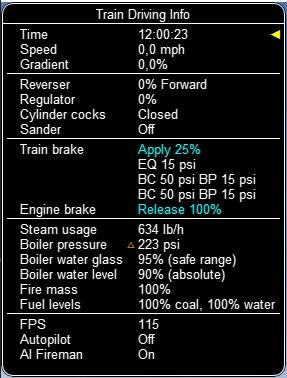
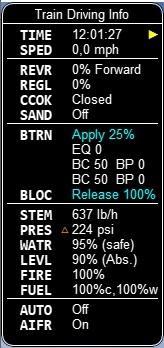
Diesel locomotive:
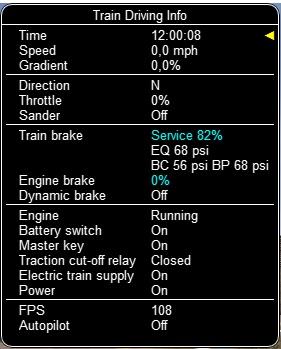
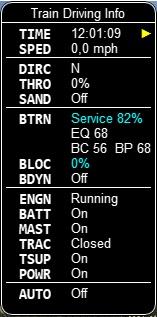
Electric locomotive:
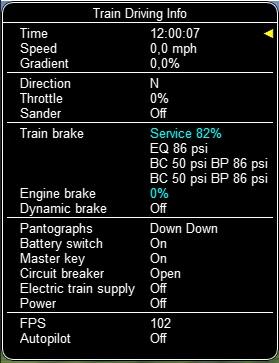
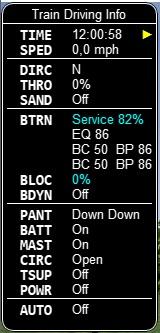
The Head Up Display (HUD) is visible by pressing <Alt-F5>. To sequentially switch to the extended HUD pages, press <Shift-Alt-F5>.
In the Multiplayer mode, to display the MultiPlayer status, you must press <Shift-9> a dedicated window will be visible.

Regards,
Mauricio
#123

Posted 29 August 2021 - 12:29 AM
mbm_OR, on 28 August 2021 - 01:13 PM, said:
By pressing, <F5> the TrainDrivingInfo window is displayed. Pressing <Shift-F5> toggles from the full and the abbreviated text mode. Default mode set to full text.
The Head Up Display (HUD) is visible by pressing <Alt-F5>. To sequentially switch to the extended HUD pages, press <Shift-Alt-F5>.
In the Multiplayer mode, to display the MultiPlayer status, you must press <Shift-9> a dedicated window will be visible.
Well done, Mauricio.
And the new yellow triangles look very neat.
I remember James was concerned that, in the narrow version, there was no standard for the 4-character abbreviations (e.g. "TSUP"), but the wider version is just a key-stroke away and so provides an immediate explanation.
Thanks for getting this done in time for the v1.4 release.
#124

Posted 29 August 2021 - 01:42 AM
But can someone tell me, what "prefer green" string for?
#125

Posted 29 August 2021 - 07:51 AM
#126

Posted 19 September 2021 - 04:54 PM
mbm_OR, on 28 August 2021 - 01:13 PM, said:
This isn't working for me in 1.4-rc4. I can swap the key commands for the HUD and driving info window, but then the HUD works and the driving window doesn't. For me, this is fine, since I have no use for the driving info window but need to use the HUD extensively... but I thought you should be aware. Any other combo using Alt works fine.
#127

Posted 20 September 2021 - 04:46 AM
ErickC, on 19 September 2021 - 04:54 PM, said:
Does anyone else share Erik's problem with F5 and Alt+F5?
#128

Posted 20 September 2021 - 05:00 AM
#129

Posted 20 September 2021 - 07:11 AM
#130

Posted 20 September 2021 - 08:11 AM
cjakeman, on 20 September 2021 - 04:46 AM, said:
Tested the Unstable version U2021.09.20-0106, the Testing version T1.3.1-2055 and the Release candidate 1.4-rc4, with the defaults keyboard setting:
<F5> Train Driving Info.
<Alt - F5> The basic HUD.
<Alt - Shift - F5> To sequentially switch to the extended HUD pages.
Everything seems to work fine here.

 Log In
Log In Register Now!
Register Now! Help
Help







