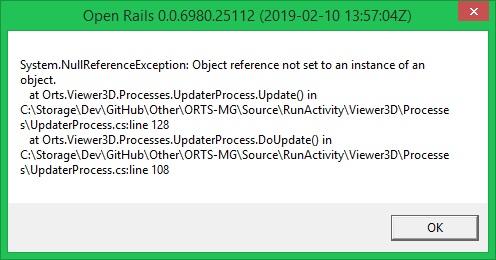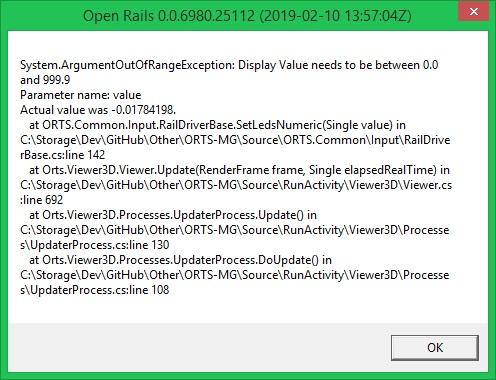R H Steele, on 06 February 2019 - 07:20 PM, said:
R H Steele, on 06 February 2019 - 07:20 PM, said:
Every locomotive I've tried starts with 100% dynamics...anyone else??I found the dynamic brakes calibration a little confusing ( and I calibrated many times using Raildrivers calibration format) - but I'm going to assume I messed up the instructions...so going to go through it again.
Thanks again, perpetualkid, your efforts much appreciated.
It was me, not understanding the instructions. Now everything works, LOVE the fact that the bailout actually engages and disengages! My Auto Brake still is a little off, better than before, maybe I need to replace the unit.

 Log In
Log In Register Now!
Register Now! Help
Help