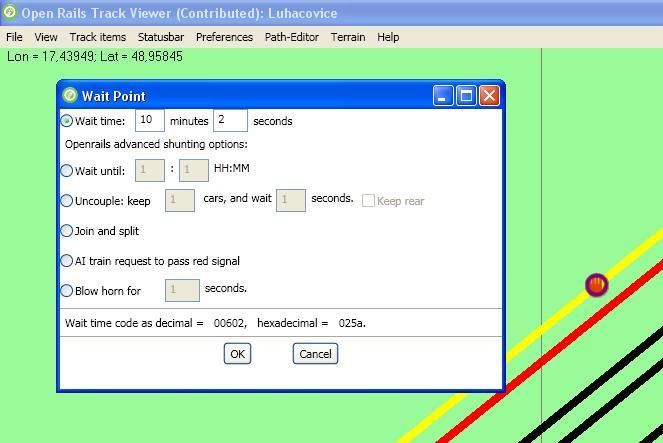How can I implement OR typical waiting points like (31214) for train waits to 12:14h in an normal activity.
Implementation like this doesn´t work
EventCategoryTime (
EventTypeTime ( )
ID ( 5 )
Activation_Level ( 1 )
Outcomes (
ActivateEvent ( 2 )
)
Name ( Zeit0 )
Time ( 30621 )
)
The train ignores the waiting point and the signal was free (green).
The waiting Point was positioned in front of the signal (less than 10 m).
Thanks
Horst
Page 1 of 1
Waiting Points instead of blind trains
#2

Posted 10 August 2018 - 11:05 PM
Waiting points must be inserted in the path file with Trackviewer or the MSTS activity editor, and not in the activity file.
#3

Posted 11 August 2018 - 03:50 AM
OK
and how is a waiting point defined?
WaitingPoint ( xxx )
or
ORTSWaitingPoint ( xxx )
or
??????
Horst
and how is a waiting point defined?
WaitingPoint ( xxx )
or
ORTSWaitingPoint ( xxx )
or
??????
Horst
#4

Posted 11 August 2018 - 05:50 AM
Page 1 of 1

 Log In
Log In Register Now!
Register Now! Help
Help