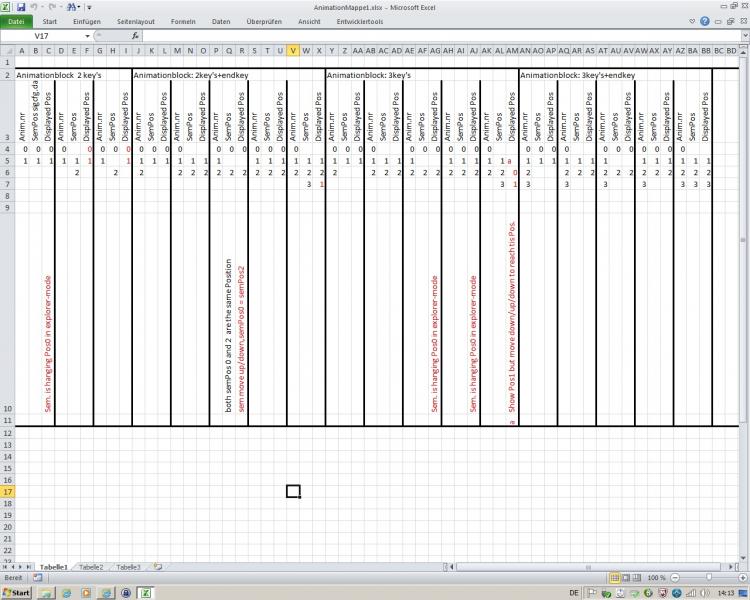Animation of semaphores two different animationparts in Shapes, different behaviour MSTS/OR
#51

Posted 30 December 2016 - 03:42 AM
I'm not in favour of providing to the user means to enable/disable this option. It is a very technical one, and if the user makes the wrong decision he gets faulty semaphores. I'm neither in favour to apply the option only to signal files residing in the route's main folder, as this again makes only things more difficult for players; moreover for some routes it is useful to simply copy the signal files into the OpenRails subfolder, to have a better behaviour of SignalNumClearAhead; the player should therefore know that when copying the file also semaphores would work differently.
I'm instead in favour of writing a single warning line in OpenRailsLog.dat when the patch gets active and operates the changes to the semaphore indexes.
#52

Posted 30 December 2016 - 07:16 AM
 Csantucci, on 30 December 2016 - 03:42 AM, said:
Csantucci, on 30 December 2016 - 03:42 AM, said:
Thanks for your support too!
 Csantucci, on 30 December 2016 - 03:42 AM, said:
Csantucci, on 30 December 2016 - 03:42 AM, said:
I agree, because I am sure that the patch affects only the semaphore signals in question.
But in a way I can also understand that someone do not feel really good when such exceptions are allowed. Therefore, I also would not mind, if only an option under "Experimental" activates the patch, default setting "off". A hint to use it "on" may given in OpenRailsLog.dat (or as a popup box while loading the route?). Finally options such as: "Correct questionable braking parameters" are also quite technical.
#53

Posted 31 December 2016 - 12:50 AM
Here the modified patch
1/1/17: Files deleted as new release of the patch available
#54

Posted 31 December 2016 - 04:43 AM
 jonas, on 28 December 2016 - 10:17 AM, said:
jonas, on 28 December 2016 - 10:17 AM, said:
This is the correct one. The first value in "tcb_key" (and the other items that appear at that level under "controllers") is the frame number of that key frame, and everything else to do with animation uses that. The number of frames, for example, is the last of these values.
 Csantucci, on 29 December 2016 - 03:05 AM, said:
Csantucci, on 29 December 2016 - 03:05 AM, said:
So, I assume that it's your turn now to provide a working solution.
I am not doubting that it solves this particular problem, I am saying that I don't like where in the code it is. I have seen nothing to show that the shape is required to identify the problematic cases and I want to try the simple solution first (rather than go straight for the complex one as here).
 eugenR, on 29 December 2016 - 04:37 AM, said:
eugenR, on 29 December 2016 - 04:37 AM, said:
 jonas, on 29 December 2016 - 04:40 AM, said:
jonas, on 29 December 2016 - 04:40 AM, said:
The code is not changing the data loaded from sigcfg.dat, it is changing something else, so if any other code looks at the values in sigcfg.dat it will see the original values. This may mean two different parts of the program see different values for the same signal.
 eugenR, on 29 December 2016 - 04:37 AM, said:
eugenR, on 29 December 2016 - 04:37 AM, said:
I'm not sure where this comes from, actually. A basic semaphore signal only has two states, so why does it need 3 key frames?
 eugenR, on 29 December 2016 - 04:37 AM, said:
eugenR, on 29 December 2016 - 04:37 AM, said:
 Jovet, on 29 December 2016 - 10:36 PM, said:
Jovet, on 29 December 2016 - 10:36 PM, said:
Do we have examples of this? Does MSTS actually treat 1,2 as 1,2 when there are 3 key-frames and 0,1 when there are 2 key-frames?
 Jovet, on 29 December 2016 - 10:36 PM, said:
Jovet, on 29 December 2016 - 10:36 PM, said:
I don't think it should be an option, but I am also not sure whether it should be active for OpenRails\sigcfg.dat or not.
#55

Posted 31 December 2016 - 08:33 AM
 James Ross, on 31 December 2016 - 04:43 AM, said:
James Ross, on 31 December 2016 - 04:43 AM, said:
See below about dependencies in MSTS between SemaphorePos and animation steps.
 James Ross, on 31 December 2016 - 04:43 AM, said:
James Ross, on 31 December 2016 - 04:43 AM, said:
I had the impression that as policy OR always leaves unchanged data read from the various MSTS files, and changes only derived data. By the way as of now within Viewer3D.Signals.cs, class SignalAspectData you have this line
SemaphorePos = drawStateData.SemaphorePos;
and the code then always uses the first variable (the second one is the one derived from sigcfg.dat).
However, if you prefer, I don't have problems in changing also drawStateData.SemaphorePos.
 James Ross, on 31 December 2016 - 04:43 AM, said:
James Ross, on 31 December 2016 - 04:43 AM, said:
Yes James,
as already said, if you run with MSTS Jonas' test route you will have first hand evidence. Here a picture of MSTS operation with such route:
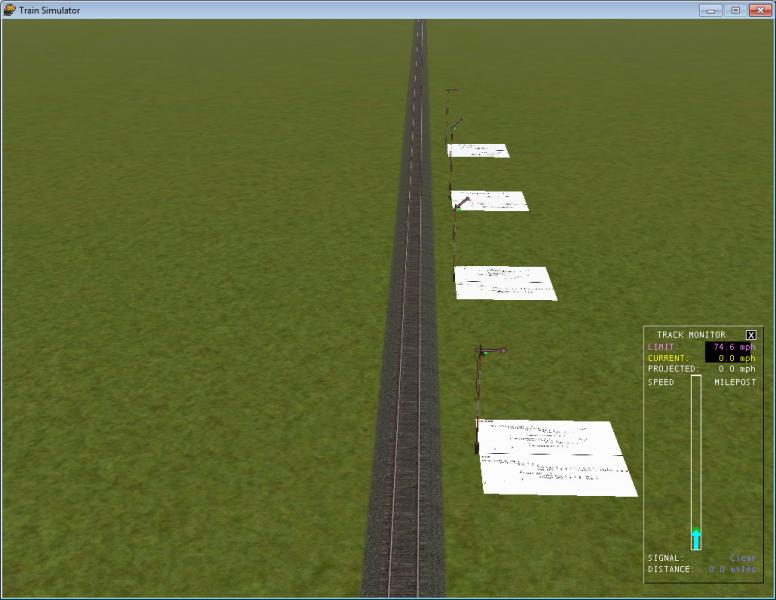
Near the signals Jonas wisely laid down a sheet showing how the semaphores are indexed in sigcfg.dat and what animation steps are present in the .s file. The first signal and the third one in the picture are defined the same in sigcfg.dat and as .s file; only difference, the first signal has two animation steps and the third one has three animation steps in the .s file. As you can see, semaphores are in the opposite position, even if both signals have green light and are in fact in a CLEAR_2 state.
Same applies for second and fourth signal.
I had the same tests on the test route Eugen sent to me, and added and removed the third animation step in the .s file, arriving to the same conclusion. By the way, if you want to know it fully, if there are two animation steps MSTS behaves following way:
SemaphorePos (2) is interpreted as SemaphorePos (1)
SemaphorePos (1) is interpreted as SemaphorePos (0)
SemaphorePos (0) is interpreted as SemaphorePos (0) !!!
I had already noticed this in my tests, and hoped that no signals had this last case (with SemaphorePos (0)). Well, just this afternoon Eugen wrote me an email: he found a signal in a - you can guess - German route (Biggetalbahn 2) where there are two animation steps ( 0 and 1) and the SemaphorePos used are 0 and 2, which MSTS interprets as 0 and 1 as per above rule. So my patch should be a bit modified if also this case were to be taken into account.
If there are three animation steps in the .s file MSTS behaves as a good boy.
So, yes there is a strict relationship between .s file animation step number and MSTS behaviour.
This means that you have to do the adjusting of the SemaphorePos indexes in a place where you have also access to the .s file. Such a place is Viewer3D.Signals.cs. If you look e.g. at the SignalShapeHead class, where I inserted the patch, you will see that there are already code parts that access both sigcfg.dat and the .s file, e.g. (it is not the only example)
for (int mindex = 0; mindex <= signalShape.SharedShape.MatrixNames.Count - 1; mindex++)
{
string MatrixName = signalShape.SharedShape.MatrixNames[mindex];
if (String.Equals(MatrixName, mstsSignalSubObj.MatrixName))
MatrixIndices.Add(mindex);
}So to me the chosen one is the best place to insert the patch.
 James Ross, on 31 December 2016 - 04:43 AM, said:
James Ross, on 31 December 2016 - 04:43 AM, said:
I'd prefer to KISS, that is same rule everywhere. With the management of SignalNumClearAhead there is already quite a complicated situation that players have problems in managing.
Should this be considered as a bug correction or as a blueprint implementation?
#56

Posted 31 December 2016 - 12:05 PM
I made this time a test route and added each signal the exact way the signal pack creator described in the mini tutorial. This time the signals work properly in MSTS (by default) and also in Open Rails after i changed the SemaphorePos ( 1 ) and ( 2 ) to SemaphorePos ( 0 ) and ( 1 ). This leads me to the conclusion that the route creator might've damaged the sigscr.dat file in which he combined both mechanical signals and color light signals. Both packages were made by the same creator and explained how to combine them in order to make things work clockwork, so probably the route creator might've missed something. Just for curiosity i checked the shape file that i accused for not working properly and it has only 2 animation keys for each arm. So far so good and i am happy that my semaphores work correctly :). I have to try someday to combine them with the color light ones to check if everything is alright. Till then, i wish you all a Happy New Year! Cheers! Next station is 2017!
#57

Posted 01 January 2017 - 05:42 AM
 James Ross, on 31 December 2016 - 04:43 AM, said:
James Ross, on 31 December 2016 - 04:43 AM, said:
Now I understand: never store a the same Data at two places!
 James Ross, on 31 December 2016 - 04:43 AM, said:
James Ross, on 31 December 2016 - 04:43 AM, said:
If there is no End-Key (same as Key 0) in Exlorer-mode in MSTS the semaphorearm is hanging. After the train has passed the Signal and has moved backward, the signal will work correctly. I think this MSTS-error was the reason why MSTS-Routedesignes have searched for a solution to avoid this Problem and have font the tricks with Semaphorepos 1,2 or 0,2
But in MSTS-Standardroute Europe1 is given a better solution:
This Route Europe1 has three semaphores OESignal01.s, ...02.s and ...03.s all with two Animationkey's+endkey
 James Ross, on 31 December 2016 - 04:43 AM, said:
James Ross, on 31 December 2016 - 04:43 AM, said:
I have attached a copy of an excelsheet (Wy I can't attach excel?) where I show the testresults from all my tests.
It show the SemaphorePos at the signal depending from different number of Key's, with and without end-key's and with different SemaphorePos() in the sigcfg.dat
#58

Posted 01 January 2017 - 08:41 AM
01/01/17: Attachments deleted because patch uploaded in partly different form.
#59

Posted 01 January 2017 - 09:42 AM
 Csantucci, on 31 December 2016 - 12:50 AM, said:
Csantucci, on 31 December 2016 - 12:50 AM, said:
Here the modified patch
1/1/17: Files deleted as new release of the patch available
This version is seeming like the best so far, although I think the warning needs to include details on which signal type it is.
 Csantucci, on 31 December 2016 - 08:33 AM, said:
Csantucci, on 31 December 2016 - 08:33 AM, said:
I don't remember that (but I do forget things) - though there are a lot of warnings printed about things being corrected during loading, mostly index numbers for things.
 Csantucci, on 31 December 2016 - 08:33 AM, said:
Csantucci, on 31 December 2016 - 08:33 AM, said:
SemaphorePos = drawStateData.SemaphorePos;
and the code then always uses the first variable (the second one is the one derived from sigcfg.dat).
However, if you prefer, I don't have problems in changing also drawStateData.SemaphorePos.
The point was that if SemaphorePos is wrong and we can fix it during loading, we should do that for everyone which uses it; having a local copy is the correct way to load data though, because it keeps the data you need close in memory and lets you discard the data from the file that's not needed.
 Csantucci, on 31 December 2016 - 08:33 AM, said:
Csantucci, on 31 December 2016 - 08:33 AM, said:
as already said, if you run with MSTS Jonas' test route you will have first hand evidence. Here a picture of MSTS operation with such route:
:sign_thanks: Thank you Jonas for making the test route, it's very useful, and thank you Csantucci for explaining below. This picture is slightly misleading as it is showing an MSTS bug with the 1st signal's position, but I have now seen the actual positions in MSTS.
 Csantucci, on 31 December 2016 - 08:33 AM, said:
Csantucci, on 31 December 2016 - 08:33 AM, said:
SemaphorePos (2) is interpreted as SemaphorePos (1)
SemaphorePos (1) is interpreted as SemaphorePos (0)
SemaphorePos (0) is interpreted as SemaphorePos (0) !!!
So it turns out from my testing that I am not convinced MSTS is changing these values at all, but is instead doing the animation differently to OR. If you change the "SetFrameCycle" in Signals.cs to "SetFrameWrap" then all the signals in OR animate in the same direction (up or down) as MSTS - they just jump positions at the start or end of the movement. I consider this pretty strong evidence that we're not doing the animations quite right and that changing SemaphorePos is a hack rather than a real fix, but at this point I am okay with that.
 Csantucci, on 31 December 2016 - 08:33 AM, said:
Csantucci, on 31 December 2016 - 08:33 AM, said:
So, yes there is a strict relationship between .s file animation step number and MSTS behaviour.
Yes, thank you for explaining that.
 Csantucci, on 31 December 2016 - 08:33 AM, said:
Csantucci, on 31 December 2016 - 08:33 AM, said:
Yes, the issue was the lack of evidence that the number of frames was involved. I'm sorry if anyone explained before; I have read everything but if it's not completely clear to me I'll probably not have the time to figure it out.
 Csantucci, on 31 December 2016 - 08:33 AM, said:
Csantucci, on 31 December 2016 - 08:33 AM, said:
Bug.
 Csantucci, on 01 January 2017 - 08:41 AM, said:
Csantucci, on 01 January 2017 - 08:41 AM, said:
This is worse because then the value other parts of the program see depends on whether a viewer signal has been created for it. The super-elevation code was doing something similar, only initialising simulation values when the viewer viewed that area. Instead, keep the code in the Viewer's signal code but don't let it leak out, and make sure to include a comment listing all the specific cases we're correcting.
Sorry about going around in a circle here. :sign_sorry:
#60

Posted 01 January 2017 - 12:46 PM
So the patch is as follows (removing the modification of the raw data read from the sigcfg.dat and leaving the "Biggetal" part).
 Signals_semaphores5.cs.patch.zip (1.02K)
Signals_semaphores5.cs.patch.zip (1.02K)
Number of downloads: 253
I will upload it this way. It doesn't indicate in the logfile the signal affected as of now, because it writes only a line for every OR run; writing a line every time the patch modifies the semaphore indexes would mean that a line is written for every instance of the affected signal shapes, and that would in my opinion fill up the logfile with information messages. However if there is a better way to report the patch action in the logfile, I can improve the bug fix subsequently.
P.S. the above patch has been uploaded as x.3735. Then a further patch adding explanatory comments has been uploaded in x.3736, see next post.
#61

Posted 01 January 2017 - 01:16 PM
 Signals_semaphorescomment.cs.patch.zip (782bytes)
Signals_semaphorescomment.cs.patch.zip (782bytes)
Number of downloads: 302
#62

Posted 01 January 2017 - 02:32 PM
 Csantucci, on 01 January 2017 - 12:46 PM, said:
Csantucci, on 01 January 2017 - 12:46 PM, said:
This problem has been dealt with elsewhere by having a variable recording which problematic items have been reported; in this case, the signal type would do. Have a look at WorldFile.cs, class Tr_Worldfile and the static field UnknownBlockIDs.
#63

Posted 02 January 2017 - 12:14 AM
#64

Posted 02 January 2017 - 02:38 AM
 Csantucci, on 30 December 2016 - 03:42 AM, said:
Csantucci, on 30 December 2016 - 03:42 AM, said:
Lots of things can be faulty with experimental options (e.g. advanced adhesion, fancy shadows, etc.). I believe that's why we go to the effort of writing a manual. Because this fix is new and not yet tested and proven over time, it is still experimental in my mind, and should be able to be turned off for troubleshooting. I do think it should be enabled by default, however, as it's a positive change in signaling compatibility with MSTS, especially considering it seems understood when it is needed and when it is not.
 Csantucci, on 30 December 2016 - 03:42 AM, said:
Csantucci, on 30 December 2016 - 03:42 AM, said:
 James Ross, on 31 December 2016 - 04:43 AM, said:
James Ross, on 31 December 2016 - 04:43 AM, said:
I believe that once you start invoking Open Rails-specific files that the rules change. This fix is aimed at fixing a MSTS quirk, which I suspect simply stems from MSTS internally hard-coding 2-keyframe semaphore signal shapes' animation a certain way. A person creating OR-specific files needs to know what they are doing, and "reduced MSTS technical compatibility" is a natural consequence of OR improving on and expanding on what MSTS started. Catering to incorrect sigcfg.dat coding in OR-specific files is just rehashing the quirks/mistakes of the past, which we're obviously still dealing with.
 James Ross, on 31 December 2016 - 04:43 AM, said:
James Ross, on 31 December 2016 - 04:43 AM, said:
Ask Kuju. A third frame may be expected to return the shape to its original pose, such as if continuous animation were to be applied as if it were just a scenery shape. But as no 2-frame semaphores were shipped with MSTS, we'll probably never know. I've given all of my animated shapes an extra frame to return to the original pose because it looks better and smoother outside of the game (i.e. Shape Viewer).

 Log In
Log In Register Now!
Register Now! Help
Help