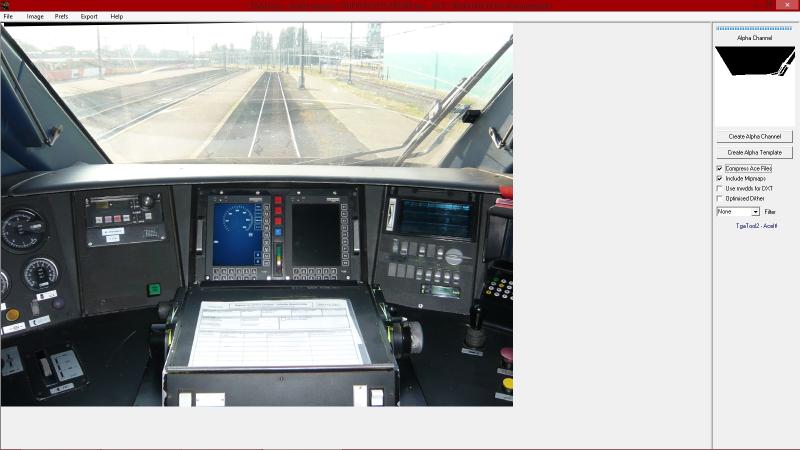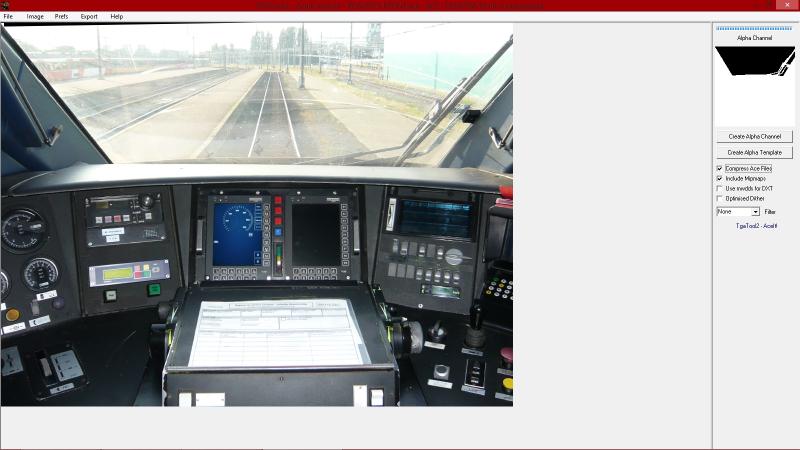Indeed, what Peter wrote was just a prototype. We can write a specification about what needs to be done.
For the circuit breaker, a blueprint has been created : https://blueprints.l...circuit-breaker
The features that have to be implemented are in this post : http://www.elvastowe...post__p__206029
"Circuit breaker" for electric locomotives
#32

Posted 21 August 2016 - 03:44 PM
Status update :
- ENG parameter ORTSCircuitBreaker : done
- Commands : done
- Confirmations : done
- Key binding : done
- Scripting interface modification : done
- Manual Circuit Breaker : done
- Automatic Circuit Breaker : done
- Cabview Controls : partially done
#33

Posted 25 August 2016 - 04:01 PM
Good news ;-), bud for the button, think you about the buttonsound?
And is it onley a circuitbreakerbutton (in French: Disjoncteur, DUR) or Rearmbutton to.
Normal if you power on a HLE/EMU, panto up, line voltage, circuitbreaker, wait, circuitbraeker rearm, and automatic ventilation starts.
It wil be nice if this is possible in OR, great work :-) Thanks
And is it onley a circuitbreakerbutton (in French: Disjoncteur, DUR) or Rearmbutton to.
Normal if you power on a HLE/EMU, panto up, line voltage, circuitbreaker, wait, circuitbraeker rearm, and automatic ventilation starts.
It wil be nice if this is possible in OR, great work :-) Thanks
#34

Posted 29 August 2016 - 07:07 PM
Ok, I just finished the initial coding of the feature.
I attached the patch of the source code and a complete version of the current program.
How does it work ?
Default circuit breakers :
There is 2 default circuit breakers included in OR : the automatic one and the manual one.
The automatic one works as before. The manual one can be control by the driver.
ENG file parameter :
The automatic circuit breaker is selected by default.
In order to select the default manual circuit breaker, write this parameter in the Engine section :
You can also put the name of a script file in this parameter :
(the script above is now available on my Github repository)
The file must be located in the SCRIPT directory of the locomotive.
The ORTSCircuitBreakerClosingDelay can be used to delay the closing of the circuit breaker.
For example, the delay is near 2 seconds on a French train :
Key assignments :
2 new key assignments are available :
- O for a circuit breaker closing / opening order
- Shift + O for a circuit breaker closing authorization (not used in the default circuit breakers)
CabView controls :
6 new cabview controls are available.
2 controls can be used by the driver (by mouse or keyboard) :
- ORTS_CIRCUIT_BREAKER_DRIVER_CLOSING_ORDER
- ORTS_CIRCUIT_BREAKER_DRIVER_CLOSING_AUTHORIZATION
The style of these controls must be set to PRESSED, WHILE_PRESSED or ONOFF.
For example, on SNCF locomotives, the closing order is set on PRESSED and the closing authorization is set to ONOFF.
4 controls can be used as state display :
- ORTS_CIRCUIT_BREAKER_STATE (0 = open, 1 = closing, 2 = closed)
- ORTS_CIRCUIT_BREAKER_CLOSED (0 = open / closing, 1 = closed)
- ORTS_CIRCUIT_BREAKER_AUTHORIZED (TCS + driver authorization + other conditions such as pantograph up, etc.)
- ORTS_CIRCUIT_BREAKER_OPEN_AND_AUTHORIZED (used in order to tell the driver that he can trigger a closing order)
Now, it's time for some testing to be done !
I already tested the system part of the functionnality. It seems to be working fine.
The part I didn't test is the cabview control part. I don't have any cabview with the wanted controls for now.
I will at least try to put the controls on a test cabview.
I attached the patch of the source code and a complete version of the current program.
How does it work ?
Default circuit breakers :
There is 2 default circuit breakers included in OR : the automatic one and the manual one.
The automatic one works as before. The manual one can be control by the driver.
ENG file parameter :
The automatic circuit breaker is selected by default.
In order to select the default manual circuit breaker, write this parameter in the Engine section :
ORTSCircuitBreaker( Manual )
You can also put the name of a script file in this parameter :
ORTSCircuitBreaker( SNCFCircuitBreaker.cs )
(the script above is now available on my Github repository)
The file must be located in the SCRIPT directory of the locomotive.
The ORTSCircuitBreakerClosingDelay can be used to delay the closing of the circuit breaker.
For example, the delay is near 2 seconds on a French train :
ORTSCircuitBreakerClosingDelay( 2s )
Key assignments :
2 new key assignments are available :
- O for a circuit breaker closing / opening order
- Shift + O for a circuit breaker closing authorization (not used in the default circuit breakers)
CabView controls :
6 new cabview controls are available.
2 controls can be used by the driver (by mouse or keyboard) :
- ORTS_CIRCUIT_BREAKER_DRIVER_CLOSING_ORDER
- ORTS_CIRCUIT_BREAKER_DRIVER_CLOSING_AUTHORIZATION
The style of these controls must be set to PRESSED, WHILE_PRESSED or ONOFF.
For example, on SNCF locomotives, the closing order is set on PRESSED and the closing authorization is set to ONOFF.
4 controls can be used as state display :
- ORTS_CIRCUIT_BREAKER_STATE (0 = open, 1 = closing, 2 = closed)
- ORTS_CIRCUIT_BREAKER_CLOSED (0 = open / closing, 1 = closed)
- ORTS_CIRCUIT_BREAKER_AUTHORIZED (TCS + driver authorization + other conditions such as pantograph up, etc.)
- ORTS_CIRCUIT_BREAKER_OPEN_AND_AUTHORIZED (used in order to tell the driver that he can trigger a closing order)
Now, it's time for some testing to be done !
I already tested the system part of the functionnality. It seems to be working fine.
The part I didn't test is the cabview control part. I don't have any cabview with the wanted controls for now.
I will at least try to put the controls on a test cabview.
Attached File(s)
-
 circuitbreaker.zip (6.33K)
circuitbreaker.zip (6.33K)
Number of downloads: 309 -
 Program.zip (6.92MB)
Program.zip (6.92MB)
Number of downloads: 328
#35

Posted 31 August 2016 - 05:00 PM
Hello,
My Thalys PBKA cabview is SNCF/SNCB, bud little questions
i have prepare a ENG file with the commands, put the script file in Thalys/SCRIPTS
bud i work on X3615 for moment, what files of "program" i must use, or can i update to X3615 in youre program.zip, bud works youre changes than?
I will add youre controls this weekend (i have more time) to my Thalys PBKA cabview, TGV that drives from Belgium to France
SNCF & SNCB/NMBS system for DJ is the same.
If i have more info about youre mod on a X3615 or X36XX actual verion, or what files u must add to OR map for this, until you can add to the X36 system, i can start with test and make my cabview ready.

My Thalys PBKA cabview is SNCF/SNCB, bud little questions
i have prepare a ENG file with the commands, put the script file in Thalys/SCRIPTS
bud i work on X3615 for moment, what files of "program" i must use, or can i update to X3615 in youre program.zip, bud works youre changes than?
I will add youre controls this weekend (i have more time) to my Thalys PBKA cabview, TGV that drives from Belgium to France
SNCF & SNCB/NMBS system for DJ is the same.
If i have more info about youre mod on a X3615 or X36XX actual verion, or what files u must add to OR map for this, until you can add to the X36 system, i can start with test and make my cabview ready.

#36

Posted 01 September 2016 - 04:38 PM
Hello,
My first test:
Panto up, no line voltage (normal there must be linevoltage first), than you can do DJ & DJ rearm
Bud now if i do O & shift + O, than the line voltage meter go up.
My buttons that i have add in the cabview:
TwoState (
Type ( ORTS_CIRCUIT_BREAKER_CLOSING_ORDER TWO_STATE )
Position ( 480 261 41 40 )
Graphic ( PBKAv2015-BISD-DJ.ace )
NumFrames ( 2 2 1 )
Style ( ONOFF )
MouseControl ( 0 )
)
TwoState (
Type ( ORTS_CIRCUIT_BREAKER_CLOSING_AUTHORIZATION TWO_STATE )
Position ( 480 261 41 40 )
Graphic ( PBKAv2015-BISD-DJR.ace )
NumFrames ( 2 2 1 )
Style ( PRESSED )
MouseControl ( 0 )
)
They do nothing, and stay in off posistion, maybe i have do it not correct?
ENG file:
ORTSTrainControlSystem ( TCS_France )
ORTSTrainControlSystemSound ( TCS_France.sms )
ORTSTrainControlSystemParameters ( PBKA-TCS.ini )
ORTSTrainBrakeController ( PBL2BrakeController.cs )
ORTSCircuitBreaker ( Manual )
ORTSCircuitBreaker ( SNCFCircuitBreaker.cs )
ORTSPowerOnDelay ( 0 )
ORTSAuxPowerOnDelay ( 2 )
ORTSCircuitBreakerClosingDelay ( 2 )

My first test:
Panto up, no line voltage (normal there must be linevoltage first), than you can do DJ & DJ rearm
Bud now if i do O & shift + O, than the line voltage meter go up.
My buttons that i have add in the cabview:
TwoState (
Type ( ORTS_CIRCUIT_BREAKER_CLOSING_ORDER TWO_STATE )
Position ( 480 261 41 40 )
Graphic ( PBKAv2015-BISD-DJ.ace )
NumFrames ( 2 2 1 )
Style ( ONOFF )
MouseControl ( 0 )
)
TwoState (
Type ( ORTS_CIRCUIT_BREAKER_CLOSING_AUTHORIZATION TWO_STATE )
Position ( 480 261 41 40 )
Graphic ( PBKAv2015-BISD-DJR.ace )
NumFrames ( 2 2 1 )
Style ( PRESSED )
MouseControl ( 0 )
)
They do nothing, and stay in off posistion, maybe i have do it not correct?
ENG file:
ORTSTrainControlSystem ( TCS_France )
ORTSTrainControlSystemSound ( TCS_France.sms )
ORTSTrainControlSystemParameters ( PBKA-TCS.ini )
ORTSTrainBrakeController ( PBL2BrakeController.cs )
ORTSCircuitBreaker ( Manual )
ORTSCircuitBreaker ( SNCFCircuitBreaker.cs )
ORTSPowerOnDelay ( 0 )
ORTSAuxPowerOnDelay ( 2 )
ORTSCircuitBreakerClosingDelay ( 2 )

#37

Posted 01 September 2016 - 04:54 PM
Here is a movie on YouTube, where you can see, what i mean : https://www.youtube....h?v=iGt-WG0Hhk0
It is on TGV Atlantique, panto up, line voltage, DJ, rearm.
Bud in OR i do panto up, O, shift O, bud i must press again on O for closing ?
Greetz,
Stijn
It is on TGV Atlantique, panto up, line voltage, DJ, rearm.
Bud in OR i do panto up, O, shift O, bud i must press again on O for closing ?
Greetz,
Stijn
#38

Posted 01 September 2016 - 05:57 PM
To test this functionnality, put the content of the Program.zip in a new directory and start the application.
For the line voltmeter, this is a problem that will be easily solved (will be included in the next version of the patch).
To close the circuit breaker, use Shift + O first to give the authorization, then O to close the circuit breaker.
In the lever box, Z(DJ) must be the closing authorization and BP(DJ) must be the closing order. It seems that you have done the opposite.
Don't forget to set MouseControl to 1 if you want to be able to click on the switches with your mouse.
http://blog.traintrain.fr/public/POS/pictopos.jpg
This is an image representing the signalling lights of a TGV POS, which is similar to the TGV PBKA.
You can use the ORTS_CIRCUIT_BREAKER_OPEN_AND_AUTHORIZED control for the green open switch with an arrow (1st line, 7th column).
You can also use ORTS_CIRCUIT_BREAKER_OPEN for the red open switch and yellow open switch with AUX (1st line, 1st and 2nd columns).
You can use ORTS_CIRCUIT_BREAKER_AUTHORIZED to switch on all of the lights (you can mask the other lights).
Finally, don't set the ORTSCircuitBreaker parameter twice, just keep this line : ORTSCircuitBreaker( SNCFCircuitBreaker.cs )
For the line voltmeter, this is a problem that will be easily solved (will be included in the next version of the patch).
To close the circuit breaker, use Shift + O first to give the authorization, then O to close the circuit breaker.
In the lever box, Z(DJ) must be the closing authorization and BP(DJ) must be the closing order. It seems that you have done the opposite.
Don't forget to set MouseControl to 1 if you want to be able to click on the switches with your mouse.
http://blog.traintrain.fr/public/POS/pictopos.jpg
This is an image representing the signalling lights of a TGV POS, which is similar to the TGV PBKA.
You can use the ORTS_CIRCUIT_BREAKER_OPEN_AND_AUTHORIZED control for the green open switch with an arrow (1st line, 7th column).
You can also use ORTS_CIRCUIT_BREAKER_OPEN for the red open switch and yellow open switch with AUX (1st line, 1st and 2nd columns).
You can use ORTS_CIRCUIT_BREAKER_AUTHORIZED to switch on all of the lights (you can mask the other lights).
Finally, don't set the ORTSCircuitBreaker parameter twice, just keep this line : ORTSCircuitBreaker( SNCFCircuitBreaker.cs )
#39

Posted 02 September 2016 - 05:34 PM
The lights i gonna make this weekend, i have change the CVF like this now:
TwoState (
Type ( ORTS_CIRCUIT_BREAKER_CLOSING_AUTHORIZATION TWO_STATE )
Position ( 480 261 41 40 )
Graphic ( PBKAv2015-BISD-DJ.ace )
NumFrames ( 2 2 1 )
Style ( PRESSED )
MouseControl ( 1 )
)
TwoState (
Type ( ORTS_CIRCUIT_BREAKER_CLOSING_ORDER TWO_STATE )
Position ( 480 261 41 40 )
Graphic ( PBKAv2015-BISD-DJR.ace )
NumFrames ( 2 2 1 )
Style ( ONOFF )
MouseControl ( 1 )
)
Is this what you mean i must do? becauze, in OR the buttons wil not make a move, they stay on off position.
Mousecontrol was on zero becauze i have used the wiperanimation of old cab, and for hide the wiper text in MSTS
In ENG file it is now:
comment(-------- Script TCS/ORTS Commando's --------)
ORTSTrainControlSystem ( TCS_France )
ORTSTrainControlSystemSound ( TCS_France.sms )
ORTSTrainControlSystemParameters ( PBKA-TCS.ini )
ORTSTrainBrakeController ( PBL2BrakeController.cs )
ORTSCircuitBreaker ( SNCFCircuitBreaker.cs )
ORTSPowerOnDelay ( 0 )
ORTSAuxPowerOnDelay ( 2 )
ORTSCircuitBreakerClosingDelay ( 2 )
ORTSPantograps (
Pantograph (
Delay ( 6 s )
)
Pantograph (
Delay ( 6 s )
)
)
ORTSWheelSlipCausesThrottleDown ( 1 )
ORTSEmergencyCausesPowerDown ( 0 )
ORTSEmergencyCausesThrottleDown ( 1 )
Printscreen of the DJ & DJ Rearmbuttons:
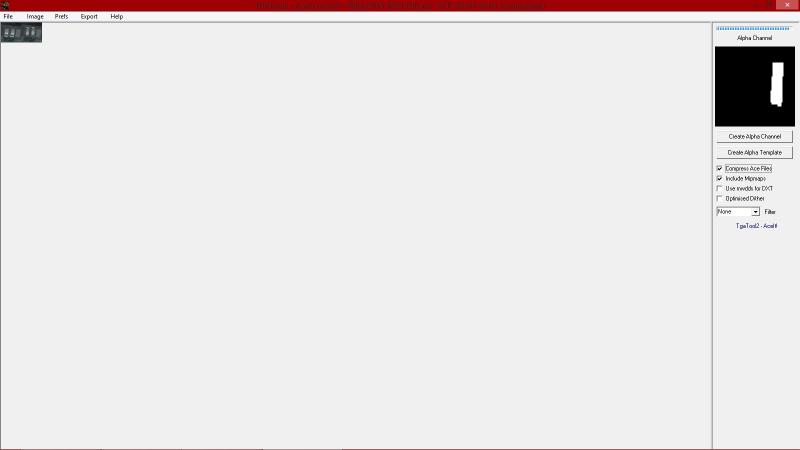
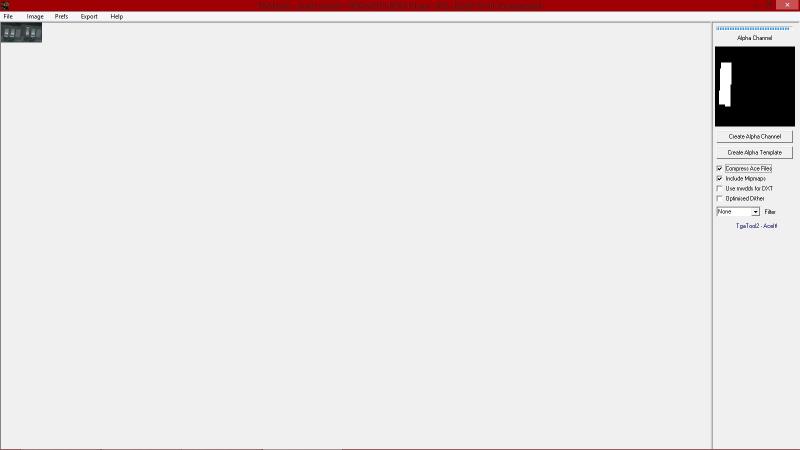
I have make system that if DJ ON and rearm not operate the buttons of orginal pictures is displayed for quality
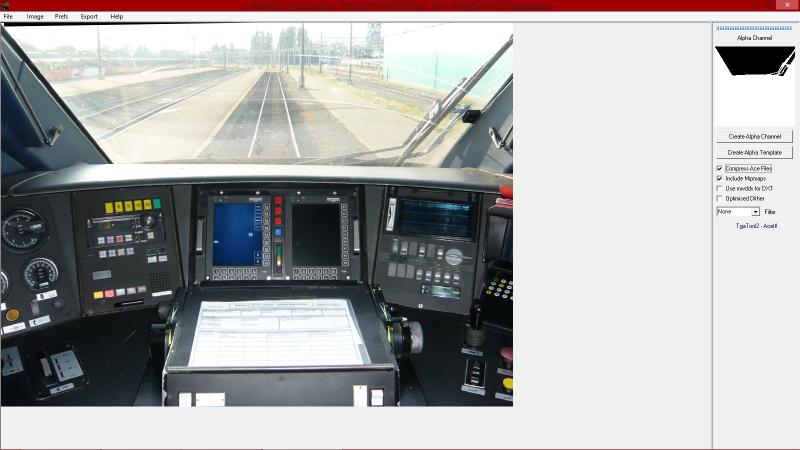
Greetz,
Stijn
TwoState (
Type ( ORTS_CIRCUIT_BREAKER_CLOSING_AUTHORIZATION TWO_STATE )
Position ( 480 261 41 40 )
Graphic ( PBKAv2015-BISD-DJ.ace )
NumFrames ( 2 2 1 )
Style ( PRESSED )
MouseControl ( 1 )
)
TwoState (
Type ( ORTS_CIRCUIT_BREAKER_CLOSING_ORDER TWO_STATE )
Position ( 480 261 41 40 )
Graphic ( PBKAv2015-BISD-DJR.ace )
NumFrames ( 2 2 1 )
Style ( ONOFF )
MouseControl ( 1 )
)
Is this what you mean i must do? becauze, in OR the buttons wil not make a move, they stay on off position.
Mousecontrol was on zero becauze i have used the wiperanimation of old cab, and for hide the wiper text in MSTS
In ENG file it is now:
comment(-------- Script TCS/ORTS Commando's --------)
ORTSTrainControlSystem ( TCS_France )
ORTSTrainControlSystemSound ( TCS_France.sms )
ORTSTrainControlSystemParameters ( PBKA-TCS.ini )
ORTSTrainBrakeController ( PBL2BrakeController.cs )
ORTSCircuitBreaker ( SNCFCircuitBreaker.cs )
ORTSPowerOnDelay ( 0 )
ORTSAuxPowerOnDelay ( 2 )
ORTSCircuitBreakerClosingDelay ( 2 )
ORTSPantograps (
Pantograph (
Delay ( 6 s )
)
Pantograph (
Delay ( 6 s )
)
)
ORTSWheelSlipCausesThrottleDown ( 1 )
ORTSEmergencyCausesPowerDown ( 0 )
ORTSEmergencyCausesThrottleDown ( 1 )
Printscreen of the DJ & DJ Rearmbuttons:
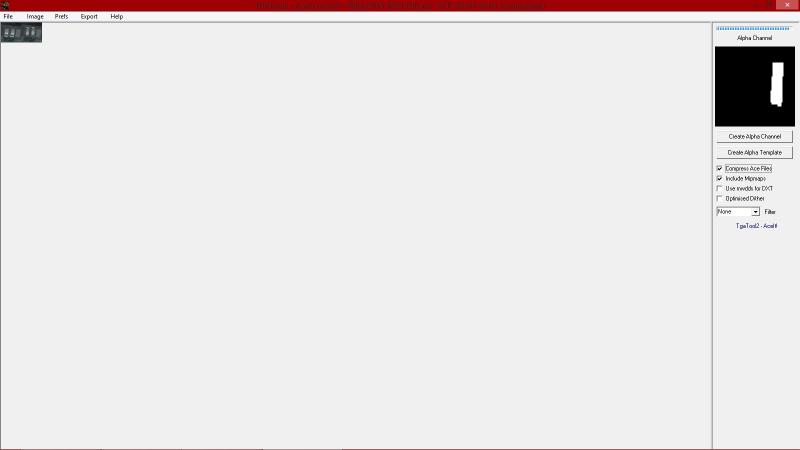
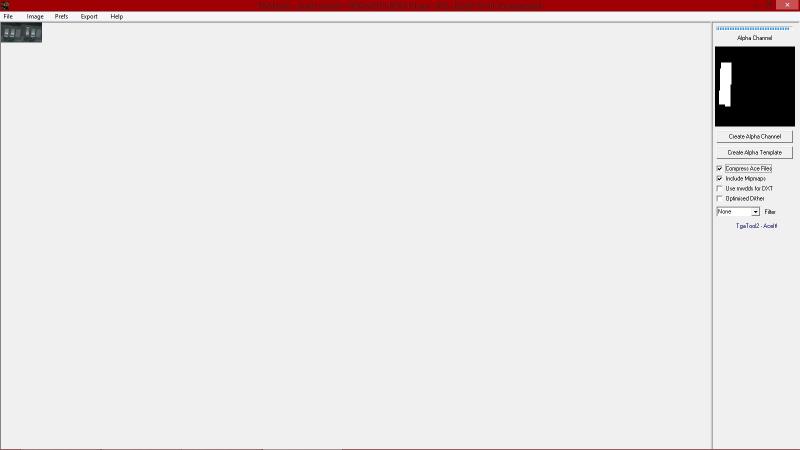
I have make system that if DJ ON and rearm not operate the buttons of orginal pictures is displayed for quality
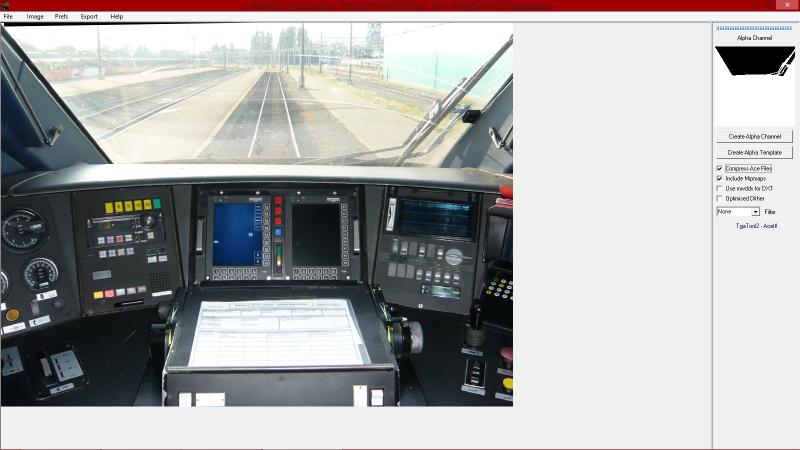
Greetz,
Stijn
#40

Posted 02 September 2016 - 05:50 PM

 Log In
Log In Register Now!
Register Now! Help
Help