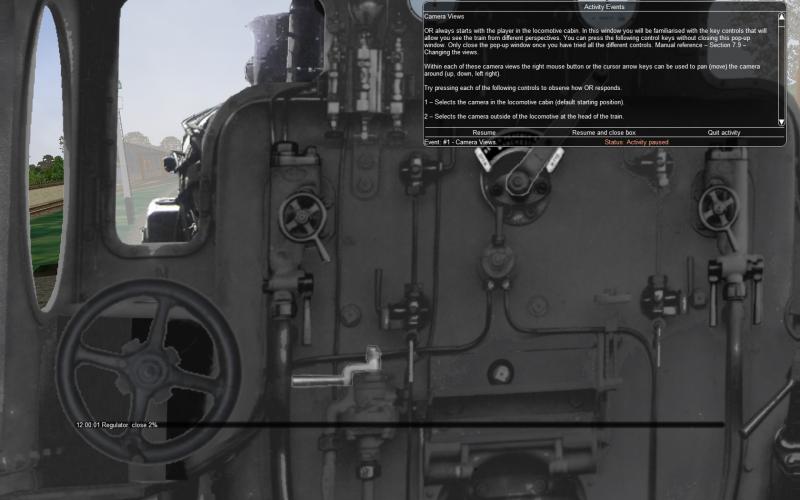Hi James,
 James Ross, on 13 February 2016 - 05:35 AM, said:
James Ross, on 13 February 2016 - 05:35 AM, said:
I was wrong about where this needed to happen, because the text is added separately from the layout and I also had to make layout not reset the various text boxes/labels, but it's still a pretty simple change. I made the dialog 1.6x wider and taller by default and will resize up to 2x taller (than the new size) if the text needs it. I've attacged the patch if you want to try it - I think it works pretty well.
Thanks for that.
I have tried to apply your patch (against #3439), but the following lines of code are bringing up errors in my development version of OR.
var originalMessage = Message?.Text;
var originalResumeLabel = ResumeLabel?.Text;
var originalCloseLabel = CloseLabel?.Text;
var originalQuitLabel = QuitLabel?.Text;
var originalEventNameLabel = EventNameLabel?.Text;
var originalStatusLabel = StatusLabel?.Text;
var originalStatusLabelColor = StatusLabel?.Color;
It is indicating a syntax error, ":" expected.
 James Ross, on 13 February 2016 - 05:35 AM, said:
James Ross, on 13 February 2016 - 05:35 AM, said:
Here's how it looks in your beta tutorial activity:
I do not want to go larger than this, so it's up to you if you keep the amount of text you currently have (which generally overflows by ~25%) or try and fit it in.
My personal preference would be to have a wider and shorter window, so that the amount of screen taken up by the window is kept to a reasonable balance (see the attached screenshot as an alternative example). Perhaps the window could be made slightly wider then the screenshot, such that the first paragraph is only on three lines.
I am not overly concerned that some text scrolling is required, as I feel that the larger window makes the text in the window is "more readable".
Given that the patch is working in your OR development version, do you wish to apply the patch?
Thanks
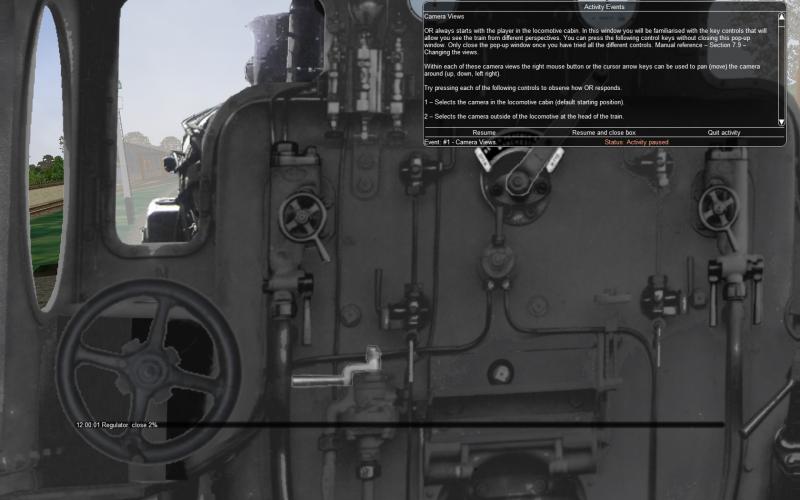
 steamer_ctn, on 07 February 2016 - 01:00 PM, said:
steamer_ctn, on 07 February 2016 - 01:00 PM, said:
 Log In
Log In Register Now!
Register Now! Help
Help