steam exhaust strokes controlled twotimes in sms stream steam exhaust strokes controlled twotimes in sms stream
#11

Posted 16 April 2016 - 12:58 AM
I have always felt that using speed to control the volume is wrong because you can have loud or quiet, hard or soft sounds at any point in the curve. Using speed does not give you any control of sounds linked to throttle or reverser, it is merely a linear increase/decrease.
#12

Posted 16 April 2016 - 04:31 AM
The problem is about the 4 rows at the top of the showed SMS file where "Variable1_Inc_Past / Variable1_Dec_Past" is used to mute the chuff wav files (switch it on / off). These 4 lines work in MSTS properly, not only in my steam engines, but also in other freeware steam locomotives:
Variable_Trigger ( Variable1_Inc_Past 0.05 SetStreamVolume ( 1.0 ) )
Variable_Trigger ( Variable1_Dec_Past 0.05 SetStreamVolume ( 0.0 ) )
Variable_Trigger ( Variable1_Inc_Past -0.05 SetStreamVolume ( 0.0 ) )
Variable_Trigger ( Variable1_Dec_Past -0.05 SetStreamVolume ( 1.0 ) )
Since Carlo's code changes in October 2015 in Version X3288:
"Bug fix for https://bugs.launchp...or/+bug/1511816 Variable1 in steam locos is not zeroed at zero throttle."
the 4 lines have worked very well in OR too.
Now I guess that Carlo's bugfix is neutralized by some code changes since about april 10 in version X3504 (?). The 4 lines have once again no effect. The chuff sound is still heared at running locotives though the throttle is closed.
#13

Posted 16 April 2016 - 05:30 AM
Stuart Williamson made a few soundsets back in 2002 that all use the Variable2 volume control method. These became the defacto standard for MSTS UK steam if you wanted something better than the KUJU default.
#14

Posted 16 April 2016 - 07:15 AM
I made a lot of soundtests by myself since 2003 (with Variable1 and Varable2). I decide to Variable1 doing it. And it works fine with MSTS. Does this mean that I have created a kind of MSTS DE standard? I don't think so. I only found one way how MSTS can handle it.
I'm not asking here for the diversity of methods how to mute sounds in a SMS file in OR. Rather, I try to mention a bug that occurs in OR, but not in MSTS.
There is no problem with the "speed controlled volume curve". It works fine in MSTS and OR!
So again, please let us be focused on the 4 rows of the SMS file where Variable1 is used:
Variable_Trigger ( Variable1_Inc_Past 0.05 SetStreamVolume ( 1.0 ) )
Variable_Trigger ( Variable1_Dec_Past 0.05 SetStreamVolume ( 0.0 ) )
Variable_Trigger ( Variable1_Inc_Past -0.05 SetStreamVolume ( 0.0 ) )
Variable_Trigger ( Variable1_Dec_Past -0.05 SetStreamVolume ( 1.0 ) )Briefly: (Why) Is it a problem to mute the chuff sound in OR according to Variable1 too, how it has worked for 4 month?
#15

Posted 16 April 2016 - 10:42 AM
#16

Posted 16 April 2016 - 11:32 AM
#17

Posted 16 April 2016 - 11:50 AM
Is there an option I should used? At option "Audio" I used with and without "MSTS Bin compatible sound".Option "Sound detail level" is at 5. Using X3517. What did I do wrong?
#18

Posted 16 April 2016 - 12:53 PM
#19

Posted 16 April 2016 - 01:29 PM
Meanwhile I've tested it on another PC (Notebook) with an older version X3482 and it works fine there as I know it from X3288. I'm sorry, but in my eyes it is a problem of not right reacting to Variable1 in the actual version X3517.
There is another not working stream which uses Varable1. In the complete SMS file as shown in post #1 I use a squeak sound controled by Variable1. Nothing is heard of this squeak in OR, but in MSTS:
Stream ( Skip( Noise when throttle is moved and loco is driving ) Priority ( 6 ) Triggers ( 8 Variable_Trigger ( Variable1_Dec_Past 0.0005 PlayOneShot ( 1 File ( "Zisch01_Jm.wav" -1 ) SelectionMethod (SequentialSelection) ) ) Variable_Trigger ( Variable1_Inc_Past 0.0005 ReleaseLoopRelease () ) Variable_Trigger ( Variable1_Inc_Past -0.0005 PlayOneShot ( 1 File ( "Zisch02_Jm.wav" -1 ) SelectionMethod (SequentialSelection) ) ) Variable_Trigger ( Variable1_Dec_Past -0.0005 ReleaseLoopRelease () ) Variable_Trigger ( Variable1_Inc_Past 0.0005 PlayOneShot ( 1 File ( "Zisch02_Jm.wav" -1 ) SelectionMethod (SequentialSelection) ) ) Variable_Trigger ( Variable1_Dec_Past 0.0005 ReleaseLoopRelease () ) Variable_Trigger ( Variable1_Dec_Past -0.0005 PlayOneShot ( 1 File ( "Zisch01_Jm.wav" -1 ) SelectionMethod (SequentialSelection) ) ) Variable_Trigger ( Variable1_Inc_Past -0.0005 ReleaseLoopRelease () ) ) )
#20

Posted 16 April 2016 - 11:59 PM
Stream (
Priority ( 6 )
Triggers ( 16
Variable_Trigger ( Variable1_Inc_Past 0.05 SetStreamVolume ( 1.0 ) )
Variable_Trigger ( Variable1_Dec_Past 0.05 SetStreamVolume ( 0.0 ) )
Variable_Trigger ( Variable1_Inc_Past -0.05 SetStreamVolume ( 0.0 ) )
Variable_Trigger ( Variable1_Dec_Past -0.05 SetStreamVolume ( 1.0 ) )
Variable_Trigger ( Speed_Inc_Past .2 StartLoop ( 1 File ( "a380_power_cruise1.wav" -1 ) SelectionMethod ( SequentialSelection ) ) )
Variable_Trigger ( Speed_Inc_Past 5 ReleaseLoopRelease () )
Variable_Trigger ( Speed_Inc_Past 8 StartLoop ( 1 File ( "a380_power_cruise3.wav" -1 ) SelectionMethod ( SequentialSelection ) ) )
Variable_Trigger ( Speed_Inc_Past 13 ReleaseLoopRelease () )
Variable_Trigger ( Speed_Inc_Past 16 StartLoop ( 1 File ( "a380_power_cruise5.wav" -1 ) SelectionMethod ( SequentialSelection ) ) )
Variable_Trigger ( Speed_Inc_Past 21 ReleaseLoopRelease () )
Variable_Trigger ( Speed_Inc_Past 24 StartLoop ( 1 File ( "a380_power_cruise7.wav" -1 ) SelectionMethod ( SequentialSelection ) ) )
Variable_Trigger ( Speed_Inc_Past 29 ReleaseLoopRelease () )
Variable_Trigger ( Speed_Inc_Past 29 StartLoop ( 1 File ( "a380_power_cruise7.wav" -1 ) SelectionMethod ( SequentialSelection ) ) )
Variable_Trigger ( Speed_Dec_Past 24 ReleaseLoopRelease () )
Variable_Trigger ( Speed_Dec_Past 21 StartLoop ( 1 File ( "a380_power_cruise5.wav" -1 ) SelectionMethod ( SequentialSelection ) ) )
Variable_Trigger ( Speed_Dec_Past 16 ReleaseLoopRelease () )
Variable_Trigger ( Speed_Dec_Past 13 StartLoop ( 1 File ( "a380_power_cruise3.wav" -1 ) SelectionMethod ( SequentialSelection ) ) )
Variable_Trigger ( Speed_Dec_Past 8 ReleaseLoopRelease () )
Variable_Trigger ( Speed_Dec_Past 5 StartLoop ( 1 File ( "a380_power_cruise1.wav" -1 ) SelectionMethod ( SequentialSelection ) ) )
Variable_Trigger ( Speed_Dec_Past .2 ReleaseLoopRelease () )
)
and when I close the throttle the chuff is shut off.
#21

Posted 17 April 2016 - 02:52 AM
#22

Posted 17 April 2016 - 05:01 AM
#23

Posted 17 April 2016 - 11:10 AM
"OK" means that on running locomotives and closed throttle the chuff sound is turned off. "No" means you can hear the chuff sound continuously after closing the throttle (bug):
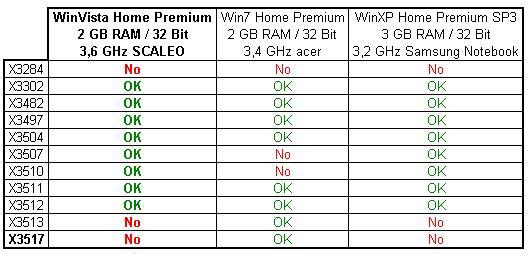
In the bold column left, my main computer can be seen, why I became aware of the bug. Since version X3513 on my WinVista and WinXP computer the bug is present.
Hard to say for me whether it is up to the PC itself or the operating system. Intressting that on the win7 machine the version X3507 to X3510 shows the bug too.
#24

Posted 19 April 2016 - 03:22 PM
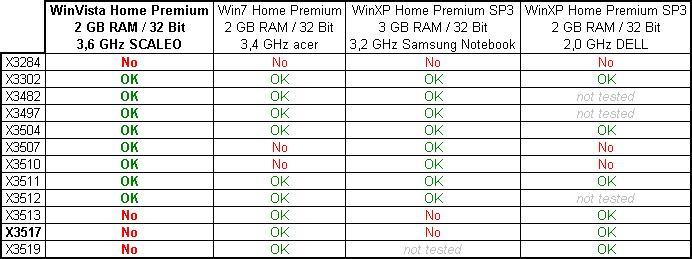
Now I think it is clearly not a matter of the OS but a hardware problem, probably the sound card. Anyway, since version X3513 ("adjusted friction coeff calculations,...") the bug on some computers happens.
Is there any interest that I test further computers concerning to this bug?
#25

Posted 20 April 2016 - 07:07 AM

 Log In
Log In Register Now!
Register Now! Help
Help




