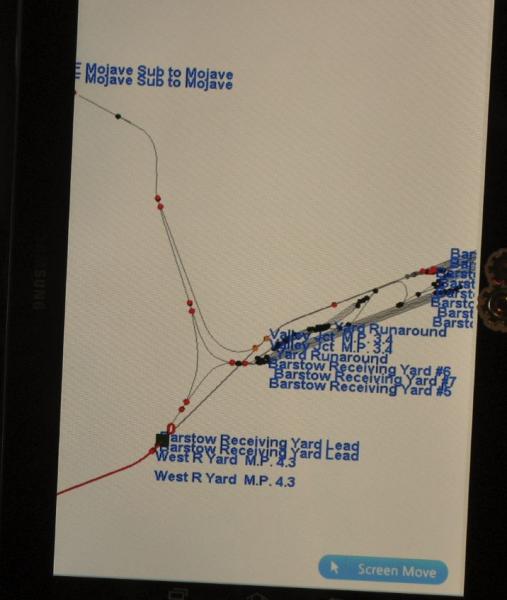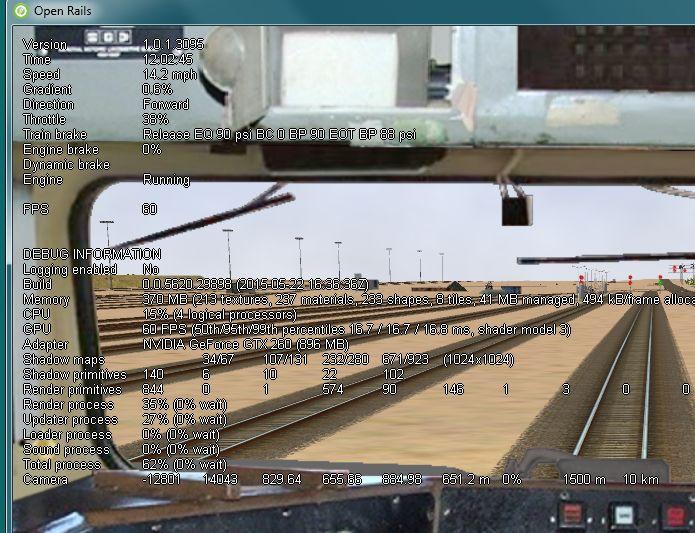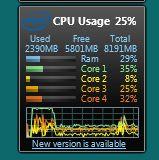Hi to all Readers.... Newbie Needs some Advice....
I am using Windows 7 64 bit, CPU is Q6600, 8 gb memory, GTX260 video card (896mb)... Open Rail Version 1.01.3095..Scenery is "CajonPass4"
I am running a 65 car double stack train with Dash 9 leader and Dash 9 Pusher...
I am running a Samsung Tab 2 10.1 tablet as an extended monitor...
When in Extended monitor I am 4% cpu...
When OR is loading it is 48% cpu...
When OR is Running it is showing 62% cpu
When OR and Disp Screen; it is 76% cpu...
Admittedly all these numbers do float a bit...
What I want to know is does these numbers seem correct..?? All 4 Cores are shown being used ....
Doesn't take much to figure I am about to max the CPU..
Looking for Pointers on how to reduce the Load ....
Thanks
Ed
Page 1 of 1
Newbie Needs Advice...
#2

Posted 13 September 2015 - 11:09 AM
UPDATED INFO....
Open Rails screen size 1280x960 Target Frames at 30....
Inside Cab... 64-70% CPU Outside Cab... 50-60%
Nothing else running (ie) no second monitor, no Disp Screen..
The different Trains do not seem to make a difference... (Not much of one anyway)
Ed
Open Rails screen size 1280x960 Target Frames at 30....
Inside Cab... 64-70% CPU Outside Cab... 50-60%
Nothing else running (ie) no second monitor, no Disp Screen..
The different Trains do not seem to make a difference... (Not much of one anyway)
Ed
#3

Posted 13 September 2015 - 09:25 PM
It will vary by where you are and what you see -- every route.
By and large OR is CPU bound... the graphics card (GPU) isn't doing all that much work (far, far more than MSTS allowed and they're also much more powerful nowadays) but it is still relative under utilized. That fact moves the bottle neck over to the CPU where it tends to bog down organizing the data to pass to the GPU and then actually handing it over. If you fiddle w/ your f5 displays and get it to the final screen take note of the lines that have the word Primitives in them. Those are, very simply put, units of work. As those number go up watch the CPU utilization go up and when the CPU nears 100% watch the fps go down. Right as rain.
Those primitives are the result of decision made by model builders in terms of textures and named objects, by route builders by what they place, and end users by what they choose to run (the work includes all rolling stock, track & other objects, and terrain -- everything you see). Aim your camera somewhere, make note of the data, and then start to rotate the camera so there are more or fewer things in view. The numbers will change accordingly.
FWIW this issue is present for virtually all games... sometimes the nature of the game itself makes it easy to avoid -- stuff like Doom: 1 room; that's quite a bit less than the world we see in our sim. Sometimes the programmers have the time & resources to spread the work load more evenly over multiple CPU's (i.e., threads). OR does use threads, MSTS did not. This is one reason why performance in OR is so much better. The "background" software OR uses is called .XNA, from Microsoft. It's pretty old now and one of the limitations it has is everything that is passed to the GPU has to be passed by one thread... and so if that clogs up everything will suffer. There are newer, better alternatives that will allow programmers to spread that work over several threads but going from .XNA to one of those is a fair bit of work. I believe everyone associated w/ OR knows a change of that nature would be big... but as I said, a lot of work too and not everybody has the required skills to take that on.
What that means for hardware is if someone is buying a new PC, put as much money as you can afford into the fastest quad core CPU you can find. Don't worry much about the graphics card, almost all will do just fine.
By and large OR is CPU bound... the graphics card (GPU) isn't doing all that much work (far, far more than MSTS allowed and they're also much more powerful nowadays) but it is still relative under utilized. That fact moves the bottle neck over to the CPU where it tends to bog down organizing the data to pass to the GPU and then actually handing it over. If you fiddle w/ your f5 displays and get it to the final screen take note of the lines that have the word Primitives in them. Those are, very simply put, units of work. As those number go up watch the CPU utilization go up and when the CPU nears 100% watch the fps go down. Right as rain.
Those primitives are the result of decision made by model builders in terms of textures and named objects, by route builders by what they place, and end users by what they choose to run (the work includes all rolling stock, track & other objects, and terrain -- everything you see). Aim your camera somewhere, make note of the data, and then start to rotate the camera so there are more or fewer things in view. The numbers will change accordingly.
FWIW this issue is present for virtually all games... sometimes the nature of the game itself makes it easy to avoid -- stuff like Doom: 1 room; that's quite a bit less than the world we see in our sim. Sometimes the programmers have the time & resources to spread the work load more evenly over multiple CPU's (i.e., threads). OR does use threads, MSTS did not. This is one reason why performance in OR is so much better. The "background" software OR uses is called .XNA, from Microsoft. It's pretty old now and one of the limitations it has is everything that is passed to the GPU has to be passed by one thread... and so if that clogs up everything will suffer. There are newer, better alternatives that will allow programmers to spread that work over several threads but going from .XNA to one of those is a fair bit of work. I believe everyone associated w/ OR knows a change of that nature would be big... but as I said, a lot of work too and not everybody has the required skills to take that on.
What that means for hardware is if someone is buying a new PC, put as much money as you can afford into the fastest quad core CPU you can find. Don't worry much about the graphics card, almost all will do just fine.
#4

Posted 13 September 2015 - 10:34 PM
CaptEd, how full is your hard drive? If you're over 50% full on the drive it can slow you down. Dump the recycle bin and some of those files you've been wanting to get rid of and see if that helps. Other than that, your rig ought to be smokin' the sim.
:bigboss:
:bigboss:
#5

Posted 13 September 2015 - 11:36 PM
A couple of sugestions............
Putting OR.MSTS and all the routes and loco's onto an SSD, this gives a definite improvement.
In general Dave (Genama) is correct about the GPU but the GTX260 __WILL__ be slowing the system some what (I have had one a few years ago), One does __NOT__ need a high end card something like a GTX 750 at $190 Australian will be more than enough.
You may consider a GT 730 ($90 Aus), one should check though the card is not crippled to much though.
Frame rates though do depend on a lot of things such as viewing distance and the number of objects. Some routes such as the SOB and the freeware Bernina bahn will stretch even a fast system even with a viewing distance of 3000 metres.
Lindsay
Putting OR.MSTS and all the routes and loco's onto an SSD, this gives a definite improvement.
In general Dave (Genama) is correct about the GPU but the GTX260 __WILL__ be slowing the system some what (I have had one a few years ago), One does __NOT__ need a high end card something like a GTX 750 at $190 Australian will be more than enough.
You may consider a GT 730 ($90 Aus), one should check though the card is not crippled to much though.
Frame rates though do depend on a lot of things such as viewing distance and the number of objects. Some routes such as the SOB and the freeware Bernina bahn will stretch even a fast system even with a viewing distance of 3000 metres.
Lindsay
#6

Posted 14 September 2015 - 11:51 AM
Hi Gang...
First thanks for the replies... Turns out that the setting of 30 FPS is doing nothing....
I reduced my Viewing Distance (m) to 1500 [standard is 2000] first thing is the FPS went from 126 fps to 60 fps ....
Now when I first start OR it is up around 55-60% CPU... once it settles down while I wait on the train brakes to release...
it drops to 25-30%CPU.... (which is just fine with me)
All numbers are from inside the cab... when outside I did see some change....
Boomer turns out the Harddrive is 15% used.... Windows 7 is on a SSD .... but not the MSTS/OR....
Again Thanks
Ed
First thanks for the replies... Turns out that the setting of 30 FPS is doing nothing....
I reduced my Viewing Distance (m) to 1500 [standard is 2000] first thing is the FPS went from 126 fps to 60 fps ....
Now when I first start OR it is up around 55-60% CPU... once it settles down while I wait on the train brakes to release...
it drops to 25-30%CPU.... (which is just fine with me)
All numbers are from inside the cab... when outside I did see some change....
Boomer turns out the Harddrive is 15% used.... Windows 7 is on a SSD .... but not the MSTS/OR....
Again Thanks
Ed
#7

Posted 14 September 2015 - 11:31 PM
Although Open Rails can produce fps' in the several hundred range, most monitors will only display 60 fps - in spite of what it says in the heads up display. By setting your Target Frame Rate to 60 on the Options/Experimental page you will reduce your computer's attempts to give you fps you can't see and will reduce processing stress.
#8

Posted 15 September 2015 - 03:42 AM
Hi Herb "Boomer" and All other Readers...
Herb that one thing made all the difference.... I have had it set at 30 FPS but that never worked....
I set it to 60 FPS ... (Did not check the "Automatic Tune Settings")
When back and changed the Options/Video Viewing Distance to 2000m
Now showing 30-36% CPU which is what I would have expected....
That is also with the dispatcher screen up and running...
Thanks Again
Ed
Herb that one thing made all the difference.... I have had it set at 30 FPS but that never worked....
I set it to 60 FPS ... (Did not check the "Automatic Tune Settings")
When back and changed the Options/Video Viewing Distance to 2000m
Now showing 30-36% CPU which is what I would have expected....
That is also with the dispatcher screen up and running...
Thanks Again
Ed
#9

Posted 16 September 2015 - 08:56 AM
The FPS value in the options under "Automatically tune settings to keep performance level" only applies when that tick box is ticked. It is also not an FPS cap - it will fluctuate both sides of that number as the settings are adjusted.
However, the easiest thing to do to reduce the CPU load is to make sure "Vertical sync" is ticked in the Video options. That is an FPS cap and will avoid Open Rails performing more work than is necessary.
However, the easiest thing to do to reduce the CPU load is to make sure "Vertical sync" is ticked in the Video options. That is an FPS cap and will avoid Open Rails performing more work than is necessary.
Page 1 of 1

 Log In
Log In Register Now!
Register Now! Help
Help