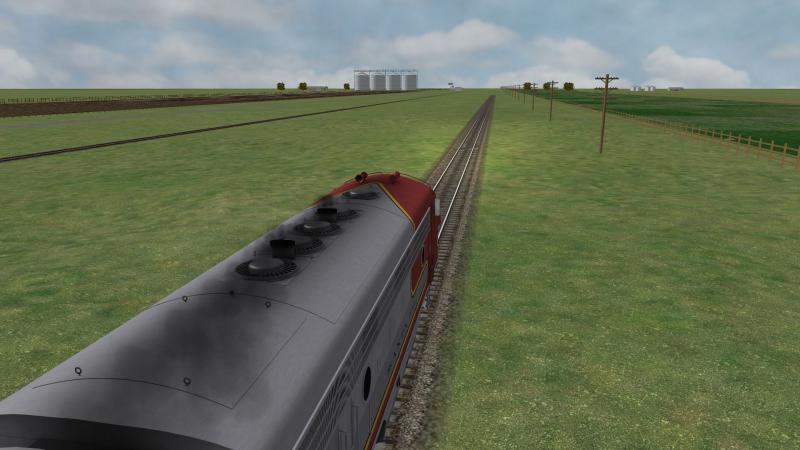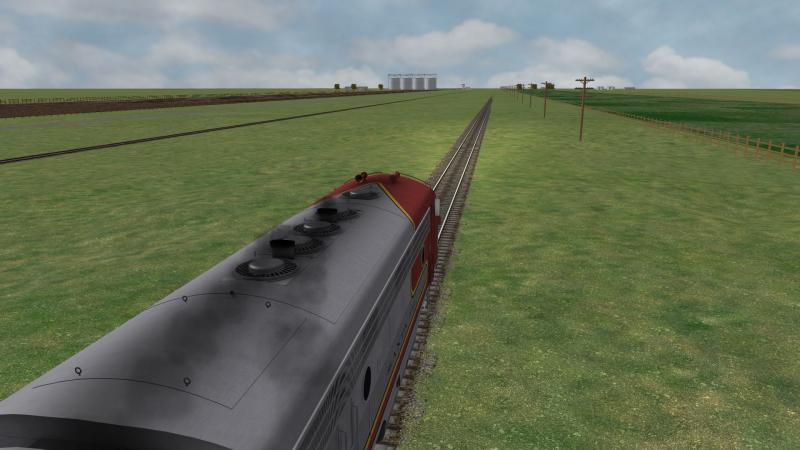Beta testing a new route for a friend. He's using XTracks and is primarily designing the route for MSTS. I am almost exclusively ORTS and am looking at the route in both media. Here's a shot rolling across the plains in MSTS:

Notice that the ballast is wide and is present to the horizon.
Now here is nearly the same place in ORTS, same route, similar train (Marc's new ORTS F's):
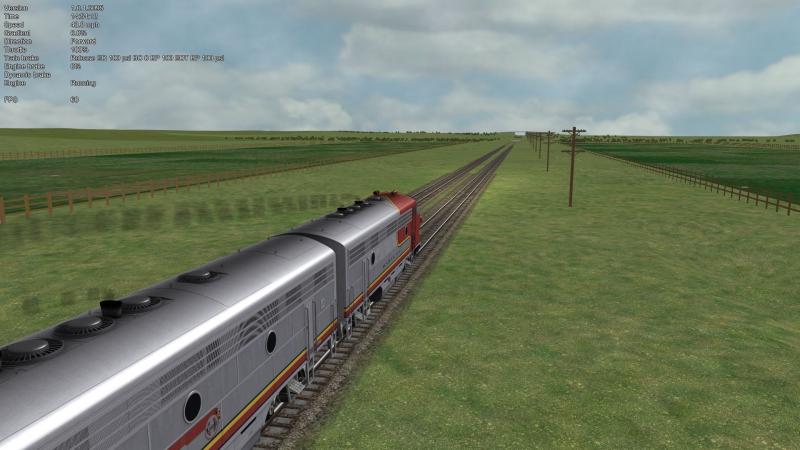
Notice that the ballast is full width alongside the train, then narrows to the end of the ties up ahead and then disappears altogether about 500 yards out. The width of the ballast is not constant but goes in and out randomly.
ORTS bug? Known fix?

 Log In
Log In Register Now!
Register Now! Help
Help