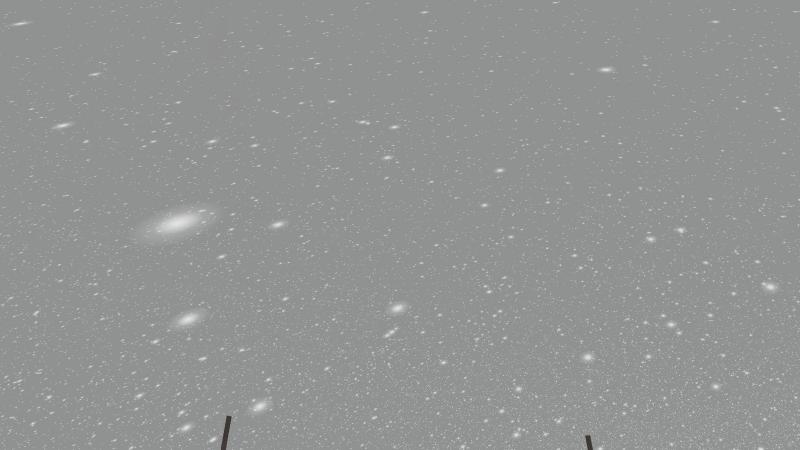ChrisD, on 04 July 2015 - 10:27 AM, said:
ChrisD, on 04 July 2015 - 10:27 AM, said:
Weather is selected to clear, so no raindrops are processed. What is then eating up my GPU Power?
This is not any GPU, my graphics card is a XFX 7970 GHz ED so the impact must be much more severe if You have a less capable GPU.
I thought that rain/snow was processed, only when the weather was selected to that, not when clear is selected..
ChrisD
I wish that were the case, but unfortunately not. Even with clear skies, the initial process initializes the needed resources.
Edit: Is the situation bad with non-LAA or LAA? Is it both??
James,
Do you think that this process must happen like this? The initial process sets up the needed resources based on MaxIntensity. Do you think its possible to set it up as needed using PrecipitationIntensity that is set up in weather.cs? I was thinking about this before, but now that we are experiencing these issues, something must be done evidently. If this is happening in non-LAA then the situation is actually worse since I did lower the initial values.
Edward K.

 Log In
Log In Register Now!
Register Now! Help
Help