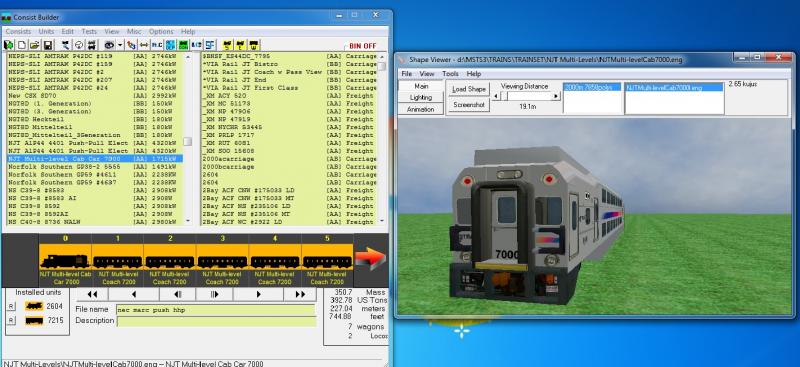The view using the loco GP40WH-2 #62 is fine. The problem only occurs with the cabcar #7000.
This is an excerpt from the "ENG" file:
Wagon ( NJTMulti-levelCab7000 )
Type ( Diesel )
COMMENT ( This is a modified F40 Eng File used in an NJT Cab Car )
COMMENT ( Due to limitation of MSTS SW it must be built as a DMU )
Could this have to do with this issue? The file is from T-S downloads, cars by Robert Thompson, File Name: njt_mult.zip. ................... I am going to substitute another Cab Car Cab view and see what happens.
Thank you for any help on this.


 Log In
Log In Register Now!
Register Now! Help
Help