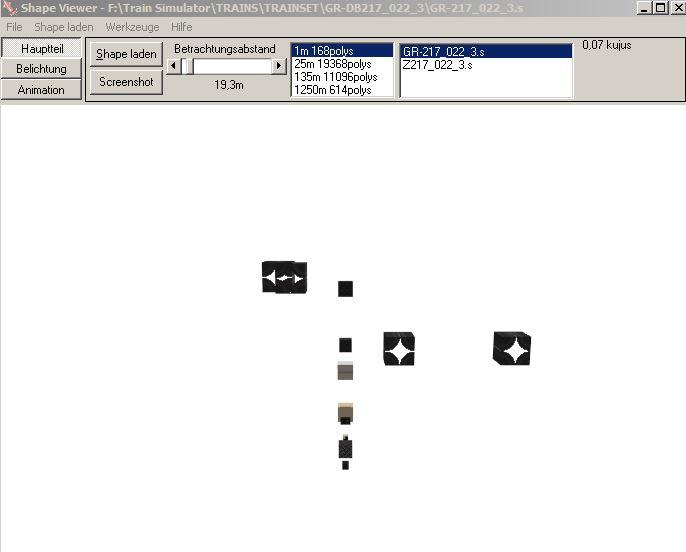I recently stumbled over a strange graphical fault with some GR engines.
As soon as the engine is at a certain close distance from the viewer, the main body disappears and some graphic items remain.
This happens in all external views (e.g. pass by, front view, free view, etc.).
It may have something to do with the fact, that all these engines share the same body and the a.m. remaining individual parts (like engine number) are distributed over various folders.
Here are the pictures for demonstration...makes everything easier to understand:
Normal views from a certain external view with a longer distance from the engine:


Now some views from a shorter distance:
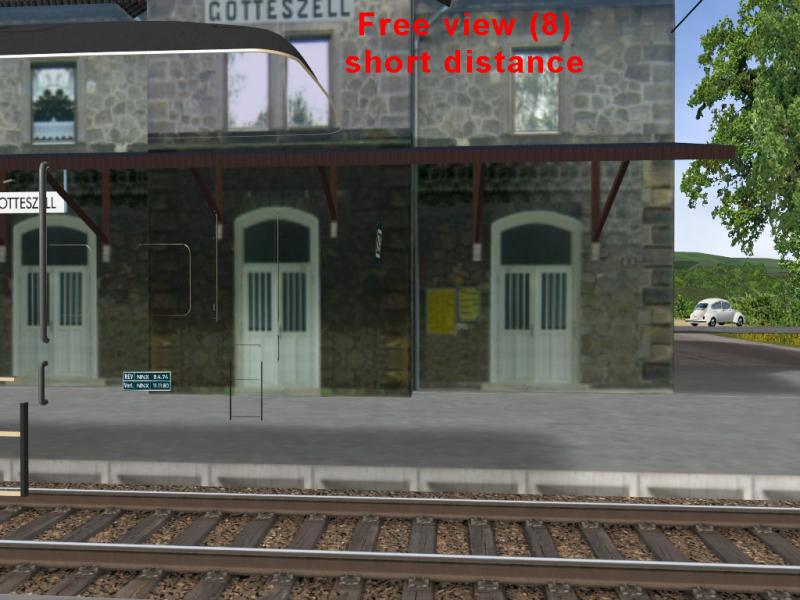

In view 4, the engine looks normal before and after it passed the viewer.
Here's a screenshot from the Shape Viewer of this engine. The main body must be somewhere else or connected in some other way:
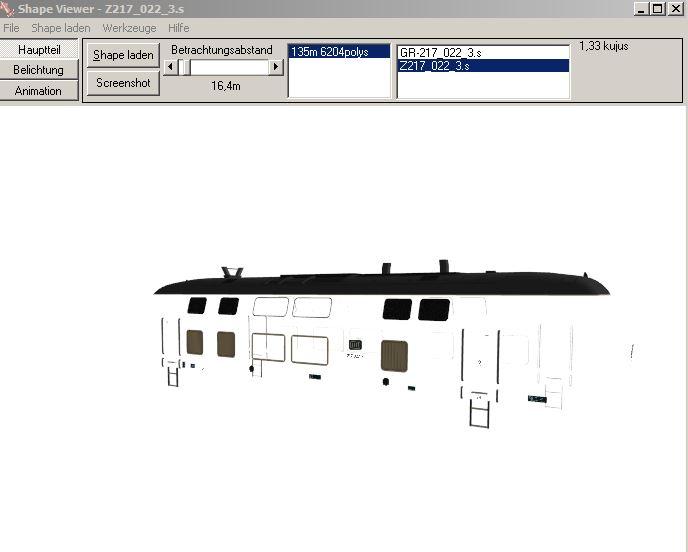
This caused no problems in MSTS.
Bests
Boris

 Log In
Log In Register Now!
Register Now! Help
Help