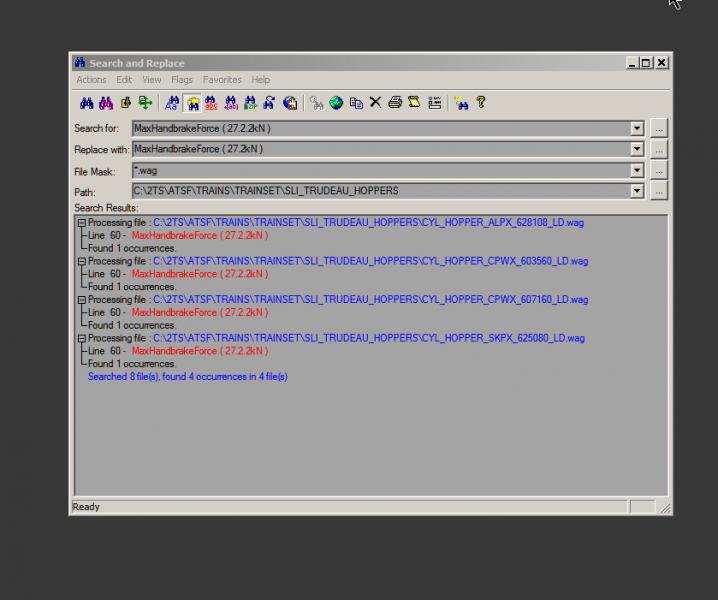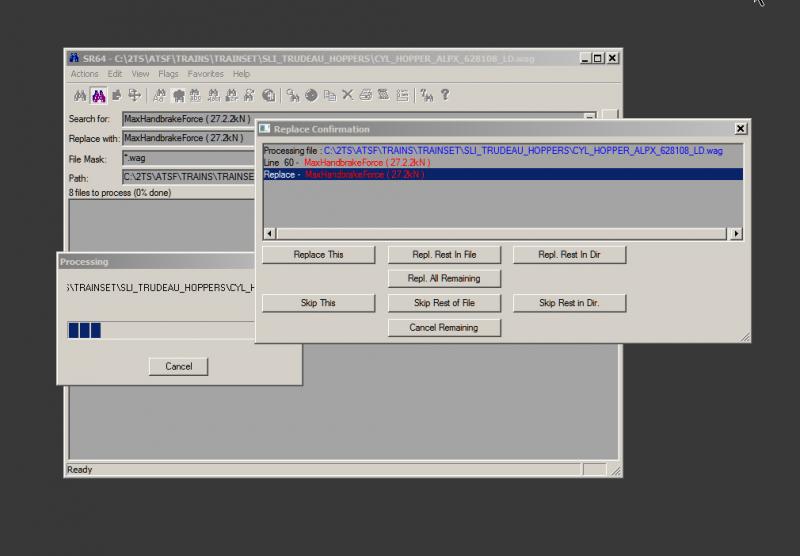So I modified the M-BARTUL 18 activity for the ATSF Seligman route and set up all 13 AI trains. The activity starts at speed and all the AI is running fine......for about 15 minutes. Then the train labeled 9F by OR goes into "NaN mode." It doesn't always happen at the exact same location or time but within a few miles or minutes one way or another. I swapped out one consist for another and the same thing occurs; NaN. I'm at a loss for what to do because once a train goes NaN it won't return but it's still being processed by OR as if it is operating and will affect traffic and signalling. I had this issue on the Allegheny route and had to abandon an activity several hours in because a certain AI was going into NaN, sometimes 30 miles apart, after resuming saves. Not going to lie, it can definitely be frustrating. But hey, rather it happen 15 minutes in than four hours in.
The dreaded NaN has returned
#2

Posted 12 April 2015 - 09:35 AM
Could you provide the logfile and a screenshot showing NaN? (With the dispatcher information HUD).
#3

Posted 12 April 2015 - 10:24 AM
http://i1060.photobucket.com/albums/t446/Metro4050/Open%20Rails%202015-04-12%2001-16-57_zpszoszzdv9.png
As you can see Train 9F has been afflicted yet again. I was able to get about 50 minutes into the activity by saving about every two minutes.
As you can see Train 9F has been afflicted yet again. I was able to get about 50 minutes into the activity by saving about every two minutes.
Attached File(s)
-
 OpenRailsLog.txt (749.74K)
OpenRailsLog.txt (749.74K)
Number of downloads: 142
#4

Posted 12 April 2015 - 12:33 PM
I do not know if I have put this up before, but ..............................
Nan is short for "Not a number" its a particular floating point number or range of numbers and is used in Floating point processors to indicate certain error conditions. BY far the most likely explanation for it appearing is corrupt data somewhere in the route/eng/wag files which has caused the FPU to produce a "rubbish" answer.
Note: (I think) A FPU checks all answers it produces to make sure it looks like the apropriate floating point data type, if it encounters an incorrect format number it (the FPU) halts and flags an error to the main CPU. This how it works for the Motorla MC6881 FPU and MC680x0 (68020 and higher) CPU's anyway.
A search on goggle for Nan will produce raft of detail if more is required.
Lindsay
Nan is short for "Not a number" its a particular floating point number or range of numbers and is used in Floating point processors to indicate certain error conditions. BY far the most likely explanation for it appearing is corrupt data somewhere in the route/eng/wag files which has caused the FPU to produce a "rubbish" answer.
Note: (I think) A FPU checks all answers it produces to make sure it looks like the apropriate floating point data type, if it encounters an incorrect format number it (the FPU) halts and flags an error to the main CPU. This how it works for the Motorla MC6881 FPU and MC680x0 (68020 and higher) CPU's anyway.
A search on goggle for Nan will produce raft of detail if more is required.
Lindsay
#5

Posted 12 April 2015 - 08:42 PM
Been a while since I've run this one, and it ran fine then. The copy of the activity I'm running has 13 AI trains...I don't believe I modified it, so this is probably the default activity.
Tried again today with X2995 and it ran fine, no problems. No AI showed as NaN. Ran activity in autopilot to test and did about 2 hours into the activity and no signs of a problem. (I do love autopilot for testing, so much faster!)
Modifications to the activity were mentioned and I noticed quite a few sound errors and "Cannot parse constant number" errors in the OR log.
So unless someone else spots something I would say it is either the modification you've made or the numerous sound and "cannot parse constant number" warnings.
Try fixing those and revert to the unmodified activity and see if that runs.
Tried again today with X2995 and it ran fine, no problems. No AI showed as NaN. Ran activity in autopilot to test and did about 2 hours into the activity and no signs of a problem. (I do love autopilot for testing, so much faster!)
Modifications to the activity were mentioned and I noticed quite a few sound errors and "Cannot parse constant number" errors in the OR log.
So unless someone else spots something I would say it is either the modification you've made or the numerous sound and "cannot parse constant number" warnings.
Try fixing those and revert to the unmodified activity and see if that runs.
#6

Posted 13 April 2015 - 05:29 AM
NaN can be caused by divide by zero errors which can happen in multiple places in the code: for example, if two bogies are too close, two wheels are too close, the track is too short, etc. The newly added curve resistance code should be thoroughly checked as it appears to be the one introduced this type of problems.
#7

Posted 13 April 2015 - 06:45 AM
R H Steele, on 12 April 2015 - 08:42 PM, said:
Been a while since I've run this one, and it ran fine then. The copy of the activity I'm running has 13 AI trains...I don't believe I modified it, so this is probably the default activity.
Tried again today with X2995 and it ran fine, no problems. No AI showed as NaN. Ran activity in autopilot to test and did about 2 hours into the activity and no signs of a problem. (I do love autopilot for testing, so much faster!)
Modifications to the activity were mentioned and I noticed quite a few sound errors and "Cannot parse constant number" errors in the OR log.
So unless someone else spots something I would say it is either the modification you've made or the numerous sound and "cannot parse constant number" warnings.
Try fixing those and revert to the unmodified activity and see if that runs.
Tried again today with X2995 and it ran fine, no problems. No AI showed as NaN. Ran activity in autopilot to test and did about 2 hours into the activity and no signs of a problem. (I do love autopilot for testing, so much faster!)
Modifications to the activity were mentioned and I noticed quite a few sound errors and "Cannot parse constant number" errors in the OR log.
So unless someone else spots something I would say it is either the modification you've made or the numerous sound and "cannot parse constant number" warnings.
Try fixing those and revert to the unmodified activity and see if that runs.
Mmmmmmmmm it could be the sound or parse constant errors but they seem to show up on every activity. It seems almost every sound set is missing some obscure stream and I don't know what causes the "cannot parse constant number" errors. If the behavior was more consistent I'd lean towards one of those being the culprit. But since the activity can be run (albeit with many saves) and the behavior occurs randomly I think something else is in play here.
#8

Posted 13 April 2015 - 07:22 AM
Looking over the logfile you posted I see;
DistantMountainsViewingDistance = (user set) 100000
I see your Distant Mountains viewing distance set to 100000 meters! That seems a bit much.
C:\Program Files (x86)\Microsoft Games\Train Simulator\ROUTES\atsf_seligman\ACTIVITIES\BNSF M-BARTUL.act
Also your installed location of the MSTS content has given many folks major problems when running under MSTS.
I don't know if the install location causes problems when running under Open Rails but I stay far away from any Windows Program Files folders with my MSTS content.running under Open Rails.
Additionally, I have not experienced any problems installing Open Rails in that location but just to be safe, I have OR in it's own folder outside of the Program Files folders.
regards,
vince
DistantMountainsViewingDistance = (user set) 100000
I see your Distant Mountains viewing distance set to 100000 meters! That seems a bit much.
C:\Program Files (x86)\Microsoft Games\Train Simulator\ROUTES\atsf_seligman\ACTIVITIES\BNSF M-BARTUL.act
Also your installed location of the MSTS content has given many folks major problems when running under MSTS.
I don't know if the install location causes problems when running under Open Rails but I stay far away from any Windows Program Files folders with my MSTS content.running under Open Rails.
Additionally, I have not experienced any problems installing Open Rails in that location but just to be safe, I have OR in it's own folder outside of the Program Files folders.
regards,
vince
#9

Posted 13 April 2015 - 08:34 AM
To clear those "cannot parse" errors with SLI stock check MaxHandbrakeForce ( 27.2.2kN ) , take out the extra .2
#10

Posted 13 April 2015 - 09:20 AM
To add some more about the cannot parse errors, the SLI error has been repeated throughout many of their wagons.
Learn how to read the OR log.....SLI_TRUDEAU_HOPPERS\CYL_HOPPER_ALPX_628108_LD.wag:line 60.... from your log directs you to line 60 of the wag file, there you will find this
MaxHandbrakeForce ( 27.2.2kN ) .... as copperpen said drop the last .2, you can use SearchReplace ( http://www.funduc.com/ ) to make changes in all files at once. (see screenshots).
I did not know about SearchReplace until I read about it here at Elvas. I think it was Charles Stagg who told me about it, very handy program. There are others like it, TextCrawler for one, and also ConText will replace text, but SearchReplace is very easy to use.
Concerning the sms sound stream warnings - most often it reflects an incorrect count of total streams in the file. I have assumed the count is wrong and changed the number to reflect the correct number of individual streams in the sms file. The NaN problem is not caused by these sms file errors.
For example .. a simple route crossing sms file with one stream
SIMISA@@@@@@@@@@JINX0x1t______
Tr_SMS (
ScalabiltyGroup( 3
Activation (
ExternalCam ()
PassengerCam ()
CabCam ()
Distance ( 75 )
)
Deactivation (
Distance ( 75 )
)
Streams ( 1
Stream (
Priority ( 5 )
Triggers ( 2
Discrete_Trigger ( 3
StartLoopRelease ( 1
File ( "crossing.wav" -1 )
SelectionMethod ( RandomSelection )
)
)
Discrete_Trigger ( 4
ReleaseLoopRelease ()
)
)
)
)
)
)
ScalabiltyGroup( 2
)
ScalabiltyGroup( 1
)
)
Note...completed running the activity today and no NaN errors in traffic.
Learn how to read the OR log.....SLI_TRUDEAU_HOPPERS\CYL_HOPPER_ALPX_628108_LD.wag:line 60.... from your log directs you to line 60 of the wag file, there you will find this
MaxHandbrakeForce ( 27.2.2kN ) .... as copperpen said drop the last .2, you can use SearchReplace ( http://www.funduc.com/ ) to make changes in all files at once. (see screenshots).
I did not know about SearchReplace until I read about it here at Elvas. I think it was Charles Stagg who told me about it, very handy program. There are others like it, TextCrawler for one, and also ConText will replace text, but SearchReplace is very easy to use.
Concerning the sms sound stream warnings - most often it reflects an incorrect count of total streams in the file. I have assumed the count is wrong and changed the number to reflect the correct number of individual streams in the sms file. The NaN problem is not caused by these sms file errors.
For example .. a simple route crossing sms file with one stream
SIMISA@@@@@@@@@@JINX0x1t______
Tr_SMS (
ScalabiltyGroup( 3
Activation (
ExternalCam ()
PassengerCam ()
CabCam ()
Distance ( 75 )
)
Deactivation (
Distance ( 75 )
)
Streams ( 1
Stream (
Priority ( 5 )
Triggers ( 2
Discrete_Trigger ( 3
StartLoopRelease ( 1
File ( "crossing.wav" -1 )
SelectionMethod ( RandomSelection )
)
)
Discrete_Trigger ( 4
ReleaseLoopRelease ()
)
)
)
)
)
)
ScalabiltyGroup( 2
)
ScalabiltyGroup( 1
)
)
Note...completed running the activity today and no NaN errors in traffic.

 Log In
Log In Register Now!
Register Now! Help
Help