Testing some of my paths and I am running into a common issue where my trains are stopped at a platform (10 minutes) and during that time, the path ahead continues to take up track space not allowing other trains to pass through.
I have adjusted the number of signals cleared ahead and it fixed the issue slightly, but if there isnt a signal immediately close to the platform it still blocks a good chunk of track.
Is there a feature in TIMETABLE mode of ORTS to enable the path to stop if the train stops, and then then resume once the departure time is initiated ? (given that the path is clear, or else it would have to wait).
This may also be tied to the same point, but I don't think I have come across a way to give equipment trains less priority over revenue trips. That is the case here, the equipment is arriving early to achieve a slot but in turn it holds up revenue trips. That certainly goes against what we would see in the real world with these trips.
Picture below shows the paths of the stopped trains that wait for the white path train to proceed before they can start moving again. The white path train is currently stopped for another 7 minutes.
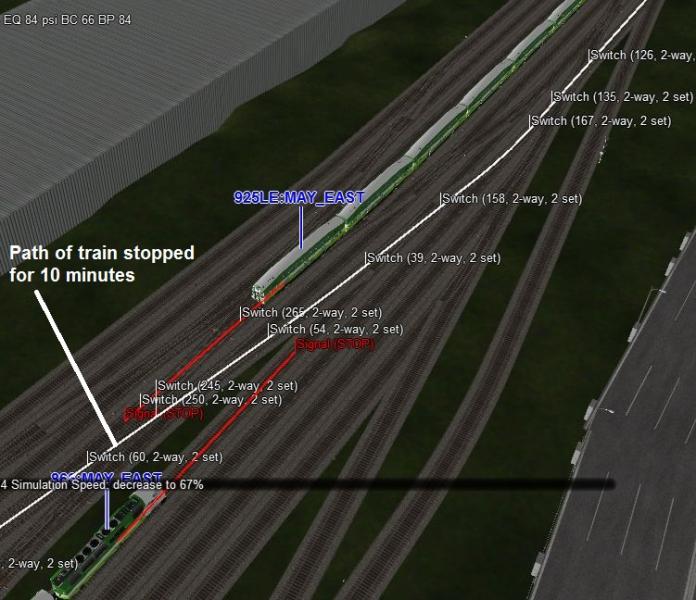
Thanks again for the help, including my other posts on here.

 Log In
Log In Register Now!
Register Now! Help
Help




