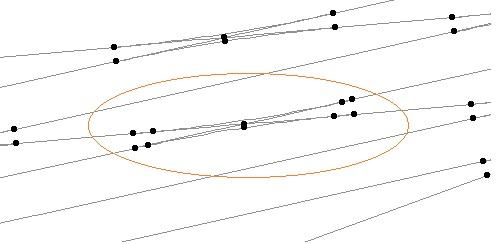vince, on 30 March 2015 - 07:15 AM, said:
vince, on 30 March 2015 - 07:15 AM, said:
Some Crossover Nodes will go missing if a Track Database Rebuild routine in run in the Route Editor but can be repaired in the Editor.
In the Route Editor go to the problem crossover item, Select / De-select then Save answering YES to the Save World Placement Changes question.
The Save Terrain Changes question answer Yes/No does not matter.
Do not attempt to select /de-select / save multiple crossover items. I've had problems with this.
One at a time does it.
The above use of the Editor can introduce Database corruption if the route has interactives installed!!
This recovery of crossover nodes using the Route Editor should be done on a route as the last thing BEFORE interactives are installed.
Im certainly running interactives, and a lot of them. I think the issue is they are not incomplete but they have oddly place reference points. Similar to what i have done for diverging moves, the route seems to have random reference points that link two crossovers to one another so that the train will require both crossovers to clear proceed. I looked into them one by one and they are linked correctly (with the exception of these random nodes that sit close to or within another crossover). That's my only guess.
I'm going to create a backup and remove interactives, follow the method above and report with results.
Thanks again,
-C


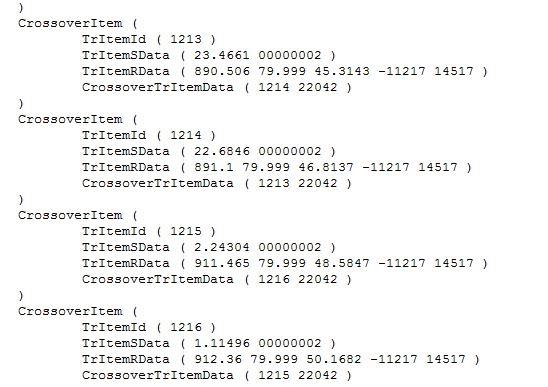

 Log In
Log In Register Now!
Register Now! Help
Help