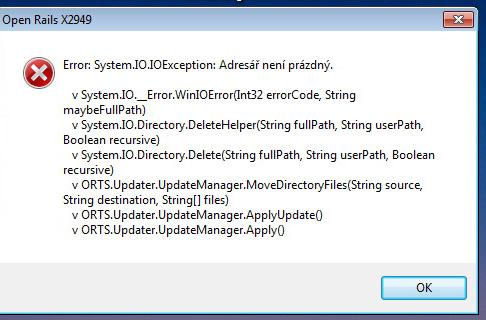Hello, i have problem with update.
Today morning I have updating Open rails on x2949 version. In Update have error who can not find a program folder . When I look at it is all cleared. Do you know where is the problem ? So far I did not do it .
Thanks for reporting and have nice day
Page 1 of 1
Each update will erase folder Open Rails delete folder, update
#2

Posted 25 March 2015 - 01:52 PM
The updater puts the new contents in "C:\Open Rails Updater Temporary Files\UpdateStage" (where "C:" is the drive you have Open Rails on) and moves the old contents to "C:\Open Rails Updater Temporary Files\UpdateDirty" before deleting it. If either of these folders has the program files in (OpenRails.exe), copying them to your normal Open Rails folder will probably get things working again. If they don't exist or don't have the program files in, you will have to download a fresh copy from the website.
It may be helpful to know what the updater's error was.
It may be helpful to know what the updater's error was.
#3

Posted 25 March 2015 - 11:11 PM
#5

Posted 26 March 2015 - 02:25 PM
I can't translate the error message itself, but it is likely some part of OR is still running or something on your system is interfering with the updater's operations. What does the text after System.IO.IOException translate to?
#6

Posted 27 March 2015 - 12:36 AM
 James Ross, on 26 March 2015 - 02:25 PM, said:
James Ross, on 26 March 2015 - 02:25 PM, said:
I can't translate the error message itself, but it is likely some part of OR is still running or something on your system is interfering with the updater's operations. What does the text after System.IO.IOException translate to?
"adresar není prázdny" translate -> Folder is not empty
#7

Posted 27 March 2015 - 01:50 AM
 delay, on 27 March 2015 - 12:36 AM, said:
delay, on 27 March 2015 - 12:36 AM, said:
"adresar není prázdny" translate -> Folder is not empty
Thanks. That probably means that something was still running... next time you see this message, before closing the error message, open Task Manager and look under Processes (or Details on Windows 8 IIRC) for any of the following processes:
- OpenRails.exe
- Menu.exe
- RunActivity.exe
- RunActivityLAA.exe
- Updater.exe
You should see one "Updater.exe" and nothing else. If you see anything else, that is probably the cause of the update failing.
Also before closing the error message, open Explorer and look at the Open Rails directory. It should be completely empty. If it is not completely empty, what is left in it?
Page 1 of 1

 Log In
Log In Register Now!
Register Now! Help
Help