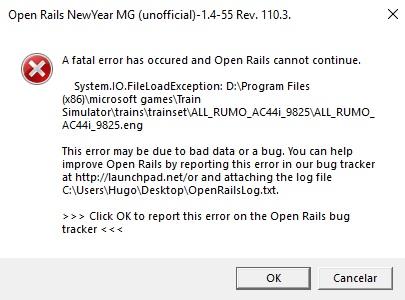if (LeadLocomotive != null && (LeadLocomotive.Direction == Direction.N
|| LeadLocomotive.BrakeSystem.GetCylPressurePSI() > 20))
DPIdle();that is, if the lead locomotive has a cylinder pressure higher than 20 PSI, or if it has the neutral direction, the async units don't pass to traction. I have verified this, and it's so. Below 20 PSI cyl pressure, the async units pass to traction. Is this incorrect?
About train (air) braking in general: this is a delicate matter, that is managed by another developer, so I don't want to interfere. Maybe he is interested in the issues raised.
The "memory" effect bug fix is now present in ORNYMG 110.3.

 Log In
Log In Register Now!
Register Now! Help
Help