Texturing a Model with .dds, and a issue with it HOPE This can go here?
#1

Posted 30 January 2015 - 12:38 PM
I like the concept of the .DDS file and all that, however I have a significant.. Issue.. With the GIMP plugin and I cannot explain it...
I decided to take the Streamlines Amfleet I coach and make a Business Class coach, and the cafe to the Northeast Regional logo. Did fine with the .ace and all, and I go to do the same for the .DDS, and that's where the problem occurs. And I can't explain -how-.
Opening the .dds in GIMP looks, fine honestly. Amfleet looks as Amfleet should, but when I run it in OR, the following happens to it:
http://i.imgur.com/UiSiWwW.png
Yet the actual .dds file, is normal Amfleet colors... Anyone got any idea what's up with this?
Side Note: Uhm. Out of WILD Curiosity,w ould anyone be interested in me releasing them colored like this as a say, Fictional Amtrak Phase IVc? XD
#2

Posted 30 January 2015 - 03:08 PM
 Kazareh, on 30 January 2015 - 12:38 PM, said:
Kazareh, on 30 January 2015 - 12:38 PM, said:
http://i.imgur.com/UiSiWwW.png
Yet the actual .dds file, is normal Amfleet colors... Anyone got any idea what's up with this?
So you've given a picture of the incorrect display but not the correct, so I'm guessing here that the colours are in some way mixed up. If that's the case, have you tried an alternative means of creating the DDS texture (e.g. conversion program) or alternative options when saving it (if GIMP gives you any)? There's many different ways images can be stored in DDS (just like ACE) and it's entirely possible that GIMP is choosing one that it messes up or which is dubious in some way. I would generally trust the display rather than any image editor for what's correct, FWIW, since we're using DirectX and not editing the images during load, and DDS is a DirectX file format. :)
#3

Posted 30 January 2015 - 05:08 PM
 James Ross, on 30 January 2015 - 03:08 PM, said:
James Ross, on 30 January 2015 - 03:08 PM, said:
I didn't bother with the 'correct' display, as the correct one I see when opening gimp of the raw .dds file is normal colored... The green on the Amfleet is blue, so on so forth. And I have no real way of saving the file and preserving the alpha channel in any other formats, nor will TGAtool2 even save .ace's anymore of -any- size... So unfortunately, if all we can say is 'it's a mystery why'... I guess I'm going to have to give up content creation entirely since it would seem Windows 7 brings more problems than solutions with MSTS/OR Content Creation..
#4

Posted 31 January 2015 - 09:18 AM
 Kazareh, on 30 January 2015 - 05:08 PM, said:
Kazareh, on 30 January 2015 - 05:08 PM, said:
It's always better to include the correct or expected output when you have it (and to explain what was expected when you don't) otherwise you're forcing everyone who looks at the bug to figure out what the correct/expected output is (which means more overall work). :sign_welcome:
 Kazareh, on 30 January 2015 - 05:08 PM, said:
Kazareh, on 30 January 2015 - 05:08 PM, said:
Paint.NET can save DDS files too, so why not try that? You seem to be very much in the mind-set of "if the one thing I tried doesn't work, I give up", and also seem to be blaming unrelated things for the problems you're having. If you're not willing to try anything else, as I've suggested, you are going to have to give up on getting the results you want - but you will also not be in a position to explain why you aren't getting the results you want, as no investigation has occurred.
#5

Posted 02 February 2015 - 04:22 PM
#6

Posted 02 February 2015 - 05:16 PM
I use TGATool2 with no problems on windows 7 or windows 8. You aren't trying to run it from the programs folder are you? Not saving could mean you need to run it as administrator. I trust you followed the special instructions for installing MSTS in Windows 7 as found at steam4me.net? They may also be necessary for TGATool2, no sure. But it should work fine.
Christopher
#7

Posted 03 February 2015 - 02:03 AM
 conductorchris, on 02 February 2015 - 05:16 PM, said:
conductorchris, on 02 February 2015 - 05:16 PM, said:
I use TGATool2 with no problems on windows 7 or windows 8. You aren't trying to run it from the programs folder are you? Not saving could mean you need to run it as administrator. I trust you followed the special instructions for installing MSTS in Windows 7 as found at steam4me.net? They may also be necessary for TGATool2, no sure. But it should work fine.
Christopher
I'll be sure to do that then and try it.. I'm running TGAtool2 out of it's default install location *Shrug* I knew that applied for MSTS, but wouldn't think it'd apply for say, that program. I'll get back to you on whether it works or not.
James: Look up Streamlines.ca pack for Amfleets,
Disc: Can you explain that a bit more?
#8

Posted 03 February 2015 - 04:07 AM
 Kazareh, on 03 February 2015 - 02:03 AM, said:
Kazareh, on 03 February 2015 - 02:03 AM, said:
In gimp when you're exporting to DDS, the exporter will shows you the options. There at compression you need to set those that i wrote:
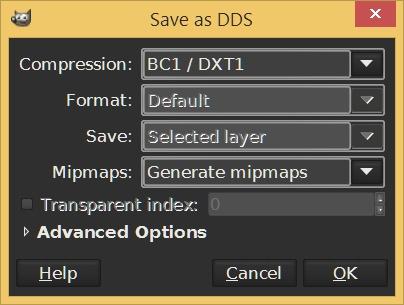
DXT1 if you use punchthrough alpha (TexDiff), DXT3 or DXT5 if you use normal alpha (blendatexdiff).

 Log In
Log In Register Now!
Register Now! Help
Help



