I do not use superelevation and yes, there are many identical shapes so it could be related to instancing.
I took Marcus' suggestion and downloaded earlier versions to see if I could identify the specific version where this started -- I could not: The earliest version on James' website is V2231 (I downloaded 2132). It has the same problem:

While taking that screenshot I noticed something else: all of these shapes are "jumpy"... bouncing up and down a bit, sometimes side to side like you see here. The foreground most shape (cropped out) acted differently: Starting from a low angle, as I raised the camera the rip rap shape in the immediate foreground rose right with the camera.
=================================
Having done all that the light bulb finally went on and I returned to the latest version, turned off instancing, and ran the same activity. No jumpiness, to misplaced objects, all polys properly displayed.
So there is some sort of problem with instancing. Perhaps it is due to the large number of identical objects placed in the scene... I have a handful of rip rap shapes to use, they get placed in random order to minimize the visual repetition that would occur if only one shape is used, but even with a handful of different shapes there are going to be
many instances of each present in this scene. Might there be a display problem on account of that?


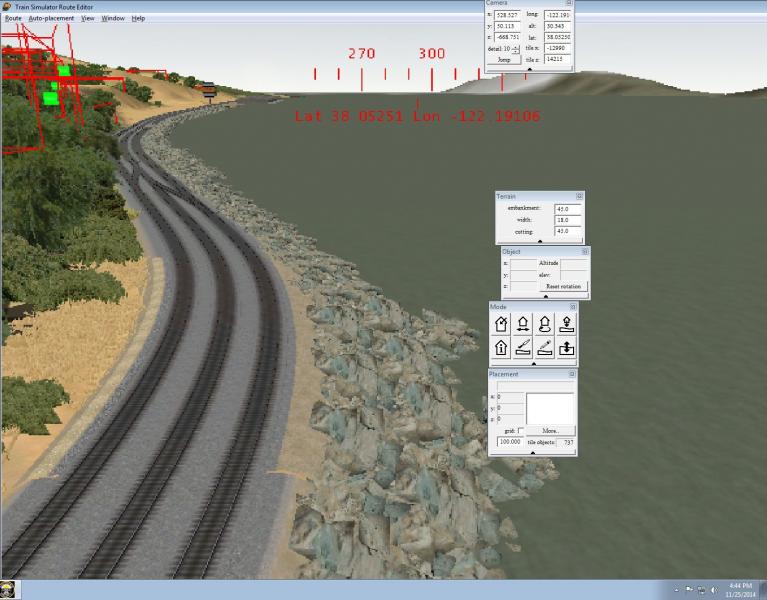
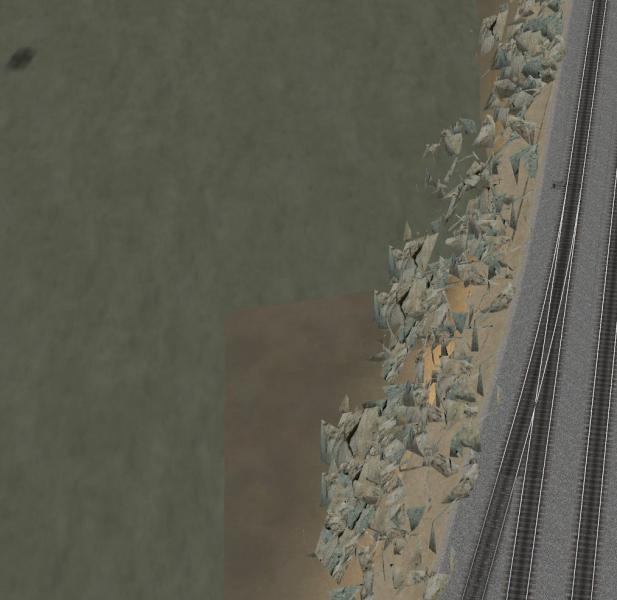
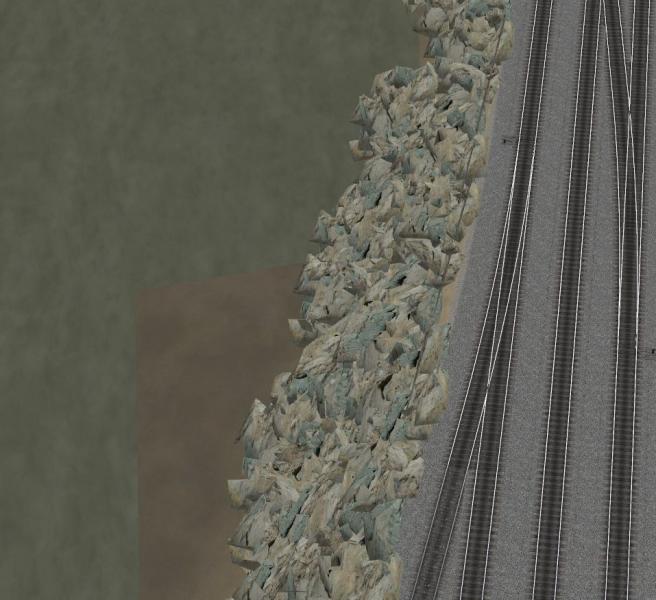

 Log In
Log In Register Now!
Register Now! Help
Help







