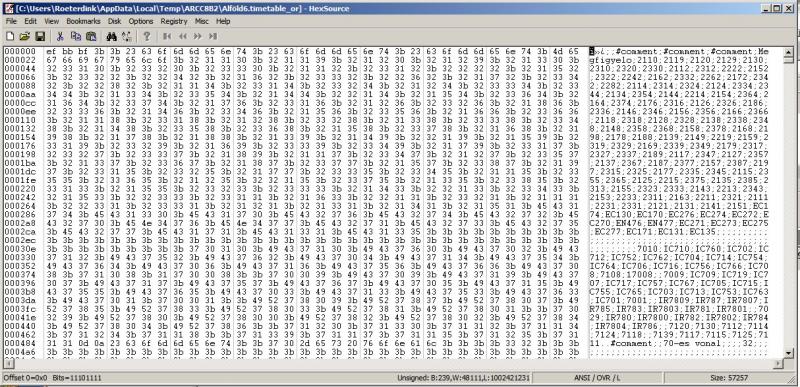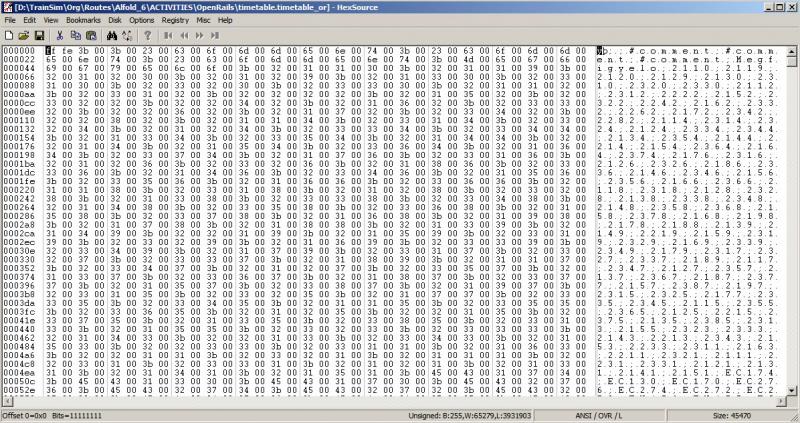Run AI : 198 01:00 02:00 03:00 04:00 05:00 Error: System.Collections.Generic.KeyNotFoundException: The given key was not present in the dictionary. at System.ThrowHelper.ThrowKeyNotFoundException() at System.Collections.Generic.Dictionary`2.get_Item(TKey key) at ORTS.Train.SetDeadlock_locationBased(Int32 thisIndex, TCSubpathRoute thisRoute, TCSubpathRoute otherRoute, Train otherTrain) in e:\Documents\Coding\Jenkins\jobs\Open Rails\workspace\Source\RunActivity\Physics\Train.cs:line 9736 at ORTS.Train.CheckDeadlock_locationBased(TCSubpathRoute thisRoute, Int32 thisNumber) in e:\Documents\Coding\Jenkins\jobs\Open Rails\workspace\Source\RunActivity\Physics\Train.cs:line 9515 at ORTS.Train.CheckDeadlock(TCSubpathRoute thisRoute, Int32 thisNumber) in e:\Documents\Coding\Jenkins\jobs\Open Rails\workspace\Source\RunActivity\Physics\Train.cs:line 9275 at ORTS.AITrain.PostInit() in e:\Documents\Coding\Jenkins\jobs\Open Rails\workspace\Source\RunActivity\AI\AITrain.cs:line 394 at ORTS.AI.AddToWorld(AITrain thisTrain) in e:\Documents\Coding\Jenkins\jobs\Open Rails\workspace\Source\RunActivity\AI\AI.cs:line 563 at ORTS.AI.AIUpdate(Single elapsedClockSeconds, Boolean preUpdate) in e:\Documents\Coding\Jenkins\jobs\Open Rails\workspace\Source\RunActivity\AI\AI.cs:line 381 at ORTS.AI.PrerunAI(Int32 playerTrainOriginalTrain, Train playerTrain, LoaderProcess loader) in e:\Documents\Coding\Jenkins\jobs\Open Rails\workspace\Source\RunActivity\AI\AI.cs:line 253 at ORTS.AI..ctor(Simulator simulator, List`1 allTrains, Double ClockTime, Int32 playerTrainOriginalTrain, Train playerTrain, LoaderProcess loader) in e:\Documents\Coding\Jenkins\jobs\Open Rails\workspace\Source\RunActivity\AI\AI.cs:line 128 at ORTS.Simulator.StartTimetable(String[] arguments, LoaderProcess loader) in e:\Documents\Coding\Jenkins\jobs\Open Rails\workspace\Source\RunActivity\Simulator\Simulator.cs:line 298 at ORTS.Processes.GameStateRunActivity.Start(UserSettings settings, String acttype, String[] args) in e:\Documents\Coding\Jenkins\jobs\Open Rails\workspace\Source\RunActivity\Processes\GameStateRunActivity.cs:line 274 at ORTS.Processes.GameStateRunActivity.<>c__DisplayClass8.<Load>b__3() in e:\Documents\Coding\Jenkins\jobs\Open Rails\workspace\Source\RunActivity\Processes\GameStateRunActivity.cs:line 148 at ORTS.Processes.GameStateRunActivity.Load() in e:\Documents\Coding\Jenkins\jobs\Open Rails\workspace\Source\RunActivity\Processes\GameStateRunActivity.cs:line 189 at ORTS.Processes.LoaderProcess.Load() in e:\Documents\Coding\Jenkins\jobs\Open Rails\workspace\Source\RunActivity\Processes\LoaderProcess.cs:line 155 at ORTS.Processes.LoaderProcess.DoLoad() in e:\Documents\Coding\Jenkins\jobs\Open Rails\workspace\Source\RunActivity\Processes\LoaderProcess.cs:line 136 at ORTS.Processes.LoaderProcess.LoaderThread() in e:\Documents\Coding\Jenkins\jobs\Open Rails\workspace\Source\RunActivity\Processes\LoaderProcess.cs:line 107 at System.Threading.ThreadHelper.ThreadStart_Context(Object state) at System.Threading.ExecutionContext.Run(ExecutionContext executionContext, ContextCallback callback, Object state) at System.Threading.ThreadHelper.ThreadStart()
This happens after 5:00 in pre-run. Here is the timetable:
 timetablehossz.zip (47.83K)
timetablehossz.zip (47.83K)
Number of downloads: 227

 Log In
Log In Register Now!
Register Now! Help
Help