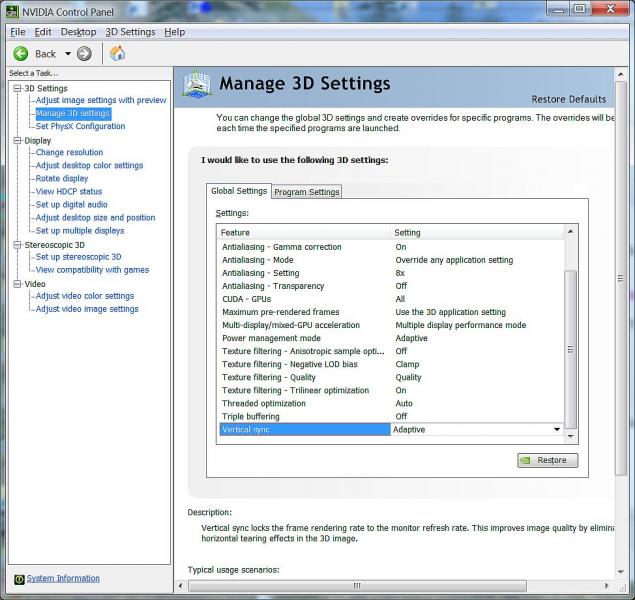High Frame Rates and Heat!
#11

Posted 10 October 2014 - 06:39 AM
I don't think a default in this department is a good idea. There are too many who won't benefit from it. Making it an option to adjust is a better idea, IMO.
:buffalobill:
:oldstry:
#12

Posted 10 October 2014 - 07:02 AM
thegrindre, on 10 October 2014 - 06:39 AM, said:
I don't think a default in this department is a good idea. There are too many who won't benefit from it. Making it an option to adjust is a better idea, IMO.
I don't follow your logic here. AFAIK if you're not managing to make 60FPS (or 85FPS in your case) enabling the option does nothing, and it reduces excess work/load if you are exceeding that. Why would enabling it by default (you'd still be able to turn it off) be a problem for you or others?
#13

Posted 10 October 2014 - 07:38 AM
James Ross, on 10 October 2014 - 02:40 AM, said:
Nvidia have an "adaptive" vsync option which enforces vsync when you're above the monitor refresh rate and disables vsync if you fall below. This seems to give the best of both worlds? I use this and it gives excellent results.
Dennis
#14

Posted 10 October 2014 - 09:14 AM
James Ross, on 10 October 2014 - 07:02 AM, said:
IIRC when you have enabled vsync you get one of the following frame rates: 60, 30, 15, 7, 3, 1 because if the software cannot make it to the higher number the sync rate is halved.
If that is the case then using vsync when you are always above 60 will be a good move... keeps things cooler but if you are normally running at, say, 45fps, having vsync on should drop fps down to 30 because 45 < 60.
OTOH, if it always works like Dennis says it does for nVidia chips, then ignore the above, default is ok.
#15

Posted 10 October 2014 - 10:14 AM
Currently using ORTS x2554 (updated early this week). From the "pre-1.0" stable (x2194 I think) to about x23nn, I was getting a reported frame rate of 90-150 on most routes (yes, I have a 75 hz display so that was overkill) and smooth animation. Starting about 2 updates ago (x23something), frame rates dropped a bit (still in the 80s-about 100 most of the time) but I started getting hiccups similar to the old MSTS disk-reading pauses, especially if there is scenery (such as a building) very close to the tracks. Happens commonly on Bob Wirth's routes in Texas (Waynoka and Hereford Subs) when going through a town. For the record, I'm not getting unusual heat from the system or the GPU per Speedfan or CPU/GPU-Z.
#16

Posted 10 October 2014 - 10:14 AM
Genma Saotome, on 10 October 2014 - 09:14 AM, said:
Adaptive is selectable. You have three options - vsync off, on, or adaptive. I assume "on" results in the effects you describe - I've only ever used adaptive.
Dennis
Edit - I'm 2,000 miles from my OR PC at the moment so I can't run a comparison.
#17

Posted 10 October 2014 - 10:53 AM
Genma Saotome, on 10 October 2014 - 09:14 AM, said:
No. Vsync just syncs the appearing images to the monitor's refreshes. The frame rates can be 57, 19, 27 or any number.
#18

Posted 10 October 2014 - 10:55 AM
In regards the default option, looking back at 2460 the default for vsync is "on". Somewhere along that binary line it got turned to "off". I tried 2460 with vsync off and the frame rates remained in the 60 range so the "improvement" in FPS was sometime after that release. Again, I'm going to be away from my computer for a while so I can't check other versions on this box until next week. :buffalobill:
#19

Posted 10 October 2014 - 11:27 AM
#20

Posted 10 October 2014 - 11:53 AM
Great tip, Dennis. Thanks!
How about you ATI users out there? Any ideas for enabling vsync? :buffalobill:

 Log In
Log In Register Now!
Register Now! Help
Help