I suppose the reply file could be expanded to capture a location... but of course it comes down to whether it would be useful or not.
FWIW, in an idle moment I was thinking about what would be an ideal first activity for my Cal-P route. What came to mind was to put the player on a ferry boat -- as a passenger -- with the ferry approaching the slip on the Oakland side of San Francisco Bay.
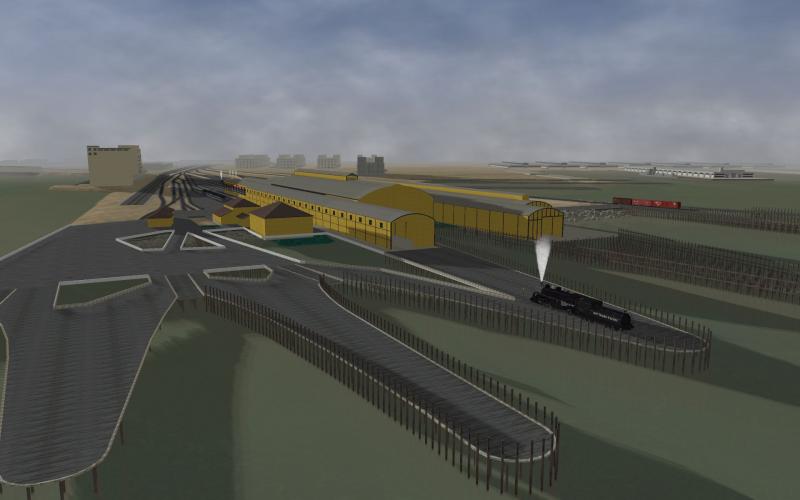
After docking the camera moves down the gangway into the terminal (as the player, being new to the route, would not know where to go), down the stairs into the trainshed and there are a bunch of passenger trains waiting. It moves into one car and the player is now a passenger in that train.

The train runs it's its defined path (for about 35-45 minutes -- this would first be thru the hard-to-learn portion of the route -- a limited number of text sprites to explain key points are displayed -- and then a very scenic portion).
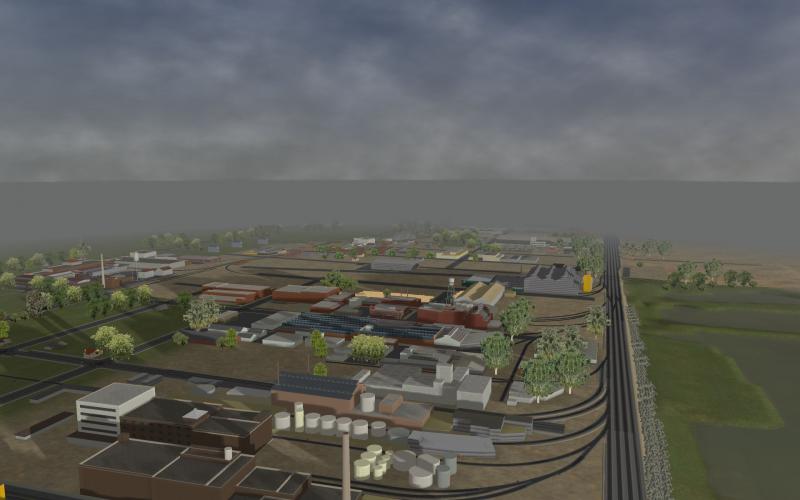
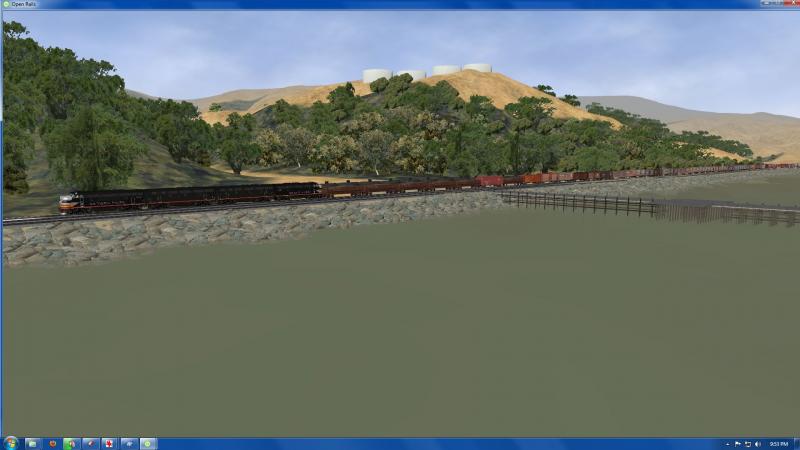
The players camera moves between tracking and fixed railfan positions as chosen by the activity designer to show the route to its best advantage. And the player disembarks at a chosen location (35-45 minutes is this mode are more than enough and if it seems too long then have the player disembark earlier).
So that could be done entirely be a replay. Except how does one make a replay appear as Activity #1? Dunno. But the thought of a replay becoming an inherent part of an activity is what prompted my original question.

 Log In
Log In Register Now!
Register Now! Help
Help








