I've been given some model files of an EMU from a friend.
I'd like to export this model and import it into Open Rails. I know it should be exported as an MSTS engine and OR will read it.
But I have got no idea how to export the EMU from 3D Crafter for use in Open Rails, Animating the pantograph and doors is also a dead end for me.
Would anyone be able to help me out with this little project?
I've attached a photo of the EMU I'm attempting to use in Open Rails.
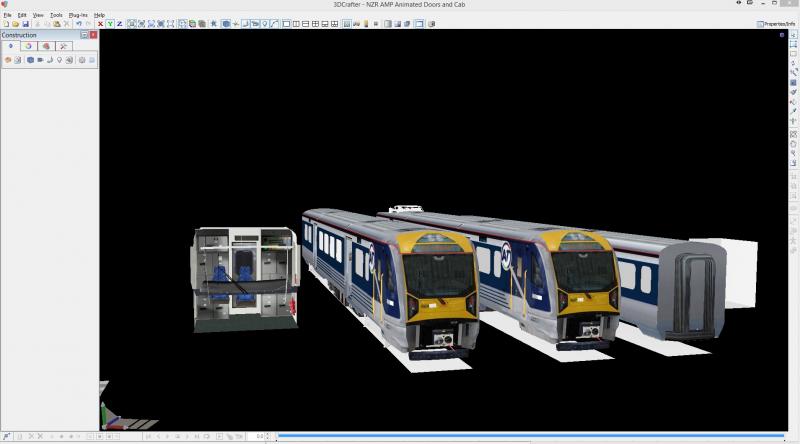
Cheers
Tim (Tranzrail709)

 Log In
Log In Register Now!
Register Now! Help
Help






