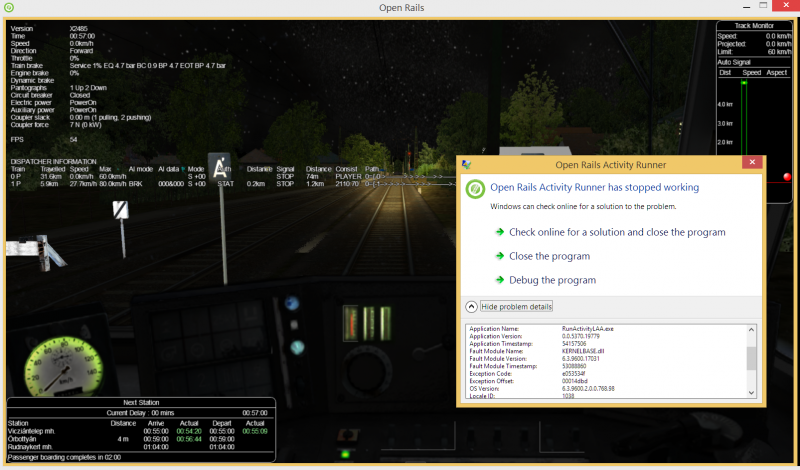
When the waiting time reach 2:00 (when the signal should be cleared), then the game crashes, not just once, by loading the savegame it always happens. I've tried to set the signal to green in dispatcher view, but there it looks like green also in track monitor, but in game it always stays red no matter what i set. When i set the signal to system controlled ->crash, when i try to pass the signal -> crash no matter which state is set.
Edit: i let the AI do that service, but i watched the train with external camera... and that signal become green and the train passed it.

 Log In
Log In Register Now!
Register Now! Help
Help





