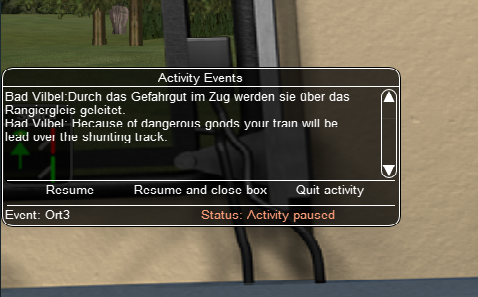pause problems bug
#1 Inactive_rup25_*
Posted 14 August 2014 - 04:33 PM
Microsoft Windows 7 Ultimate (x64) Build 7601
Intel® Core™ i5-3450 CPU @ 3.10GHz
#2

Posted 14 August 2014 - 06:08 PM
rup25, on 14 August 2014 - 04:33 PM, said:
Microsoft Windows 7 Ultimate (x64) Build 7601
Intel® Core™ i5-3450 CPU @ 3.10GHz
I confirm. A location Event to present a message. build X2396
vince
#3

Posted 15 August 2014 - 01:05 AM
rup25, on 14 August 2014 - 04:33 PM, said:
Microsoft Windows 7 Ultimate (x64) Build 7601
Intel® Core™ i5-3450 CPU @ 3.10GHz
You click one of the three action buttons (which are not very button-like): Resume, Resume and close box, Quit activity.
This is a dialog that I hate and will be revamping along with the rest of the UI.
#4

Posted 15 August 2014 - 11:44 AM
James Ross, on 15 August 2014 - 01:05 AM, said:
This is a dialog that I hate and will be revamping along with the rest of the UI.
Hi James,
I attempted both left and right clicking on all the available buttons in the pause dialog but got no response.
Mine was a Location Event to display a simple message. I will test again to be sure and append this post. Give me 20 minutes or so to post result. ThanX
Regards,
Vince
Update: Okay . . . ;)
I see what I did wrong; At message display I pressed ESCape (old habit) and click on Resume it just resets the Pause Dialog leaving the Location Event Message Dialog open.
Clicking on the Resume in the Message Dialog werks fine.
I don't have a problem with this at all. . . . BUT! The dialogs for Train Operations are a royal pain to use, attempting to find the hot spot to click on.
No other gripes at all. ORTS is the only Sim that gives me reliable performance in every way on the route I'm building. Fantastic frame rates even at 8Km view distance.
Great job you and the team are doing. Many, many thanks!
Vince Cockeram
#5 Inactive_rup25_*
Posted 15 August 2014 - 01:44 PM
#6 Inactive_rup25_*
Posted 15 August 2014 - 02:02 PM
vince, on 15 August 2014 - 11:44 AM, said:
I attempted both left and right clicking on all the available buttons in the pause dialog but got no response.
Mine was a Location Event to display a simple message. I will test again to be sure and append this post. Give me 20 minutes or so to post result. ThanX
Regards,
Vince
Update: Okay . . . ;)
I see what I did wrong; At message display I pressed ESCape (old habit) and click on Resume it just resets the Pause Dialog leaving the Location Event Message Dialog open.
Clicking on the Resume in the Message Dialog werks fine.
I don't have a problem with this at all. . . . BUT! The dialogs for Train Operations are a royal pain to use, attempting to find the hot spot to click on.
No other gripes at all. ORTS is the only Sim that gives me reliable performance in every way on the route I'm building. Fantastic frame rates even at 8Km view distance.
Great job you and the team are doing. Many, many thanks!
Vince Cockeram
agree
but your solution dose'nt work with me
#7 Inactive_rup25_*
Posted 15 August 2014 - 05:22 PM
#8 Inactive_rup25_*
Posted 17 August 2014 - 02:21 PM
Now I recive: X2419.
What shall I do with that ?

 Log In
Log In Register Now!
Register Now! Help
Help