Why won't the brakes release and why is there overwriting?
The brakes only go to 64-65-64 and that's it.
What's up here?
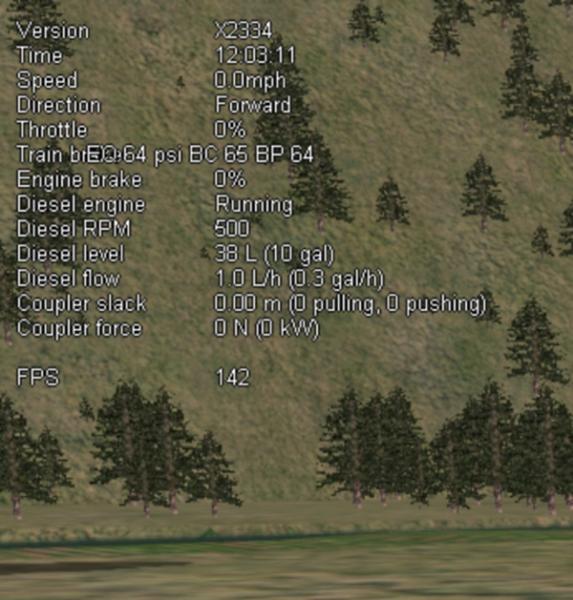
:)

Posted 15 July 2014 - 06:48 AM

Posted 15 July 2014 - 07:09 AM

Posted 15 July 2014 - 07:51 AM

Posted 15 July 2014 - 09:27 AM

Posted 15 July 2014 - 11:07 AM

Posted 15 July 2014 - 11:38 AM

Posted 15 July 2014 - 11:46 AM

Posted 15 July 2014 - 01:30 PM

Posted 16 July 2014 - 02:13 PM

Posted 17 July 2014 - 12:56 AM