When doing some testing this week, I noticed that forest objects on some tiles are showing correctly, but not on others...
Here's what it looks like in <gasp> MSTS game mode:
https://lh6.googleusercontent.com/-NUxoxCQ-2RE/U79Ms8jvv9I/AAAAAAAAXsI/3pP-fy5ipts/s912/capture__200400.jpg
Here's the same viewpoint in ORTS x2326
https://lh5.googleusercontent.com/-VKDHtuc3bvM/U79Mte0kBTI/AAAAAAAAXsQ/27g0zATOC6Y/s1348/capture__200402.jpg
... and then using the 8 view to go underground ....
https://lh3.googleusercontent.com/-jExwBr5Dc04/U79Ms6sMmxI/AAAAAAAAXsM/40nvYXiMoWA/s1280/capture__200403.jpg
For whatever reason, the forest objects appear to be rendering at 0m altitude, and I can't explain why some are rendering while others aren't....
When I compare the .W files and the objects, they're structured identical.
To make matters weirder, if I have a forest object where the border extends into an adjacent tile, the trees on the properly rendering tile show up at tile altitude, and those on the adjacent tile(s) plummet back to what looks like 0m altitude.
Here's a tile intersection in the RE...
https://lh6.googleusercontent.com/-99ZBt2zqOvI/U79TvlHk1mI/AAAAAAAAXsw/Siv_u1iSHj8/s631/capture__200408.jpg
and the same location in ORTS...
https://lh3.googleusercontent.com/-mCNa7f9NIZw/U79TwIljNkI/AAAAAAAAXs0/tYcr82PRPfk/s1280/capture__200405.jpg
What's odd there is that the forest object is defined in the lower left corner tile, but the upper left is rendering.
Did something change in the code used to follow the terrain?...
Page 1 of 1
Forest Oddity No, not trees on track...
#2

Posted 11 July 2014 - 05:48 PM
Find the forest "object" or block, and place it at ground level.
Robert
Robert
#3

Posted 11 July 2014 - 08:28 PM
They're already mostly at ground level, Robert.
Besides, why would the part overlapping on the adjacent tile rendering correctly when the object itself is declared on another tile?
Besides, why would the part overlapping on the adjacent tile rendering correctly when the object itself is declared on another tile?
#4

Posted 11 July 2014 - 11:14 PM
In such cases probably the developer whould be helped in debugging if you could find out since what OR release the problem appeared.
#5

Posted 12 July 2014 - 12:38 AM
Doing some added testing tonight, I'm noticing a pattern:
1) Forests are not loading at the correct elevation in the original X tiles loaded on startup (I'm assuming nine; the starting tile plus one in each direction)
2) As soon as the camera moves beyond the original X tiles, forests are loading correctly on subsequent tiles, including fragments of forests which originated on one of the original X tiles
3) If I go 10-20 miles down the track, reverse direction and return to the starting point, the forests on those N starting tiles are loading properly
I've been able to replicate this several times by loading farther away from the tile I shared screenshots of last night.
---------------------------------------------
I'd been questioning if WFH had been doing something odd to the world files in my route, since it does re-write them, but based on tonight's testing, I'm calling it a bug in ORTS.
I'm going to guess that the process for loading for the initial X tiles is doing something different than what's done as the camera moves and new tiles are loaded.
1) Forests are not loading at the correct elevation in the original X tiles loaded on startup (I'm assuming nine; the starting tile plus one in each direction)
2) As soon as the camera moves beyond the original X tiles, forests are loading correctly on subsequent tiles, including fragments of forests which originated on one of the original X tiles
3) If I go 10-20 miles down the track, reverse direction and return to the starting point, the forests on those N starting tiles are loading properly
I've been able to replicate this several times by loading farther away from the tile I shared screenshots of last night.
---------------------------------------------
I'd been questioning if WFH had been doing something odd to the world files in my route, since it does re-write them, but based on tonight's testing, I'm calling it a bug in ORTS.
I'm going to guess that the process for loading for the initial X tiles is doing something different than what's done as the camera moves and new tiles are loaded.
#6

Posted 12 July 2014 - 02:03 AM
Aahh - so that's where they've all gone to!
But let's make it a bit more interesting.
Here are some screenshots, actuallay taken some time ago, showing the same problem - but with an additional twist.
The screenshots are from a 'private' route, not available for distribution, I'm afraid.
The first screenshot shows an aerial view with max. view distance set to 6000m. As you can see, there are plenty of trees all around the area.
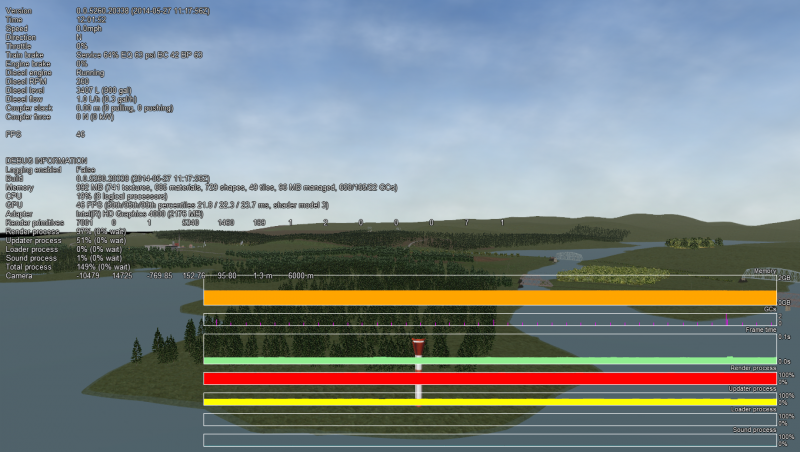
The second screenshot shows the same view, but now with max. vies distance set to 10000m. This seems to scare off all the trees - those trees still visible are not forests, but individual trees or tree-lines.
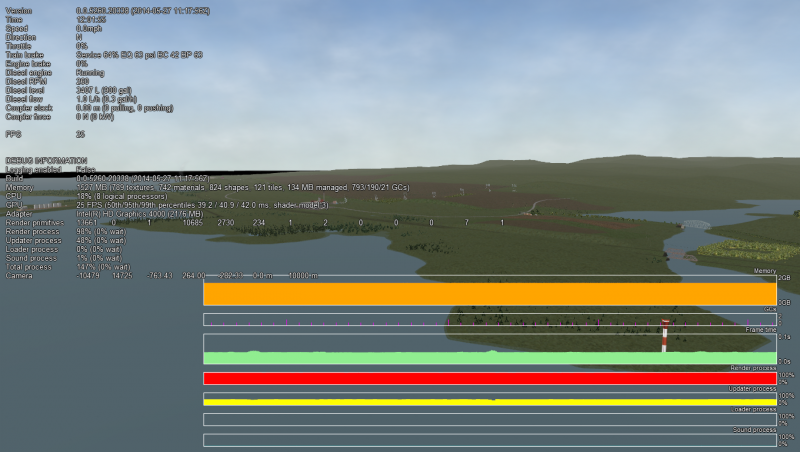
To make it even more interesting : with a view distance set to 8000m, the trees in the tiles near the start origin show correctly, but those in the 'outer ring' of tiles which are loaded at start-up are hiding underground.
No use for any log-files, there's nothing in there about forests or whatever - no difference at all for the logfiles with the various view settings.
Regards,
Rob Roeterdink
But let's make it a bit more interesting.
Here are some screenshots, actuallay taken some time ago, showing the same problem - but with an additional twist.
The screenshots are from a 'private' route, not available for distribution, I'm afraid.
The first screenshot shows an aerial view with max. view distance set to 6000m. As you can see, there are plenty of trees all around the area.
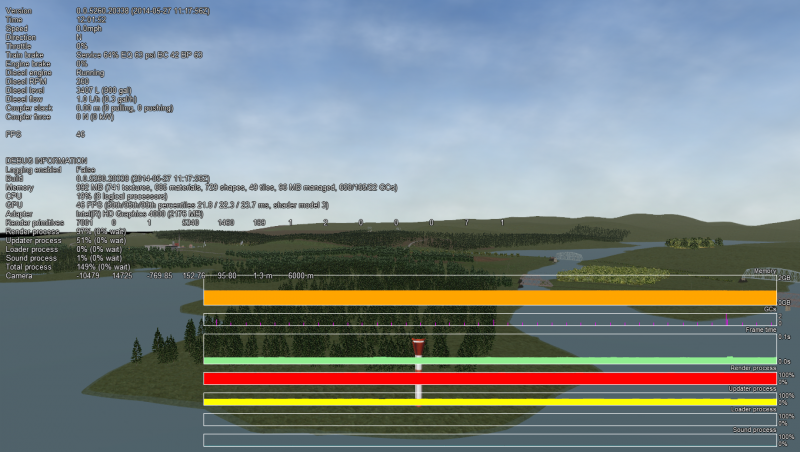
The second screenshot shows the same view, but now with max. vies distance set to 10000m. This seems to scare off all the trees - those trees still visible are not forests, but individual trees or tree-lines.
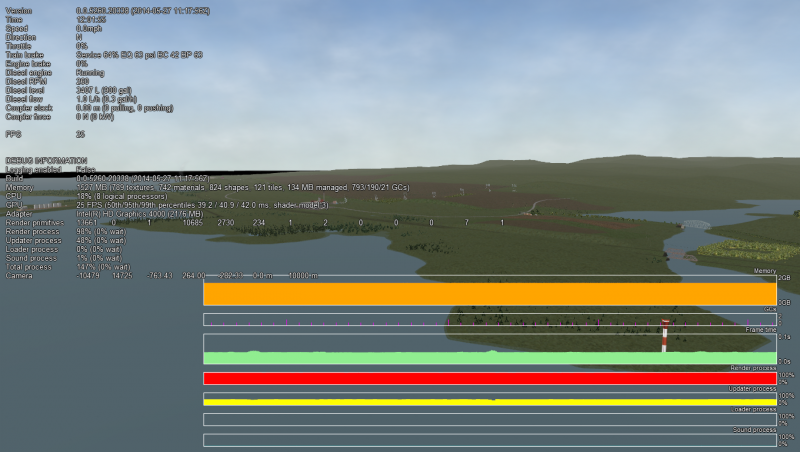
To make it even more interesting : with a view distance set to 8000m, the trees in the tiles near the start origin show correctly, but those in the 'outer ring' of tiles which are loaded at start-up are hiding underground.
No use for any log-files, there's nothing in there about forests or whatever - no difference at all for the logfiles with the various view settings.
Regards,
Rob Roeterdink
#7

Posted 12 July 2014 - 02:13 AM
I've put this on my list; it should just be a case of the loading being in the wrong order (terrain data vs. scenery perhaps) or such like. The initial loading does use the same code to do the actual loading, but slightly different coordination.
#8

Posted 12 July 2014 - 06:46 AM
Thanks James and Rob. At least now I know the workaround for some screenshotting I wanted to do -- start somewhere else... :drinks:
I didn't file it with BugTracker because I wanted to make sure it wasn't just me. Do you still need it logged by a user?
I didn't file it with BugTracker because I wanted to make sure it wasn't just me. Do you still need it logged by a user?
#9

Posted 12 July 2014 - 09:20 AM
Yes, please log the bug with all the information discovered here when you get a moment.
#10

Posted 12 July 2014 - 11:33 AM
Page 1 of 1

 Log In
Log In Register Now!
Register Now! Help
Help





