With the latest update X2326,consists aren't numbered for work orders,they just appear with "Static" listed above consist. Benny
Page 1 of 1
Consists
#2

Posted 04 July 2014 - 11:54 AM
bennycdn, on 04 July 2014 - 08:10 AM, said:
With the latest update X2326,consists aren't numbered for work orders,they just appear with "Static" listed above consist. Benny
This is a deliberate change in behaviour; by default, each consist is labelled. Press Shift-F7 to switch between this new mode and the old mode, which labels every car. (The consist labels need improvement but that's not a graphics issue.)
#3

Posted 04 July 2014 - 02:44 PM
James Ross, on 04 July 2014 - 11:54 AM, said:
This is a deliberate change in behaviour; by default, each consist is labelled. Press Shift-F7 to switch between this new mode and the old mode, which labels every car. (The consist labels need improvement but that's not a graphics issue.)
OK. Now there is a shift F7. A few weeks ago I discovered shift F5. Is there any place where these Easter Eggs are documented?http://www.elvastower.com/forums/public/style_emoticons/default/pardon.gif
#5

Posted 04 July 2014 - 04:20 PM
As the future AE takes form it might be nice to refine the display, either by ignoring such consists that are not part of the activity tasks or perhaps appending a couple of digits to "Static" so they may more readily identified at a glance.
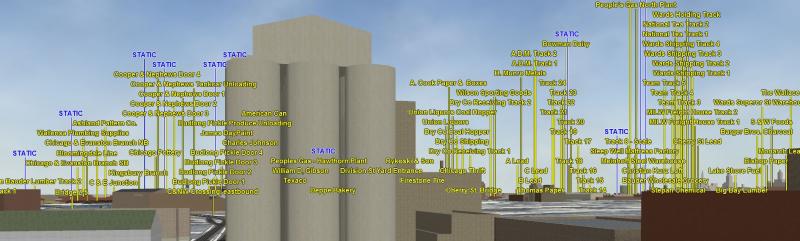
IMO being able to suppress sprites not relevant to the activity will be a big plus.
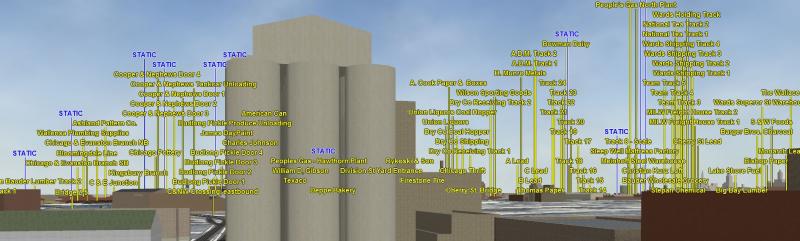
IMO being able to suppress sprites not relevant to the activity will be a big plus.
#6

Posted 05 July 2014 - 12:46 AM
Fred, on 04 July 2014 - 02:44 PM, said:
OK. Now there is a shift F7. A few weeks ago I discovered shift F5. Is there any place where these Easter Eggs are documented?
Shift+F5 is in the Operations Manual (p 21). Shift+F7 is new and hasn't made it in there yet. Good point.
Shift+F6 arrived recently too, so that Shift+F6 cycles around platforms then sidings then both platforms and sidings whilst F6 just toggles labels visible or not.
The existence of Shift+F5, Shift+F6 and Shift+F7 is automatically listed in the F1 Help Window and the Menu > Options > Keyboard
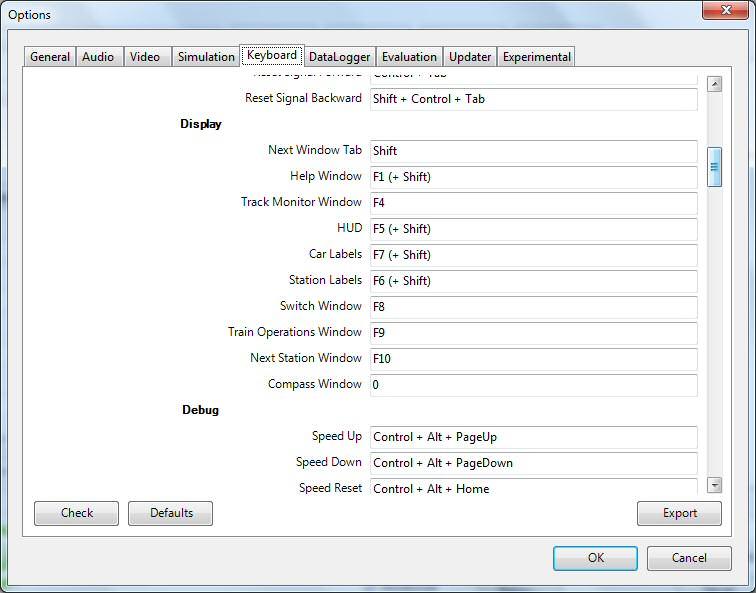
Hope that helps,
Page 1 of 1

 Log In
Log In Register Now!
Register Now! Help
Help




