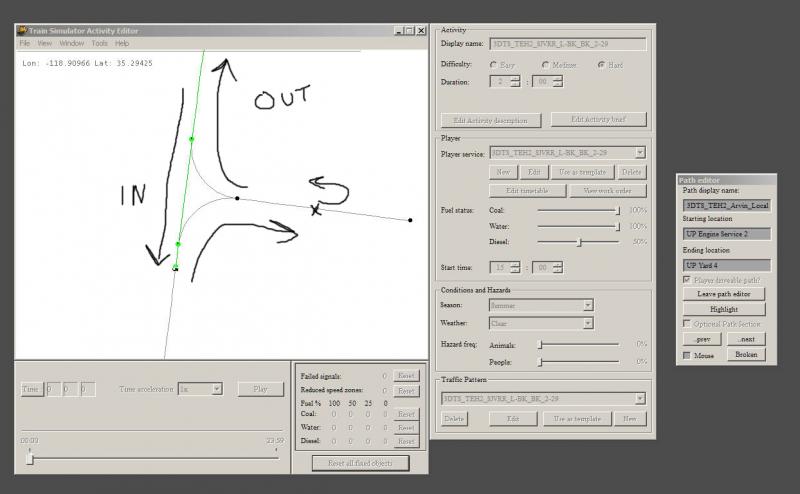3DTS Tehachapi Activity 3DTS_TEH2_SJVRR_L-BK_BK_2-29 Trouble with a wye
#1

Posted 16 June 2014 - 11:55 AM
This is a shunting-type activity in which the player drives up a single-track branch line past all the sidings and then reverses the train around a wye so that it faces the right way for most of the sidings. The only clue the player has that he must proceed to the wye is a reversing point which is shown on the MSTS track monitor. OR does not show this reversing point. On arrival where the reversing point would be, OR seems to become confused as to the direction of the train and the 'forward progress' arrow now points rearwards.
It was also noticed during this activity that MSTS pairs points at crossovers and loops so that both are switched together, but OR leaves them separate which can make for some very fiddly maneuvering.
#2

Posted 16 June 2014 - 04:28 PM
Quote
There is a significant difference in the operation of reversal points between MSTS and OR.
In MSTS, the front of the train must pass the reversal point before it can be activated. Therefor, the reversal point is displayed until this happens.
In OR, however, the reversal point is 'validated' as soon as the rear of the train has passed the 'diverging' point, that is the location where incoming and reverse paths diverge, even if the front of the train is still well short of the reversal point. The reversal point is shown in the track monitor, but it is removed from the display when this 'diverging' point is cleared. This indicates that reversal is 'validated' and the train may be stopped to reverse. It does sometimes happen that the reversal point is hidden by other information, e.g. station stop or other trains.
However, even if the reversal point is 'missed' one cannot accidently pass too far beyond as the end of path is always clearly indicated. The end of path is always the end of the TrackCircuitSection where the reversal point is placed, i.e. the first signal or switch beyond the reversal point.
Quote
When stopped after the reversal is 'validated' as the train has cleared the diverging point, the reversal is activated. This means that the train's path is indeed reversed, so it is now in the opposite direction. In AUTO mode (and the train must be in AUTO mode for reversal points to operate), the track monitor always shows the direction of the path on top.
As you are still looking in the original direction, you are actually looking in the opposite direction as that of the train's path. Similar applies to the position of the reverser. So the program is not confused at all but correctly shows the correct direction of both the cab's view and the reverser position in relation to the new path direction.
Quote
That has been discussed at length here on the forum when the signalling was introduced. The general consensus was that switches 'don't throw themselves', so it's up to the player to correctly set all switches, both facing and trailing.
Exception to this is if the path is set through a signal (using TAB to clear the signal). It is fair to assume that if a signal is cleared one may expect that the switches in the path beyond that signal are correctly aligned. When a switch is thrown after the signal is passed, that of course no longer will hold true.
Personally, I find it easiest to stop the train, 'get off' and 'walk' along the required path (using camera "8"), setting the required switches using mouse control rather than using the F8 window as one moves along.
Regards,
Rob Roeterdink
#3

Posted 18 June 2014 - 12:42 AM
A 'wye' is a triangle of track with spurs at each apex, and in the scenario it is approached along a long length of single track. The train crosses the first apex and passes the second one before reversing through the second one in the direction of the third apex. The reversing point does not appear on the monitor throughout this approach, whereas the 'diverging point' you speak of is surely where you pass the second apex (which is where MSTS indicates its reversing point).
Having proceeded through the third apex to the first apex, the situation is now that I am heading back the way I have come with the front of the train pointed the other way. OR shows the direction arrow downwards and to change points in front of the train I must use shift-G.
#4

Posted 18 June 2014 - 12:59 AM
#5

Posted 18 June 2014 - 02:19 AM
 copperpen, on 18 June 2014 - 12:59 AM, said:
copperpen, on 18 June 2014 - 12:59 AM, said:
I'm following the designed path which the scenario author intended. The main point here is that the reversing point isn't indicated on the Track Monitor as you approach the wye. The reversal of direction on the Monitor and Switch indication is a tolerable nuisance, and having now finished the scenario successfully, I found that at some point the direction had corrected itself, maybe when I switched back to 'auto' mode.
Re another point of the OP, I wasn't saying that points switch themselves but that some points are paired and operated by a single lever because there is no reason you would operate them separately (and indeed it would be dangerous to do so). Leaping out of the cab of a speeding train and running ahead to change two paired points of a crossover individually is a clever trick but not prototypical.
Edit: On further reflection I would be amazed if what you suggest (going round the wye by initially turning left instead of right) made any difference to OR. I doubt that it distinguishes between curved and straight track when analysing paths.
#6

Posted 18 June 2014 - 06:32 AM
 beresford, on 18 June 2014 - 02:19 AM, said:
beresford, on 18 June 2014 - 02:19 AM, said:
[...]
Why do you switch to manual mode, if the path through the wye is predefined?
 beresford, on 18 June 2014 - 02:19 AM, said:
beresford, on 18 June 2014 - 02:19 AM, said:
Edit: On further reflection I would be amazed if what you suggest (going round the wye by initially turning left instead of right) made any difference to OR. I doubt that it distinguishes between curved and straight track when analysing paths.
I guess the problem wouldn´t be about ORTS analyzing the turnouts, but similar to reverse loops: As we all know, these have been a major issue with MSTS, and in order to make them work there, they could only be run in one direction, usually. This may be true for ORTS, or may be wrong, I have not enough experience with it yet. Anyway, what I´m wanting to say is, that this principle of "one way routing" might also apply to wyes, maybe...
Cheers, Markus
#7

Posted 18 June 2014 - 08:42 AM
#8

Posted 18 June 2014 - 08:23 PM
#9

Posted 19 June 2014 - 12:22 AM
 R H Steele, on 18 June 2014 - 08:23 PM, said:
R H Steele, on 18 June 2014 - 08:23 PM, said:
That's the answer then. Earlier on you leave your consist in a loop and return light engine to do some shunting, before picking up the consist and heading for the wye. The reversing point disappears at the loop, because this is the 'diverging point'. The scenario designer didn't take the path around the wye (perhaps MSTS doesn't like it) and so the route from the loop to the wye and back just looks like a (long) length of straight track to OR.

 Log In
Log In Register Now!
Register Now! Help
Help