First a few important words: Than You for your work!!! I'm really impressed how smooth Open Rail is running! Not so impressed I'm with the initial keyboard assignment. The original MSTS can be controlled with a keyboard without a numblock. Not even a mouse is neccessarly needed on the tracks. Zoom in&out works and I can put my head out of he cab if the cab support this. I reinstalled MSTS after may years and was happy that I even remembered the important keys. Open Rails is unfortunately not usable using my Logitech K400r. It is possible to alter the keys but where does this change go? I do not want to repeat altering the keyboard assigments in the case of reinstalling Open Rails. In principle there are two classes of keyboards: with numblocks and without. Perhaps there is somewhere a matching assignment file and I did not find it?
The next thing is doc as the documentation format. Open Rails is a work in progress but only a minority will ever change the documentation. I like to have the documentation open when I'm on the track with Open Rails. PDF is much more practical because no full blown office suite is clogging the memory while Open Rails is running. Open Rails will not repeat mistakes of Microsoft? Then please change the almost unreadable color combinations of the Keyboard Layout *.pptx files! I do not suffer of color blindness but if I look too long on this colors I can understand how hard this must be...
Thank you once again for Open Rails!
Page 1 of 1
Keyboard assignment file(s)? - *.doc as documentation format? Why *.doc ? - Has each user to invent its own keyboard assignment?
#2

Posted 07 June 2014 - 07:16 AM
The keyboard assignments of ORTS are stored in the registry under HKCU\Software\Openrails\ORTS\Keys. You can, however, change them directly in ORTS: In the main menu, click options (German: Optionen) and then select the keyboard (Tastatur) tab. Click any entry and press the key you want to be assigned to this control. Click the tick to save. Aftre closing the options click check (Überprüfen) to make sure you donßt have any duplicate entries.
Your assignements will be kept even if updating to a newer version or deleting ORTS. IDK, however, wht will happen if using the newly supplied uninstallers...
Are you referring to the guide files for a German keyboard layout? If so, I can change them and ask for them being replaced on the website. BTW, there should PDFs be available too made from these PPTX files.
Cheers, Markus
Your assignements will be kept even if updating to a newer version or deleting ORTS. IDK, however, wht will happen if using the newly supplied uninstallers...
Are you referring to the guide files for a German keyboard layout? If so, I can change them and ask for them being replaced on the website. BTW, there should PDFs be available too made from these PPTX files.
Cheers, Markus
#3

Posted 07 June 2014 - 08:28 AM
Hi Markus,
the colors are much too poor on contrast so it is not even possible to achieve a good readable printout. I've converted a part of a screenshot to greyscale. Sorry it's not easy readable even with good eyesight. I suggest to change the color in a way that more contrast makes reading easier. (Picture at the end of posting)
Keyboard assignment: I have not changed any key yet so the registry key is empty. Later I'll 'convert' the keys to something that is close to the MSTS default -remember, I don't have a numblock keyboard. This small problem puzzles me anyhow. There is so may flexibility programmed into Open Rails but the keyboard assignment is obviously hardcoded. The keyboard assignment under options/keyboard seems to me temporary crutches as there is no way to share different keyboard assignments. Saving changed assignments from the registry will only work local as I do not want to import unknown registry values... In my opinion something should be done to offer more flexibility in the input device sector. People are different and so are the ways to interact with Open Rails.
Grüße aus Speyer
http://www.mildtor.de/nwebpics/KeylistColorGrey_OR.jpg
the colors are much too poor on contrast so it is not even possible to achieve a good readable printout. I've converted a part of a screenshot to greyscale. Sorry it's not easy readable even with good eyesight. I suggest to change the color in a way that more contrast makes reading easier. (Picture at the end of posting)
Keyboard assignment: I have not changed any key yet so the registry key is empty. Later I'll 'convert' the keys to something that is close to the MSTS default -remember, I don't have a numblock keyboard. This small problem puzzles me anyhow. There is so may flexibility programmed into Open Rails but the keyboard assignment is obviously hardcoded. The keyboard assignment under options/keyboard seems to me temporary crutches as there is no way to share different keyboard assignments. Saving changed assignments from the registry will only work local as I do not want to import unknown registry values... In my opinion something should be done to offer more flexibility in the input device sector. People are different and so are the ways to interact with Open Rails.
Grüße aus Speyer
http://www.mildtor.de/nwebpics/KeylistColorGrey_OR.jpg
#4

Posted 07 June 2014 - 08:45 AM
I´ll see what I can do to the PPT files :good2:
IDK if there would be another way to save the keyboard input bindings, as I´m not actually a programmer (despite the fact it says I´m a Dev Team Member - I´m just the translator to German, and all answers I give are from my experience with working with ORTS ;) ).
Cheers, Markus
IDK if there would be another way to save the keyboard input bindings, as I´m not actually a programmer (despite the fact it says I´m a Dev Team Member - I´m just the translator to German, and all answers I give are from my experience with working with ORTS ;) ).
Cheers, Markus
#5

Posted 07 June 2014 - 09:44 AM
Hi Markus,
unfortunately I was not able to "re-msts" the keyboard assignments. I do not even have a mouse as the Logitech K400r has an integrated touchpad. The scrollwheel is simulated with multitouch (akward to handle). All that I did achieve was conflicting assignments. So I'm back to MSTS - not a huge sacrifice as I've just left several years of MSTS abstinence behind me...
I cross my fingers that Open Rails may have much succsess!
Grüsse ins Murtal!
unfortunately I was not able to "re-msts" the keyboard assignments. I do not even have a mouse as the Logitech K400r has an integrated touchpad. The scrollwheel is simulated with multitouch (akward to handle). All that I did achieve was conflicting assignments. So I'm back to MSTS - not a huge sacrifice as I've just left several years of MSTS abstinence behind me...
I cross my fingers that Open Rails may have much succsess!
Grüsse ins Murtal!
#6

Posted 07 June 2014 - 10:38 AM
So that Logitech K400r is the device ORTS actually runs on, and not a game-pad? I see...
Well, as a quick remedy at least for the mouse problem, I suggest you get yourself some kind of USB mouse. There are more variations of these available than you can think of, from 10€ to 100€, wireless or with cord, with extra functionality buttons or without and so on.
I myself am using a Logitech M305 Wireless USB plug-and-play mouse, that comes with a "plug-and-forget" receiver so tiny that you can just leave it in the USB port when packing away the computer. Comes complete with one battery (AA type) and scroll wheel that can be pushed to the side for sidewards scrolling in programs that have horizontal scroll-bars and also mimics as a third "middle mouse button". Cost me 20€ two years back when I bought it at our local Media Markt and its predecessor has worked fine for 3 years until I dropped it from my desk once too often. Needs a new battery about every three months when used for about 3 hours every day.
Also keep in mind when setting up the keyboard assignments that some of these only apply to certain types of locomotives and thus can set up in a conflicting way safely, even if ORTS will complain, e.g. the pantograph key for an electric loco could be the firebox opener key for a steamer. Also, try to make good use of all the modificator keys on your keyboard, such as SHIFT (UMSCH), CTRL (STRG), ALT and ALT GR. IDK, however, if ORTS differentiates between left and right SHIFT and CTRL. You would have to experiments with this.
Grüße nach Deutschland, Markus
Well, as a quick remedy at least for the mouse problem, I suggest you get yourself some kind of USB mouse. There are more variations of these available than you can think of, from 10€ to 100€, wireless or with cord, with extra functionality buttons or without and so on.
I myself am using a Logitech M305 Wireless USB plug-and-play mouse, that comes with a "plug-and-forget" receiver so tiny that you can just leave it in the USB port when packing away the computer. Comes complete with one battery (AA type) and scroll wheel that can be pushed to the side for sidewards scrolling in programs that have horizontal scroll-bars and also mimics as a third "middle mouse button". Cost me 20€ two years back when I bought it at our local Media Markt and its predecessor has worked fine for 3 years until I dropped it from my desk once too often. Needs a new battery about every three months when used for about 3 hours every day.
Also keep in mind when setting up the keyboard assignments that some of these only apply to certain types of locomotives and thus can set up in a conflicting way safely, even if ORTS will complain, e.g. the pantograph key for an electric loco could be the firebox opener key for a steamer. Also, try to make good use of all the modificator keys on your keyboard, such as SHIFT (UMSCH), CTRL (STRG), ALT and ALT GR. IDK, however, if ORTS differentiates between left and right SHIFT and CTRL. You would have to experiments with this.
Grüße nach Deutschland, Markus
#7

Posted 07 June 2014 - 03:09 PM
Eltor, on 07 June 2014 - 06:24 AM, said:
Not so impressed I'm with the initial keyboard assignment. The original MSTS can be controlled with a keyboard without a numblock. Not even a mouse is neccessarly needed on the tracks. Zoom in&out works and I can put my head out of he cab if the cab support this. I reinstalled MSTS after may years and was happy that I even remembered the important keys. Open Rails is unfortunately not usable using my Logitech K400r. It is possible to alter the keys but where does this change go? I do not want to repeat altering the keyboard assigments in the case of reinstalling Open Rails. In principle there are two classes of keyboards: with numblocks and without. Perhaps there is somewhere a matching assignment file and I did not find it?
I think you must be confused. Absolutely none of the keys in Open Rails require a numpad. Many of the camera commands make use of the insert/delete/home/end/page up/down and arrow keys, which also appear on the numpad, but they are on the main area of the keyboard, even your weird keyboard.
And like Markus said, you can change all of the keys if you really want to, but I do not believe you have any need to do so. It looks to me like all the keys do exist on your weird keyboard, although some will require a modifier to be pressed to activate a secondary function of a key unlike when using a normal keyboard.
#8

Posted 08 June 2014 - 03:41 AM
James Ross, on 07 June 2014 - 03:09 PM, said:
[...] some will require a modifier to be pressed to activate a secondary function of a key unlike when using a normal keyboard.
Forgot about thath, but running ORTS on a laptop myself, there also is that "FN" key, with blue writing on it. If you see another key that has white and blue writing on it, press FN plus that key to access the function in blue writing. Best example would be the external keyboard of my tablet:
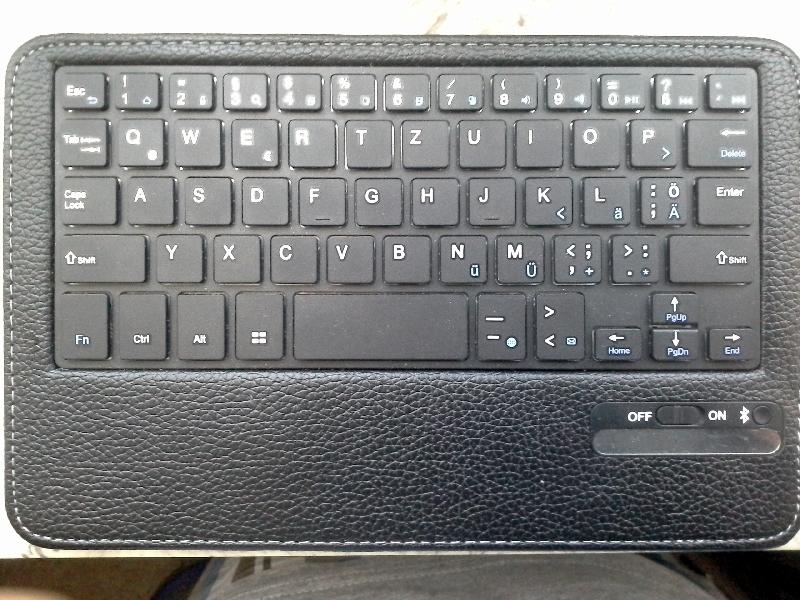
Cheers, Markus
This post has been edited by markus_GE: 08 June 2014 - 03:59 AM
Page 1 of 1

 Log In
Log In Register Now!
Register Now! Help
Help




