There is a second problem I would like to share with you on Full Bucket Line 3 when running the FBL Turbine (http://dts2.trainsim...p?fn=fblmbb.zip). The unit runs ok to begin with, but I noticed what looked like dark exhaust smoke behind it.

As I drive off it follows and in fact I think this is the smoke, but it doesn't exit the exhaust.
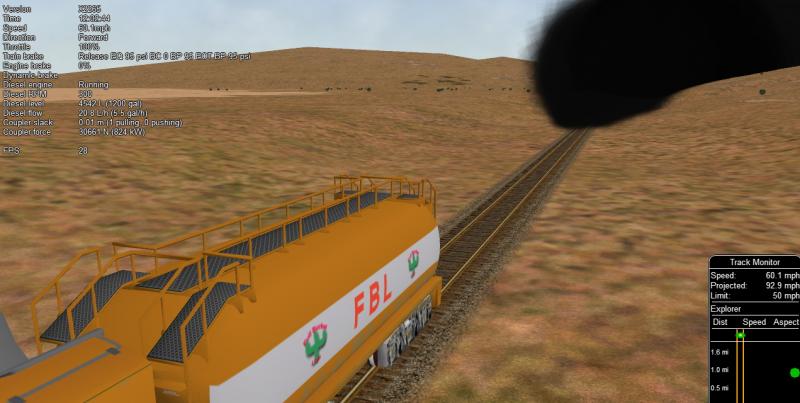
When I stop it spreads out behind the loco, filling all FoV. At the same time the frame rate drops dramatically and like with a "real" black hole time seems to slow down until it stops. Even the mouse pointer becomes almost dead. CPU usage is still not that high.

If I wait too long no keystrokes are acted on any more, but if I manage to switch to another view (forward), then everything seems back to normal.
In MSTS it runs normal. Light smoke exits both exhausts.
I have installed MSTS and OR by the book, incl. recommended updates.
System is an AMD laptop A6 with Radeon graphics, 4 core, Win7 64. I have installed a couple of routes and some stock and mostly it is going well, apart from some random OR crashes when pressing a key.
Regards,
Peter.
Log file for Open Rails -------------------------------------------------------------------------------- Version = X2265 Build = 0.0.5263.31914 (2014-05-30 17:43:48Z) Logfile = C:\Users\Peter\Desktop\OpenRailsLog.txt Date/time = 4/06/2014 14:32:45 (2014-06-04 02:32:45Z) Executable = RunActivityLAA.exe Argument = -start Argument = -explorer Argument = c:\MSTS\ROUTES\FBLine3\PATHS\bp.pat Argument = c:\MSTS\TRAINS\CONSISTS\FBL Turbine.con Argument = 12:00 Argument = 1 Argument = 0 -------------------------------------------------------------------------------- AdhesionMovingAverageFilterSize = 10 Alerter = False AlerterDisableExternal = (user set) False AvatarURL = http://openrails.org/images/support-logos.jpg BrakePipeChargingRate = (user set) 350 BreakCouplers = (user set) True Cab2DStretch = 0 CarVibratingLevel = (user set) 1 CurveResistanceSpeedDependent = (user set) True CurveSpeedDependent = (user set) True DataLogger = False DataLoggerSeparator = comma DataLogMisc = False DataLogPerformance = True DataLogPhysics = False DataLogSpeedUnits = route DataLogStart = False DataLogStationStops = False DataLogTrainSpeed = False DataLogTSContents = 1, 1, 1, 0, 0, 0, 0, 0, 0, 0, 0, 0 DataLogTSInterval = 10 DayAmbientLight = 20 DistantMountains = (user set) True DistantMountainsViewingDistance = 40000 DoubleWire = False DynamicShadows = False FastFullScreenAltTab = False FullScreen = False GraduatedRelease = (user set) True Language = LODAlwaysMaximum = False LODViewingExtention = False Logging = True LoggingFilename = OpenRailsLog.txt LoggingPath = C:\Users\Peter\Desktop Menu_Selection = (user set) c:\MSTS, c:\MSTS\ROUTES\FBLine3, ModelInstancing = False MSTSBINSound = True Multiplayer = False Multiplayer_Host = 127.0.0.1 Multiplayer_Port = 30000 Multiplayer_UpdateInterval = 10 Multiplayer_User = Peter MultiplayerClient = False MultiplayerServer = False OverrideNonElectrifiedRoutes = False PerformanceTuner = False PerformanceTunerTarget = 60 Precipitation = False PreferDDSTexture = False PressureUnit = Automatic Profiling = False ProfilingFrameCount = 0 ProfilingTime = 0 ReplayPauseBeforeEnd = True ReplayPauseBeforeEndS = 0 ScreenshotPath = C:\Users\Peter\Pictures\Open Rails ShaderModel = 3 ShadowAllShapes = False ShadowMapBlur = True ShadowMapCount = 4 ShadowMapDistance = 1000 ShadowMapResolution = 1024 ShowAvatar = False ShowErrorDialogs = True SoundDetailLevel = 5 SoundVolumePercent = 100 SuperElevationGauge = 1435 SuperElevationMinLen = 50 SuppressConfirmations = False TrainLights = False UseAdvancedAdhesion = True UseLargeAddressAware = (user set) True UseLocationPassingPaths = (user set) True UseMSTSEnv = False UseSuperElevation = 0 VerticalSync = False ViewDispatcher = (user set) True ViewingDistance = 2000 ViewingFOV = 45 WindowGlass = False WindowPosition_Activity = (user set) 85, 100 WindowPosition_CarOperations = 50, 50 WindowPosition_Compass = 50, 0 WindowPosition_ComposeMessage = 50, 50 WindowPosition_DriverAid = 100, 100 WindowPosition_Help = (user set) 100, 0 WindowPosition_NextStation = (user set) 28, 100 WindowPosition_Quit = 50, 50 WindowPosition_Switch = (user set) 1, 100 WindowPosition_TrackMonitor = (user set) 100, 100 WindowPosition_TrainOperations = (user set) 42, 99 WindowSize = (user set) 1280x800 Wire = False WorldObjectDensity = 10 YoungestFailedToRestore = 0 -------------------------------------------------------------------------------- Mode = explorer Path = c:\MSTS\ROUTES\FBLine3\PATHS\bp.pat Consist = c:\MSTS\TRAINS\CONSISTS\FBL Turbine.con Time = 12:00 Season = 1 Weather = 0 -------------------------------------------------------------------------------- Loading TRK TDB SIGCFG Warning: Ignored missing LightTextures in c:\MSTS\ROUTES\FBLine3\sigcfg.dat DAT ACT RDB CARSPAWN SIGSCR sWWWWWWWWWWWWWWWWWWWWWWWWWWWWWWWWWWWWWWWWWWWWWWWWWWWWWWWWWWWWWWWWWWWWWWWWWWWWWWWWWWWWWWWWWWWWWWWWWWWWWWWWWWWWWWWWWWWWWWWWWWWWWWWWWWWWWWWWWWWWWWWWWWWWWWWWWWWWWW Information: Cannot locate TCSection for platform 240 Information: Cannot locate TCSection for platform 238 ENV SIGCFG SIGCFG Warning: Ignored missing LightTextures in c:\MSTS\ROUTES\FBLine3\sigcfg.dat TTYPETTTTTTWWWSSSSS Warning: Skipped invalid light texture siglight for signal type slper2t Information: Skipped unknown material type missing-signal-light Warning: Skipped invalid light texture siglight for signal type slper2b WWSSSSSSSSSSSSSSSSSSSSWSSSSSSS Warning: Skipped invalid light texture siglight for signal type slabs1t S Warning: Skipped invalid light texture siglight for signal type slabs2t Warning: Skipped invalid light texture siglight for signal type slabs2b_a2 WWSSSSSSSSS Warning: Skipped invalid light texture siglight for signal type slabs2b_n2 SSSSWCS Warning: 13 missing Stream(s) in c:\MSTS\trains\trainset\FBL modBigBlow\sound\BBCab.sms:line 355 CSCS Information: Game.ReplaceState(GameStateViewer3D) GameStateViewer3D Loader: Time = 00:00:09.7865597 ms Loader: Expected = 27,834,565 bytes Loader: Actual = 27,835,453 bytes Loader: Difference = 888 bytes (0.0 %) Localizing '[LocalizableObjectAdapter: Source=System.Windows.Forms.Button, Text: See in Game]' Localizing '[LocalizableObjectAdapter: Source=System.Windows.Forms.CheckBox, CheckState: 1]' Localizing '[LocalizableObjectAdapter: Source=System.Windows.Forms.CheckBox, CheckState: 1]' Localizing '[LocalizableObjectAdapter: Source=System.Windows.Forms.Button, Text: Follow]' Localizing '[LocalizableObjectAdapter: Source=System.Windows.Forms.Button, Text: Normal]' Localizing '[LocalizableObjectAdapter: Source=System.Windows.Forms.Button, Text: Assist]' Localizing '[LocalizableObjectAdapter: Source=System.Windows.Forms.CheckBox, CheckState: 1]' Localizing '[LocalizableObjectAdapter: Source=System.Windows.Forms.CheckBox, CheckState: 1]' Localizing '[LocalizableObjectAdapter: Source=System.Windows.Forms.CheckBox, CheckState: 1]' Localizing '[LocalizableObjectAdapter: Source=System.Windows.Forms.ListBox, Items.Count: 2, Items[0]: To Main Route]' Localizing '[LocalizableObjectAdapter: Source=System.Windows.Forms.ListBox, Items.Count: 4, Items[0]: System Controlled]' Localizing '[LocalizableObjectAdapter: Source=System.Windows.Forms.CheckBox, CheckState: 1]' Localizing '[LocalizableObjectAdapter: Source=System.Windows.Forms.Button, Text: Reply to Selected]' Localizing '[LocalizableObjectAdapter: Source=System.Windows.Forms.ListBox]' Localizing '[LocalizableObjectAdapter: Source=System.Windows.Forms.Button, Text: Compose MSG]' Localizing '[LocalizableObjectAdapter: Source=System.Windows.Forms.Button, Text: MSG to All]' Localizing '[LocalizableObjectAdapter: Source=System.Windows.Forms.Button, Text: MSG to Selected]' Localizing '[LocalizableObjectAdapter: Source=System.Windows.Forms.TextBox, Text: ]' Localizing '[LocalizableObjectAdapter: Source=System.Windows.Forms.CheckBox, CheckState: 1]' Localizing '[LocalizableObjectAdapter: Source=System.Windows.Forms.CheckBox, CheckState: 0]' Localizing '[LocalizableObjectAdapter: Source=System.Windows.Forms.Button, Text: Remove]' Localizing '[LocalizableObjectAdapter: Source=System.Windows.Forms.ListView, Items.Count: 0]' Localizing '[LocalizableObjectAdapter: Source=System.Windows.Forms.Label, Text: m]' Localizing '[LocalizableObjectAdapter: Source=System.Windows.Forms.Label, Text: Res]' Localizing '[LocalizableObjectAdapter: Source=System.Windows.Forms.UpDownBase+UpDownButtons]' Localizing '[LocalizableObjectAdapter: Source=System.Windows.Forms.UpDownBase+UpDownEdit, Text: 5000]' Localizing '[LocalizableObjectAdapter: Source=System.Windows.Forms.NumericUpDown, Minimum = 80, Maximum = 200000]' Localizing '[LocalizableObjectAdapter: Source=System.Windows.Forms.Button, Text: View Train]' Localizing '[LocalizableObjectAdapter: Source=System.Windows.Forms.PictureBox, SizeMode: Normal]' Localizing '[LocalizableObjectAdapter: Source=ORTS.Debugging.DispatchViewer, Text: DispatchViewer]' Information: Ignored missing animations data in shape c:\msts\routes\fbline3\shapes\us2perspeedl.s Information: Ignored missing animations data in shape c:\msts\routes\fbline3\shapes\us2milepost.s Warning: Cab control size 108x12 is smaller than frame size 36x36 (frames may be cut-off) for c:\MSTS\trains\trainset\FBL modBigBlow\CABVIEW\GE-Numbers-NALW.ace:day OR will try to reverse the dimension (may not work), better to change the CVF file accordingly. Information: Initialized OpenAL 1.1 ALSOFT 1.15.1; device 'OpenAL Soft' by 'OpenAL Community' WWWTTWSSSS Warning: Skipped invalid light texture siglight for signal type slabs2b_a3 WSSW Information: Game.PopState()

 Log In
Log In Register Now!
Register Now! Help
Help












