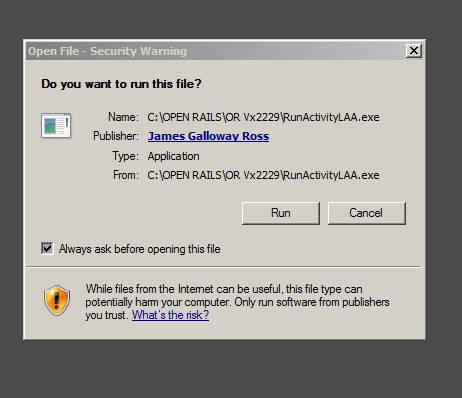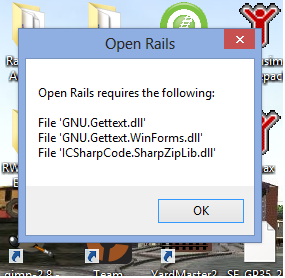Whenever I try to run X2229 I am getting this screen after the "start" button on the OR main panel. I have all the exe files checked as run as administrator and I have repeatedly unchecked the always ask before opening this file box. It keeps popping up with the box still checked. I do so love the caring attitude of microsoft, so concerned with my digital welfare and happiness. :D What have I missed? (still learning the secrets of WIN7)
Page 1 of 1
OR Vx2229 Is Mr. Ross considered Malware by MS?
#2

Posted 12 May 2014 - 11:33 PM
Uncheck "always ask before opening this file" and click "run". The pop-up won´t show as long as you don´t update, and after an update, use the same two clicks again on the first time you run it. BTW, it will show up thrice, one time for each executable of ORTS (openrails.exe, menu.exe, runactivity.exe).
After some time, WIN7 will learn that ORTS is save to run and won´t ask again.
Cheers, Markus
After some time, WIN7 will learn that ORTS is save to run and won´t ask again.
Cheers, Markus
#3

Posted 13 May 2014 - 12:55 AM
 R H Steele, on 12 May 2014 - 11:15 PM, said:
R H Steele, on 12 May 2014 - 11:15 PM, said:
Whenever I try to run X2229 I am getting this screen after the "start" button on the OR main panel. I have all the exe files checked as run as administrator and I have repeatedly unchecked the always ask before opening this file box. It keeps popping up with the box still checked. I do so love the caring attitude of microsoft, so concerned with my digital welfare and happiness. :D What have I missed? (still learning the secrets of WIN7)
This is not a malware or similar dialog; this is simply a warning that the file "came from the internet". The fact that the file is signed (and you can click my name to inspect the certificate) means this dialog is actually less scary that it otherwise would be (it normally has more bold text at the top and a red icon, etc.).
This will typically happen when you download and extract the zip file yourself. In such cases, unticking the "Always ask" box should definitely work - but Markus is right that you'll have to do it at least three times because we have three separate executable files. You should not be running Open Rails as administrator (elevated), although this should not affect the effectiveness of the checkbox.
I would not expect this to appear if you subsequently auto-update OR, but I'm not certain it won't appear in that case. If it is appearing in that case, there are things we can do in the updater to alleviate the problem.
#4

Posted 13 May 2014 - 06:12 AM
#5

Posted 13 May 2014 - 06:14 AM
 Fleegle411, on 13 May 2014 - 06:12 AM, said:
Fleegle411, on 13 May 2014 - 06:12 AM, said:
X2229 doesn't work at all on my system, while 0.9 works fine still. Attached is a pic of the resulting error message, I used the auto-update feature to acquire 2229.
 ORX2229startuperror.png
ORX2229startuperror.png
Those files all appear to be in the zip file for X2229 so I have no idea what broke on your computer. Download the latest build directly from http://james-ross.co.uk/projects/or and see if that works.
Edit: P.S. I'd prefer it if thread titles were more specific to the issue at hand and people would not mix up issues in threads like this.
#6

Posted 13 May 2014 - 06:19 AM
 James Ross, on 13 May 2014 - 06:14 AM, said:
James Ross, on 13 May 2014 - 06:14 AM, said:
Those files all appear to be in the zip file for X2229 so I have no idea what broke on your computer. Download the latest build directly from http://james-ross.co.uk/projects/or and see if that works.
X2232 working fine, thanks much.
#7

Posted 13 May 2014 - 09:10 AM
 James Ross, on 13 May 2014 - 12:55 AM, said:
James Ross, on 13 May 2014 - 12:55 AM, said:
This is not a malware or similar dialog; this is simply a warning that the file "came from the internet". The fact that the file is signed (and you can click my name to inspect the certificate) means this dialog is actually less scary that it otherwise would be (it normally has more bold text at the top and a red icon, etc.).
I know James, just could not resist pushing (or pulling if you prefer) your leg ( or appendage of your choice). Blame it on my latent seven old year mentality, remember, I still play with trains! :D WHOO WHOO :)
Page 1 of 1

 Log In
Log In Register Now!
Register Now! Help
Help