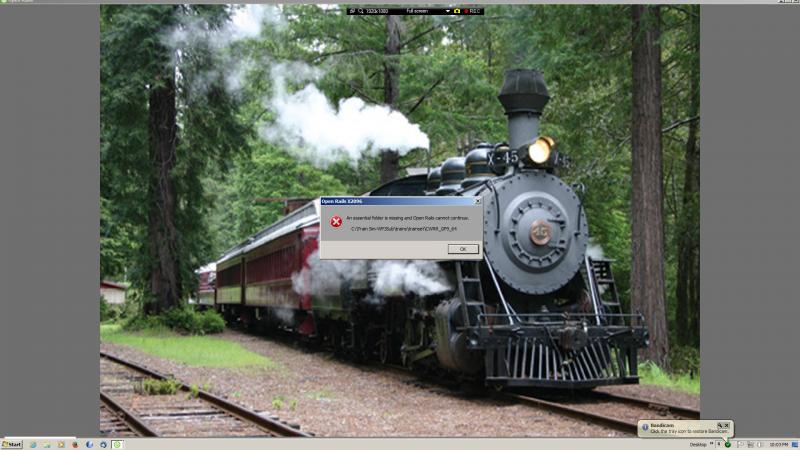Anyway to determine which version a specific saved file was run in. Currently you have to keep opening different versions to find the correct one. Sometimes you don't want to restart an acitivity from the beginning in the newest version but from the last point saved in the version it was originally run.
Does that make any sense? I'm kind of daffy after copying a gazillon files from one hard drive to another this past week or so.
edit: just realized you could get the version# from the associated png file if the HUD was on the screen
Last edit, I promise. Not only am I daffy I am just plain goofy --- the saved file probably includes information on where to look for rolling stock, activity files, etc. etc. AND all that has changed. So all those old saves files I migrated from the old drive are useless on the new one??

 Log In
Log In Register Now!
Register Now! Help
Help