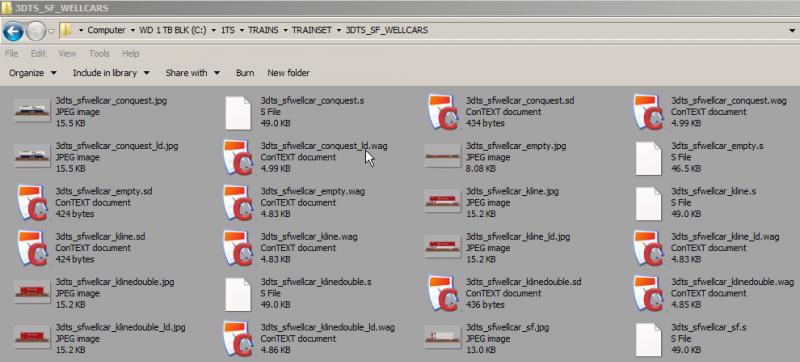beresford, on 01 June 2014 - 02:26 AM, said:
After a bit more fiddling with the pfereef directories, all of my consist error messages are gone with the new activiry file. Hopefully it will also get rid of the error messages that had started to crop up in MSTS asking where the ld.wag files were even though I wasn't running the activity.
Glad that worked out, yes sometimes it is not that clear what the final folder names of a download should be. As copperpen said, best default is name of zip file. Usually I unzip to a folder named for the zip file and then look inside, sometimes find all the separate files and sometimes you find another named folder ---- intended to be pasted into your trainset. Sometimes it is a little like those nested dolls ---- folders within folders.
beresford, on 01 June 2014 - 02:26 AM, said:
There is a minor question of the error message that says there is not enough track to place one of the trains, perhaps I should look out for a wagon hanging over a precipice en route.
Now that's got me curious. Where specifically does this message appear? When opening the MSTS activity editor? Running Open Rails? All the consist lengths are appropriate to the passing sidings.... never had that message appear when making the activity in the MSTS AE (Activity Editor/toolset ) or any where else such a message could appear.

 Log In
Log In Register Now!
Register Now! Help
Help