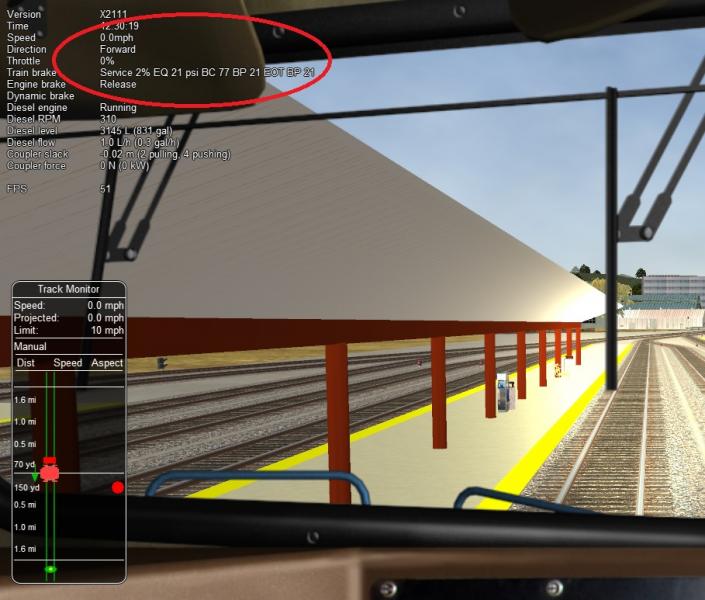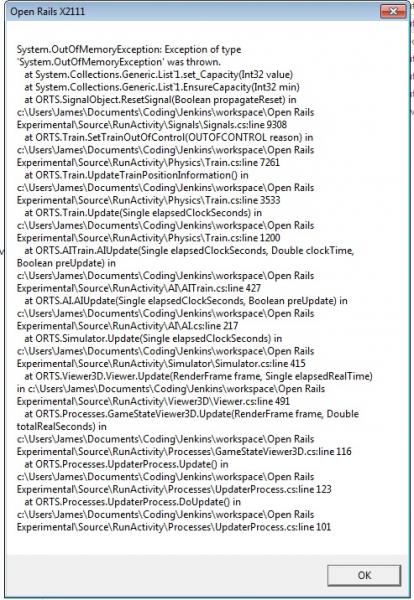I have run into a problem when switching from a "Cab Car" to "Locomotive", push-pull configuration, to change direction of the train. No problem in MSTS, but in OR it thinks that the train is now on the wrong path and the Dispatcher will not give a green and Emergency is applied.
Specifically this happened on the Surfliner2 route with the HT_Surfliner_774_LA-SD Activity with the cab change at LAUPT. There were no issues on the first leg of this trip, but when I switched to the Loco Cab for the rest of the trip that happened, and I could not leave.
Is there a way of fooling the OR system so that the train is not on the wrong path? I have run the Activity through RR and Train-Store with no errors presented. I was able to get into the Loco cab and everything there was working, except the Monitor which immediately changed to "Train is on incorrect path" and emer applied. I am running X.1955, just haven't updated yet.
Thank You
Page 1 of 1
Switching Cab - Wrong Path
#2

Posted 27 April 2014 - 01:39 PM
The most likely reason is that the reversal point was not 'triggered' before you switched cabs.
Can oy make a screenshot when this happens showing both F4 track monitor window and F5 Dispatcher Hud Information? Those might give a clue on what is going wrong.
Regards,
Rob Roeterdink
Can oy make a screenshot when this happens showing both F4 track monitor window and F5 Dispatcher Hud Information? Those might give a clue on what is going wrong.
Regards,
Rob Roeterdink
#3

Posted 28 April 2014 - 08:01 PM
Yes I will do that. I think I might be able to tomorrow, Tuesday. I am trying to run the Oil Tank Train Act right now, ran into a Cornfield meet, and I am trying to see if it is corrected.
The Surfliner2 route does not have the same signal commands as some other routes. It is one of those routes where some acts runs properly, end to end, and some do not for some reason.
The Surfliner2 route does not have the same signal commands as some other routes. It is one of those routes where some acts runs properly, end to end, and some do not for some reason.
#4

Posted 02 June 2014 - 08:39 PM
Ok, the computer is reloaded, had a Win 7 crash and re-install. Now that I have completed the first leg of the journey again to LA Union,here are the pics and info requested.
This is "as arrived" and waiting for the departure. The two pics show that I was transferred to the now "Lead" locomotive facing forward in all respects, it was a pusher to get us all here. As you can see by the black circle the "direction" is wrong in both pics really, the headlamps are on and the gauges are reading. If you look in the red circle on both pics you will notice that the Train has to run in reverse to go forward! I have also included the file that OR creates for any information that may give.
This is all info that was requested previously, but just then --CRASH-- went the computer.
 OpenRailsLog LAUS waiting for turn.txt (677.71K)
OpenRailsLog LAUS waiting for turn.txt (677.71K)
Number of downloads: 137
This is "as arrived" and waiting for the departure. The two pics show that I was transferred to the now "Lead" locomotive facing forward in all respects, it was a pusher to get us all here. As you can see by the black circle the "direction" is wrong in both pics really, the headlamps are on and the gauges are reading. If you look in the red circle on both pics you will notice that the Train has to run in reverse to go forward! I have also included the file that OR creates for any information that may give.
This is all info that was requested previously, but just then --CRASH-- went the computer.
 OpenRailsLog LAUS waiting for turn.txt (677.71K)
OpenRailsLog LAUS waiting for turn.txt (677.71K)
Number of downloads: 137
#5

Posted 03 June 2014 - 12:57 AM
Could you please select the F5 "Dispatcher HUD" for display and then make a screenshot?
Also, please do not resize the screenshots. The pictures above are only 416x260 pixels which means all texts are unreadable.
I'm afraid I do need full screensize pictures in order to be able to read the texts.
As for the cabview : please check the *.cvf file, and see what value it has for "Direction" for the main (first) view.
Some cabviews have a direction of 180 degree - which means they look 'backward'. In that situation, the cab will indeed work 'in reverse' as the system always assumes that a cab looks 'forward'.
Regards,
Rob Roeterdink
Also, please do not resize the screenshots. The pictures above are only 416x260 pixels which means all texts are unreadable.
I'm afraid I do need full screensize pictures in order to be able to read the texts.
As for the cabview : please check the *.cvf file, and see what value it has for "Direction" for the main (first) view.
Some cabviews have a direction of 180 degree - which means they look 'backward'. In that situation, the cab will indeed work 'in reverse' as the system always assumes that a cab looks 'forward'.
Regards,
Rob Roeterdink
#6

Posted 03 June 2014 - 11:15 AM
Now that my computer is back I can supply that info. In the "*.cvf" file, what am I looking for? I am using the Amtrak California B32-8WH by Brenden Williams & SLI Shapes.
Here are those pics full size. I am running x2111 version.
 OR Cab View.txt (1.02K)
OR Cab View.txt (1.02K)
Number of downloads: 149


Here are those pics full size. I am running x2111 version.
 OR Cab View.txt (1.02K)
OR Cab View.txt (1.02K)
Number of downloads: 149


#7

Posted 03 June 2014 - 12:02 PM
Ah - I think I now know what's going on here.
There is a reversal in a platform. In the MSTS activity editor station list, the platform is now included twice.
What happens here now depends on which of these two entries was set as station stop and times.
If the first entry is set as station stop, the station stop preceeds the reversal. That means that the reversal won't be affected until the departure time of the train.
So if you wait for the departure time, you will see the train's route in F4 change, the signal clear and also the train's direction will change. So in this situation you should not set the reverser until after departure time.
With a reversal point in a platform it is better to choose the second entry of the station as the actual stop, that will ensure the reversal is activated before the station stop.
This problem occurs because in the MSTS activity data, the reversal point is part of the path definition while the station stop is part of the activity definition. Those are separate sets of data which are also processed separately.
Just a note : in the new timetable mode this problem no longer occurs as path and station stops are then detailed in the same data and processed by the same logic.
Regards,
Rob Roeterdink
There is a reversal in a platform. In the MSTS activity editor station list, the platform is now included twice.
What happens here now depends on which of these two entries was set as station stop and times.
If the first entry is set as station stop, the station stop preceeds the reversal. That means that the reversal won't be affected until the departure time of the train.
So if you wait for the departure time, you will see the train's route in F4 change, the signal clear and also the train's direction will change. So in this situation you should not set the reverser until after departure time.
With a reversal point in a platform it is better to choose the second entry of the station as the actual stop, that will ensure the reversal is activated before the station stop.
This problem occurs because in the MSTS activity data, the reversal point is part of the path definition while the station stop is part of the activity definition. Those are separate sets of data which are also processed separately.
Just a note : in the new timetable mode this problem no longer occurs as path and station stops are then detailed in the same data and processed by the same logic.
Regards,
Rob Roeterdink
#8

Posted 03 June 2014 - 03:08 PM
Thank you for the clarification. I am going to see if this next activity behaves the same.
How can it be corrected?
Thanks again Mr. Roeterdink.
How can it be corrected?
Thanks again Mr. Roeterdink.
#9

Posted 09 June 2014 - 04:14 PM
#10

Posted 10 June 2014 - 07:06 AM
If you keep doing the same thing it's hardly surprising you keep getting the same result.
To recap : in normal mode, the 'forward' direction of the train is always in the direction of its route. So if you change cabs before the train has reversed, as is the case above, 'forward' will still be the original (incoming) direction. Changing to manual does not change the train's route direction.
There are only two ways to avoid the problem.
First is to change the activity : in the activity editor - service window : select the second entry in the station list for this platform as actual stop instead of the first.
The other option is to wait before switching cabs until the station stop has expired and the train is ready to start.
Because the first station entry has been set as station stop in the activity, the station stop preceeds the reversal and the train will not actually reverse until after departure time.
If the second entry is selected, the train will first reverse and then have its station stop.
Changing to manual mode - as you have done in the examples above - certainly won't improve things, it will in fact all make it much worse because by doing so the train no longer will follow its actual route and will therefor actually not reverse at all, not even after the station stop has expired.
Regards,
Rob Roeterdink
To recap : in normal mode, the 'forward' direction of the train is always in the direction of its route. So if you change cabs before the train has reversed, as is the case above, 'forward' will still be the original (incoming) direction. Changing to manual does not change the train's route direction.
There are only two ways to avoid the problem.
First is to change the activity : in the activity editor - service window : select the second entry in the station list for this platform as actual stop instead of the first.
The other option is to wait before switching cabs until the station stop has expired and the train is ready to start.
Because the first station entry has been set as station stop in the activity, the station stop preceeds the reversal and the train will not actually reverse until after departure time.
If the second entry is selected, the train will first reverse and then have its station stop.
Changing to manual mode - as you have done in the examples above - certainly won't improve things, it will in fact all make it much worse because by doing so the train no longer will follow its actual route and will therefor actually not reverse at all, not even after the station stop has expired.
Regards,
Rob Roeterdink
Page 1 of 1

 Log In
Log In Register Now!
Register Now! Help
Help