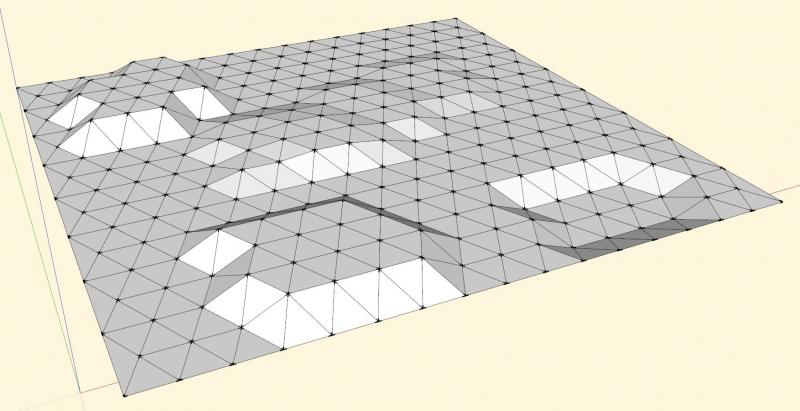I'd like to try an experiment...
Here's a terrain mesh I whipped up in Sketchup, something I think replicates one patch:
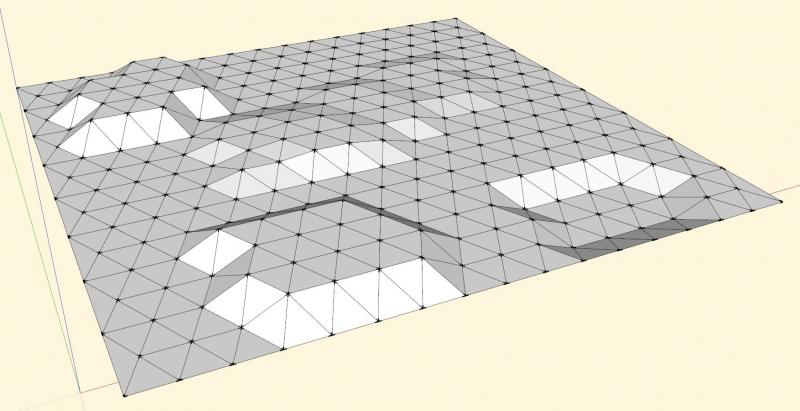
and the colada data for that:
<?xml version="1.0" encoding="UTF-8" standalone="no" ?>
<COLLADA xmlns="http://www.collada.org/2005/11/COLLADASchema" version="1.4.1">
<asset>
<contributor>
<authoring_tool>SketchUp 8.0.16846</authoring_tool>
</contributor>
<created>2014-04-19T19:25:37Z</created>
<modified>2014-04-19T19:25:37Z</modified>
<unit meter="0.02539999969303608" name="inch" />
<up_axis>Z_UP</up_axis>
</asset>
<library_visual_scenes>
<visual_scene id="ID1">
<node name="SketchUp">
<instance_geometry url="#ID2">
<bind_material>
<technique_common>
<instance_material symbol="Material2" target="#ID4">
<bind_vertex_input semantic="UVSET0" input_semantic="TEXCOORD" input_set="0" />
</instance_material>
</technique_common>
</bind_material>
</instance_geometry>
</node>
</visual_scene>
</library_visual_scenes>
<library_geometries>
<geometry id="ID2">
<mesh>
<source id="ID5">
<float_array id="ID8" count="2214">314.9606299212599 0 3937.007874015748 0 0 3937.007874015748 157.48031496063 -314.9606299212599 3937.007874015748 0 -629.9212598425197 3-314.9606299212599 </float_array>
<technique_common>
<accessor count="738" source="#ID8" stride="3">
<param name="X" type="float" />
<param name="Y" type="float" />
<param name="Z" type="float" />
</accessor>
</technique_common>
</source>
<source id="ID6">
<float_array id="ID9" count="2214">-0 -0 1 -0 -0 1 -0 -0 1 -0 -0 1 -0 -0 1 -0 -0 1 -0 -0 1 -0 -0 1 -0 -0 1 -0.5123155195785599 0.25615775978928 0.8197048313256962 0.8479983040050882 -0 -0 </float_array>
<technique_common>
<accessor count="738" source="#ID9" stride="3">
<param name="X" type="float" />
<param name="Y" type="float" />
<param name="Z" type="float" />
</accessor>
</technique_common>
</source>
<vertices id="ID7">
<input semantic="POSITION" source="#ID5" />
<input semantic="NORMAL" source="#ID6" />
</vertices>
<triangles count="512" material="Material2">
<input offset="0" semantic="VERTEX" source="#ID7" />
<p>0 1 2 2 1 3 4 0 2 5 2 3 6 0 4 4 2 5 5 3 7 8 6 4 9 10 11 7 3 12 13 14 15 16 6 8 17 18 19 20 21 22 23 7 12 24 25 26 27 28 29 30 31 32 33 34 35 23 12 36 37 38 39 40 41 42 27 29 43 44 34 33 33 35 </p>
</triangles>
</mesh>
</geometry>
</library_geometries>
<library_materials>
<material id="ID4" name="material">
<instance_effect url="#ID3" />
</material>
</library_materials>
<library_effects>
<effect id="ID3">
<profile_COMMON>
<technique sid="COMMON">
<lambert>
<diffuse>
<color>1 1 1 1</color>
</diffuse>
</lambert>
</technique>
</profile_COMMON>
</effect>
</library_effects>
<scene>
<instance_visual_scene url="#ID1" />
</scene>
</COLLADA>
The three lines that run out towards the right margin -- I deleted most of the data so I could show this example on a single page.
I'm pretty sure that everything outside to <mesh> to </mesh> can be literals. The first float array is obviously the X Y Z data and the third is labled for vertexes. I don't know what the second array is for. Unit of measure in this example is inches but I guess it could be meters if the "<unit meter="0.02539999969303608" name="inch" />" line said meter instead of inch.
How difficult would it be to create such a file from a route's terrain data? I'm guessing Open Rails creates the identical point and vertex data.
What I'd like to do is experiment w/ such an output file... import it into Sketchup and manipulate the points as if it were an ordinary shape, apply texture(s), and put a reference for it into the .w file. I know other CAD programs can import Colada too.
Any chance of getting this file produced for such an experiment?
 Hack, on 10 April 2014 - 08:51 PM, said:
Hack, on 10 April 2014 - 08:51 PM, said:
 Log In
Log In Register Now!
Register Now! Help
Help