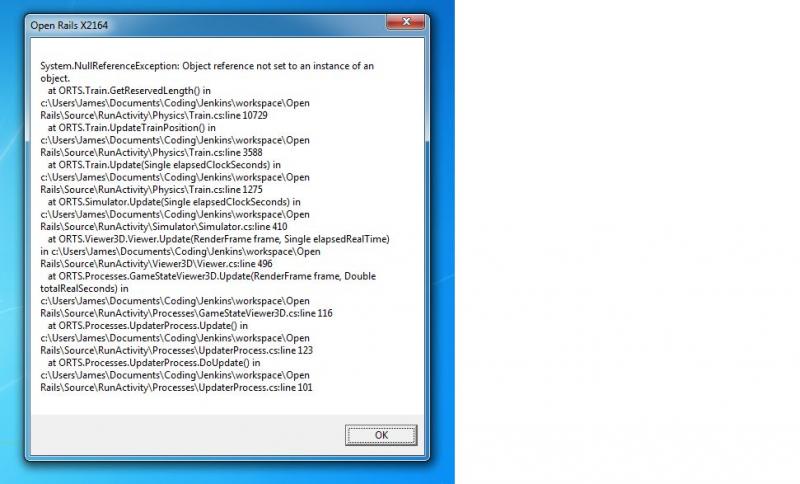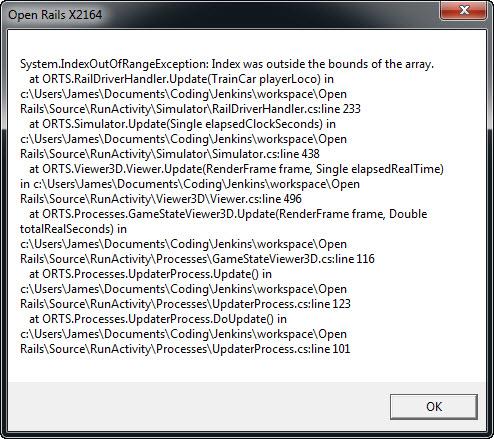Error: System.ArgumentOutOfRangeException: Index was out of range. Must be non-negative and less than the size of the collection.
Parameter name: index
at System.ThrowHelper.ThrowArgumentOutOfRangeException(ExceptionArgument argument, ExceptionResource resource)
at System.ThrowHelper.ThrowArgumentOutOfRangeException()
at System.Collections.Generic.List`1.get_Item(Int32 index)
at ORTS.Train.GetReservedLength() in c:\Users\James\Documents\Coding\Jenkins\workspace\Open Rails\Source\RunActivity\Physics\Train.cs:line 10725
at ORTS.LevelCrossings.UpdateCrossings(Train train) in c:\Users\James\Documents\Coding\Jenkins\workspace\Open Rails\Source\RunActivity\Simulator\LevelCrossing.cs:line 151
at ORTS.LevelCrossings.Update(Single elapsedClockSeconds) in c:\Users\James\Documents\Coding\Jenkins\workspace\Open Rails\Source\RunActivity\Simulator\LevelCrossing.cs:line 81
at ORTS.Simulator.Update(Single elapsedClockSeconds) in c:\Users\James\Documents\Coding\Jenkins\workspace\Open Rails\Source\RunActivity\Simulator\Simulator.cs:line 429
at ORTS.Viewer3D.Viewer.Update(RenderFrame frame, Single elapsedRealTime) in c:\Users\James\Documents\Coding\Jenkins\workspace\Open Rails\Source\RunActivity\Viewer3D\Viewer.cs:line 496
at ORTS.Processes.GameStateViewer3D.Update(RenderFrame frame, Double totalRealSeconds) in c:\Users\James\Documents\Coding\Jenkins\workspace\Open Rails\Source\RunActivity\Processes\GameStateViewer3D.cs:line 116
at ORTS.Processes.UpdaterProcess.Update() in c:\Users\James\Documents\Coding\Jenkins\workspace\Open Rails\Source\RunActivity\Processes\UpdaterProcess.cs:line 123
at ORTS.Processes.UpdaterProcess.DoUpdate() in c:\Users\James\Documents\Coding\Jenkins\workspace\Open Rails\Source\RunActivity\Processes\UpdaterProcess.cs:line 101
at ORTS.Processes.UpdaterProcess.UpdaterThread() in c:\Users\James\Documents\Coding\Jenkins\workspace\Open Rails\Source\RunActivity\Processes\UpdaterProcess.cs:line 67
at System.Threading.ThreadHelper.ThreadStart_Context(Object state)
at System.Threading.ExecutionContext.Run(ExecutionContext executionContext, ContextCallback callback, Object state)
at System.Threading.ThreadHelper.ThreadStart()
Attached File(s)
-
 OpenRailsLog.txt (18.29K)
OpenRailsLog.txt (18.29K)
Number of downloads: 352

 Log In
Log In Register Now!
Register Now! Help
Help