lately I noticed something very peculiar with regards to FPS rates.
When OR is just started, I get a steady FPS of just above 60.
But after some minutes, at the same location without actually moving, the FPS starts to drop markedly.
The pictures tell the story.
The first is taken just after starting - camera position 8, little scenery (route is still under construction), and a handfull of AI in the area. FPS is quite steady around 65.
The second picture is about 15 mins. later. Nothing has moved - player train has remained steady, no camera switches or movement etc. The AI trains in the area are part of a short local suburban shuttle service, so the total number of AI trains is about constant.
Yet the FPS is now varying a lot, but it hardly reaches over 45 and has dips as low as 25.
Total memory has hardly changed, what is most notable is the high number of "GC".
What is this and what could be causing this steady drop and increased fluctuation in FPS?

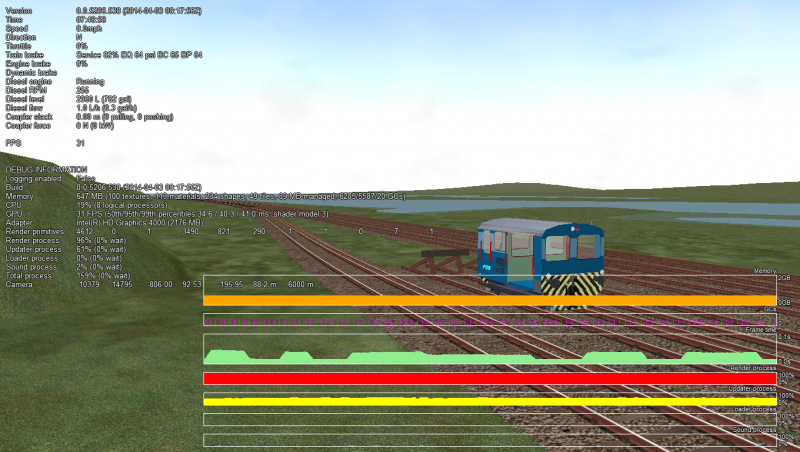
Regards,
Rob Roeterdink

 Log In
Log In Register Now!
Register Now! Help
Help







