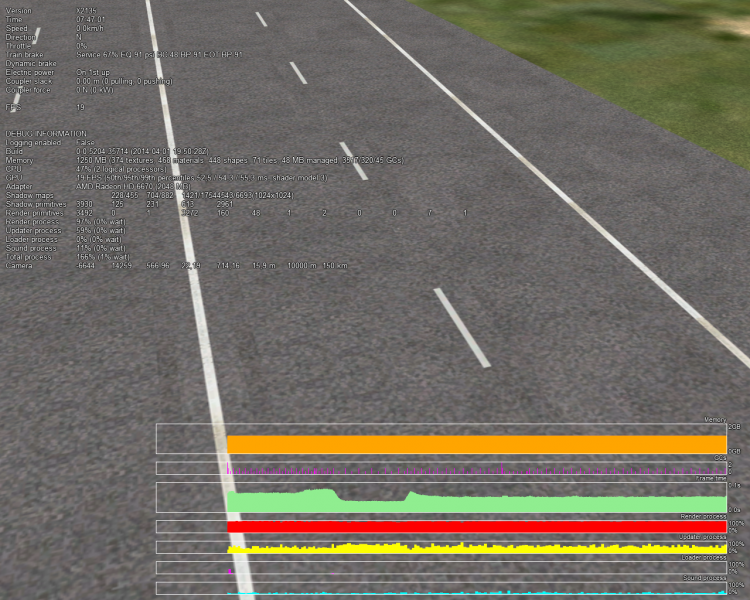Missing some textures
#1

Posted 03 April 2014 - 03:14 AM
Yesterday I spotted some issues on the line where I play most of the time, but that it happens to other routes as well, what I mean is this:
http://i47.photobucket.com/albums/f188/boleamj/x1873_zpsd7f038a3.png
http://i47.photobucket.com/albums/f188/boleamj/x2135_zps23b41ecf.png
Above is version 1873, where the below one is the latest experimental version. I would also like to ask, if there would be any possibilities of adding an option that activates or deactivates the DOS box that we had on previous versions, some of us we still like to have it.
Thanks! :oldstry:
#2

Posted 03 April 2014 - 03:42 AM
 Guille592, on 03 April 2014 - 03:14 AM, said:
Guille592, on 03 April 2014 - 03:14 AM, said:
Can you provide a log file? It could be that we're running low on memory (that's a common cause for some textures to be missing) or something else.
The text console is unlikely to return as it was; if you want any of the information in it, it is in the log file. We might bring the errors/warnings in to the game at some point though.
#3

Posted 03 April 2014 - 04:36 AM
Quote
Argument 0 = -start
Argument 1 = -activity
Argument 2 = C:\Program Files (x86)\Microsoft Games\Train Simulator\ROUTES\CPV_Cascais\ACTIVITIES\MultiplayerOR.act
Version = X2135
Build = 0.0.5204.35714 (2014-04-01 19:50:28Z)
Logfile = C:\Users\user\Desktop\OpenRailsLog.txt
--------------------------------------------------------------------------------
AdhesionMovingAverageFilterSize = 10
Alerter = False
AlerterDisableExternal = True
AvatarURL = http://openrails.org...pport-logos.jpg
BrakePipeChargingRate = 21
BreakCouplers = False
Cab2DStretch = (user set) 100
CarVibratingLevel = 0
CurveResistanceSpeedDependent = (user set) True
CurveSpeedDependent = False
DataLogger = False
DataLoggerSeparator = comma
DataLogMisc = False
DataLogPerformance = (user set) False
DataLogPhysics = False
DataLogSpeedUnits = (user set) kph
DataLogStart = False
DataLogStationStops = False
DataLogTrainSpeed = False
DataLogTSContents = 1, 1, 1, 0, 0, 0, 0, 0, 0, 0, 0, 0
DataLogTSInterval = 10
DayAmbientLight = (user set) 23
DistantMountains = (user set) True
DistantMountainsViewingDistance = (user set) 800000
DoubleWire = (user set) True
DynamicShadows = (user set) True
FastFullScreenAltTab = False
FullScreen = False
GraduatedRelease = (user set) True
Language = (user set) en
LODAlwaysMaximum = False
LODViewingExtention = False
Logging = True
LoggingFilename = OpenRailsLog.txt
LoggingPath = C:\Users\user\Desktop
Menu_Selection = (user set) C:\Program Files (x86)\Microsoft Games\Train Simulator, C:\Program Files (x86)\Microsoft Games\Train Simulator\ROUTES\CPV_Cascais, C:\Program Files (x86)\Microsoft Games\Train Simulator\ROUTES\CPV_Cascais\ACTIVITIES\MultiplayerOR.act
MSTSBINSound = True
Multiplayer = False
Multiplayer_Host = (user set) 74.50.121.14
Multiplayer_Port = (user set) 20318
Multiplayer_UpdateInterval = 10
Multiplayer_User = (user set) Rapido
MultiplayerClient = False
MultiplayerServer = False
OverrideNonElectrifiedRoutes = False
PerformanceTuner = False
PerformanceTunerTarget = 60
Precipitation = (user set) True
PreferDDSTexture = False
Profiling = False
ProfilingFrameCount = 0
ProfilingTime = 0
ReplayPauseBeforeEnd = True
ReplayPauseBeforeEndS = 0
ScreenshotPath = C:\Users\user\Pictures\Open Rails
ShaderModel = 3
ShadowAllShapes = False
ShadowMapBlur = True
ShadowMapCount = 4
ShadowMapDistance = 2400
ShadowMapResolution = 1024
ShowAvatar = False
ShowErrorDialogs = True
SoundDetailLevel = 5
SoundVolumePercent = 100
SuperElevationGauge = 1435
SuperElevationMinLen = (user set) 80
SuppressConfirmations = (user set) True
TrainLights = (user set) True
UseAdvancedAdhesion = True
UseLargeAddressAware = (user set) True
UseLocationPassingPaths = (user set) True
UseMSTSEnv = False
UseSuperElevation = (user set) 3
VerticalSync = False
ViewDispatcher = (user set) True
ViewingDistance = (user set) 4800
ViewingFOV = 45
WindowGlass = (user set) True
WindowPosition_Activity = (user set) 0, 51
WindowPosition_CarOperations = (user set) 60, 47
WindowPosition_Compass = (user set) 0, 100
WindowPosition_ComposeMessage = (user set) 0, 50
WindowPosition_DriverAid = 100, 100
WindowPosition_Help = (user set) 0, 49
WindowPosition_NextStation = (user set) 0, 96
WindowPosition_Quit = (user set) 0, 100
WindowPosition_Switch = 0, 50
WindowPosition_TrackMonitor = (user set) 0, 0
WindowPosition_TrainOperations = (user set) 0, 48
WindowSize = (user set) 1280x1024
Wire = (user set) True
WorldObjectDensity = 10
--------------------------------------------------------------------------------
Mode = activity
Activity = C:\Program Files (x86)\Microsoft Games\Train Simulator\ROUTES\CPV_Cascais\ACTIVITIES\MultiplayerOR.act
--------------------------------------------------------------------------------
Loading TRK TDB SIGCFG
Warning: Skipped extra SignalAspect in C:\Program Files (x86)\Microsoft Games\Train Simulator\ROUTES\CPV_Cascais\sigcfg.dat:line 854
Warning: Skipped extra SignalAspect in C:\Program Files (x86)\Microsoft Games\Train Simulator\ROUTES\CPV_Cascais\sigcfg.dat:line 939
Warning: Skipped extra SignalAspect in C:\Program Files (x86)\Microsoft Games\Train Simulator\ROUTES\CPV_Cascais\sigcfg.dat:line 990
DAT ACT RDB
Warning: Track node 36 pin 0 has invalid link to track node 0 in C:\Program Files (x86)\Microsoft Games\Train Simulator\ROUTES\CPV_Cascais\CPV_Cascais.rdb:line 263
Warning: Track node 1228 pin 0 has invalid link to track node 0 in C:\Program Files (x86)\Microsoft Games\Train Simulator\ROUTES\CPV_Cascais\CPV_Cascais.rdb:line 9447
CARSPAWN SIGSCR WWWWWWWWWWWWWWWWWWWWWWWWWWWWW
Warning: Cannot parse the constant number 3.33m in C:\Program Files (x86)\Microsoft Games\Train Simulator\trains\trainset\Cp1900\CP1905.eng:line 61
Warning: Cannot parse the constant number 0.4m in C:\Program Files (x86)\Microsoft Games\Train Simulator\trains\trainset\Cp1900\CP1905.eng:line 61
Warning: Cannot parse the constant number -0.5m in C:\Program Files (x86)\Microsoft Games\Train Simulator\trains\trainset\CPDP200\CPDP218.eng:line 53
Warning: Cannot parse the constant number 2m in C:\Program Files (x86)\Microsoft Games\Train Simulator\trains\trainset\CPDP200\CPDP218.eng:line 53
ENV SIGCFG
Warning: Skipped extra SignalAspect in C:\Program Files (x86)\Microsoft Games\Train Simulator\ROUTES\CPV_Cascais\sigcfg.dat:line 854
Warning: Skipped extra SignalAspect in C:\Program Files (x86)\Microsoft Games\Train Simulator\ROUTES\CPV_Cascais\sigcfg.dat:line 939
Warning: Skipped extra SignalAspect in C:\Program Files (x86)\Microsoft Games\Train Simulator\ROUTES\CPV_Cascais\sigcfg.dat:line 990
TTYPETTTTTTTTTTTTTTTTTTTTTTTTTTTTTTTTTTTTTTTTTTTTTWWWWWWWWWWWWWWWS
Information: Ignored missing overheadwire.ace, using default. You can copy the overheadwire.ace from OR's AddOns folder to C:\Program Files (x86)\Microsoft Games\Train Simulator\ROUTES\CPV_Cascais\Textures
SSSSSSS TRP(default)SSSSSSSSSSSSSSSSSSSSSSSSSSSSSSSSSSSSSSSSSSSSSSSSSSSSSSSSSSSSSSSSSSSSSSSSSSSSSSSSSSSSSSSSSSSSSSSSSSSSSSSSSSSSSSSSSSSSSSSSSSSSSSSSSSWSSSSSSSSSSSSSSSSSSSSSSSSSSSSSSSSSSSWSWWWWWSSWSSSSSSSSSSSSSSSSSSSSSSSSSSSSSSSSSSSSSSSSSSSSSSSSSSSSSSSSSSSSW
Warning: {TileX:-6644 TileZ:14258 X:-174,563 Y:19,8848 Z:-679,201} car spawner 1059 doesn't have connected road route between {TileX:-6644 TileZ:14258 X:-5,43374 Y:20,0097 Z:-789,034} and {TileX:-6644 TileZ:14258 X:-343,692 Y:20,0097 Z:-569,369}
SSSSSSSSSSSSSSSSSSSSSSSSSSSSSSSSSSSSSSSSSSSSSSSSSSSSSSSSS$WSSSSSSSSSSSSSSSSSSSSSSSSSSSSSSSSSSSSSSSSSSSSSSSSSSSSSSSSSSSSSSSS$WSWWWWWWWWWWWWWWWWWWWWWWWCS
Warning: Skipped extra Stream in C:\Program Files (x86)\Microsoft Games\Train Simulator\trains\trainset\CP_3100VSR\sound\../../Common.snd/3200soundRP/3200wag.sms:line 207
Warning: Skipped extra Stream in C:\Program Files (x86)\Microsoft Games\Train Simulator\trains\trainset\CP_3100VSR\sound\../../Common.snd/3200soundRP/3200wag.sms:line 319
CSCSCS
Information: Skipped unknown shader name Diffuse first seen in shape c:\program files (x86)\microsoft games\train simulator\trains\trainset\cp3250\cp3263rp2.s
Warning: 1 missing Stream(s) in C:\Program Files (x86)\Microsoft Games\Train Simulator\trains\trainset\CP3250\sound\AU_VR_ComMeng.sms:line 594
Warning: 1 missing Stream(s) in C:\Program Files (x86)\Microsoft Games\Train Simulator\trains\trainset\CP3250\sound\AU_VR_ComMcab.sms:line 362
CS
Warning: 9 missing Stream(s) in C:\Program Files (x86)\Microsoft Games\Train Simulator\trains\trainset\CP3250\sound\AU_VR_ComMwag.sms:line 294
CSCS
Information: Skipped unknown lighting model index 0 first seen in shape c:\program files (x86)\microsoft games\train simulator\trains\trainset\cp3250\cp3250rp1.s
CCCCCS
Warning: 1 missing Stream(s) in C:\Program Files (x86)\Microsoft Games\Train Simulator\trains\trainset\CP3150\sound\AU_VR_ComMeng.sms:line 594
Warning: 1 missing Stream(s) in C:\Program Files (x86)\Microsoft Games\Train Simulator\trains\trainset\CP3150\sound\AU_VR_ComMcab.sms:line 362
CS
Warning: Cannot find C:\Program Files (x86)\Microsoft Games\Train Simulator\trains\trainset\CP3150\ car sound file cp3250wag.sms
CSCS
Warning: Skipped extra Stream in C:\Program Files (x86)\Microsoft Games\Train Simulator\trains\trainset\CP_3200VSR\sound\../../Common.snd/3200soundRP/3200wag.sms:line 207
Warning: Skipped extra Stream in C:\Program Files (x86)\Microsoft Games\Train Simulator\trains\trainset\CP_3200VSR\sound\../../Common.snd/3200soundRP/3200wag.sms:line 319
CSCSCS
Information: Game.ReplaceState(GameStateViewer3D) GameStateViewer3D
Loader: Time = 00:00:31.1167798 ms
Loader: Expected = 171.408.287 bytes
Loader: Actual = 178.958.206 bytes
Loader: Difference = 7.549.919 bytes (4,4 %)
Localizing '[LocalizableObjectAdapter: Source=System.Windows.Forms.Button, Text: See in Game]'
Localizing '[LocalizableObjectAdapter: Source=System.Windows.Forms.CheckBox, CheckState: 1]'
Localizing '[LocalizableObjectAdapter: Source=System.Windows.Forms.CheckBox, CheckState: 1]'
Localizing '[LocalizableObjectAdapter: Source=System.Windows.Forms.Button, Text: Follow]'
Localizing '[LocalizableObjectAdapter: Source=System.Windows.Forms.Button, Text: Normal]'
Localizing '[LocalizableObjectAdapter: Source=System.Windows.Forms.Button, Text: Assist]'
Localizing '[LocalizableObjectAdapter: Source=System.Windows.Forms.CheckBox, CheckState: 1]'
Localizing '[LocalizableObjectAdapter: Source=System.Windows.Forms.CheckBox, CheckState: 1]'
Localizing '[LocalizableObjectAdapter: Source=System.Windows.Forms.CheckBox, CheckState: 1]'
Localizing '[LocalizableObjectAdapter: Source=System.Windows.Forms.ListBox, Items.Count: 2, Items[0]: To Main Route]'
Localizing '[LocalizableObjectAdapter: Source=System.Windows.Forms.ListBox, Items.Count: 4, Items[0]: System Controlled]'
Localizing '[LocalizableObjectAdapter: Source=System.Windows.Forms.CheckBox, CheckState: 1]'
Localizing '[LocalizableObjectAdapter: Source=System.Windows.Forms.Button, Text: Reply to Selected]'
Localizing '[LocalizableObjectAdapter: Source=System.Windows.Forms.ListBox]'
Localizing '[LocalizableObjectAdapter: Source=System.Windows.Forms.Button, Text: Compose MSG]'
Localizing '[LocalizableObjectAdapter: Source=System.Windows.Forms.Button, Text: MSG to All]'
Localizing '[LocalizableObjectAdapter: Source=System.Windows.Forms.Button, Text: MSG to Selected]'
Localizing '[LocalizableObjectAdapter: Source=System.Windows.Forms.TextBox, Text: ]'
Localizing '[LocalizableObjectAdapter: Source=System.Windows.Forms.CheckBox, CheckState: 1]'
Localizing '[LocalizableObjectAdapter: Source=System.Windows.Forms.CheckBox, CheckState: 0]'
Localizing '[LocalizableObjectAdapter: Source=System.Windows.Forms.Button, Text: Remove]'
Localizing '[LocalizableObjectAdapter: Source=System.Windows.Forms.ListView, Items.Count: 0]'
Localizing '[LocalizableObjectAdapter: Source=System.Windows.Forms.Label, Text: m]'
Localizing '[LocalizableObjectAdapter: Source=System.Windows.Forms.Label, Text: Res]'
Localizing '[LocalizableObjectAdapter: Source=System.Windows.Forms.UpDownBase+UpDownButtons]'
Localizing '[LocalizableObjectAdapter: Source=System.Windows.Forms.UpDownBase+UpDownEdit, Text: 5000]'
Localizing '[LocalizableObjectAdapter: Source=System.Windows.Forms.NumericUpDown, Minimum = 80, Maximum = 200000]'
Localizing '[LocalizableObjectAdapter: Source=System.Windows.Forms.Button, Text: View Train]'
Localizing '[LocalizableObjectAdapter: Source=System.Windows.Forms.PictureBox, SizeMode: Normal]'
Localizing '[LocalizableObjectAdapter: Source=ORTS.Debugging.DispatchViewer, Text: DispatchViewer]'
Information: Ignored missing animations data in shape c:\program files (x86)\microsoft games\train simulator\routes\cpv_cascais\shapes\cscms.s
Information: Ignored missing animations data in shape c:\program files (x86)\microsoft games\train simulator\routes\cpv_cascais\shapes\cpvblind.s
Information: Ignored missing animations data in shape c:\program files (x86)\microsoft games\train simulator\routes\cpv_cascais\shapes\cscas2.s
Information: Ignored missing animations data in shape c:\program files (x86)\microsoft games\train simulator\routes\cpv_cascais\shapes\cscmm1.s
Information: Ignored missing animations data in shape c:\program files (x86)\microsoft games\train simulator\routes\cpv_cascais\shapes\cscmm.s
Information: Ignored missing animations data in shape c:\program files (x86)\microsoft games\train simulator\routes\cpv_cascais\shapes\cscads.s
Information: Ignored missing animations data in shape c:\program files (x86)\microsoft games\train simulator\routes\cpv_cascais\shapes\cscasb.s
Information: Ignored missing animations data in shape c:\program files (x86)\microsoft games\train simulator\routes\cpv_cascais\shapes\cppk2.s
Information: Ignored missing animations data in shape c:\program files (x86)\microsoft games\train simulator\routes\cpv_cascais\shapes\cscpr.s
Information: Ignored missing animations data in shape c:\program files (x86)\microsoft games\train simulator\routes\cpv_cascais\shapes\cscas30.s
Information: Ignored missing animations data in shape c:\program files (x86)\microsoft games\train simulator\routes\cpv_cascais\shapes\cscam.s
Information: Ignored missing animations data in shape c:\program files (x86)\microsoft games\train simulator\routes\cpv_cascais\shapes\cscamb.s
Information: Ignored missing animations data in shape c:\program files (x86)\microsoft games\train simulator\routes\cpv_cascais\shapes\cscvma.s
Information: Ignored missing animations data in shape c:\program files (x86)\microsoft games\train simulator\routes\cpv_cascais\shapes\cscans.s
Information: Ignored missing animations data in shape c:\program files (x86)\microsoft games\train simulator\routes\cpv_cascais\shapes\cscas.s
Information: Initialized OpenAL 1.1 ALSOFT 1.15.1; device 'OpenAL Soft' by 'OpenAL Community'
#4

Posted 03 April 2014 - 05:06 AM
- Viewing distance of 4.8km (default is 2.0km)
- Distance mountain viewing distance of 800km (!!!)
If you could switch to the HUD DEBUG pane (Shift-F5 until it appears) and screenshot that when you've got some missing textures, that might be useful. Also, attaching a complete log file when you have some missing textures wouldn't hurt.
#5

Posted 03 April 2014 - 08:06 AM
 James Ross, on 03 April 2014 - 05:06 AM, said:
James Ross, on 03 April 2014 - 05:06 AM, said:
- Viewing distance of 4.8km (default is 2.0km)
- Distance mountain viewing distance of 800km (!!!)
If you could switch to the HUD DEBUG pane (Shift-F5 until it appears) and screenshot that when you've got some missing textures, that might be useful. Also, attaching a complete log file when you have some missing textures wouldn't hurt.
What do you mean by a complete log file James? Isn't the one I posted complete?
By HUD menu you mean this one?
#6

Posted 03 April 2014 - 08:07 AM
#7

Posted 03 April 2014 - 09:57 AM
 Guille592, on 03 April 2014 - 08:06 AM, said:
Guille592, on 03 April 2014 - 08:06 AM, said:
You should open OR and play until you see the missing textures, then quit and use that log file, unless you are seeing the missing textures right at the start - and that log file was for such a case - in which case just say.
 Guille592, on 03 April 2014 - 08:06 AM, said:
Guille592, on 03 April 2014 - 08:06 AM, said:
Yes. I think you're running the version in Subversion, but you have LAA enabled - this option will either be ineffective, or could be very dodgy if you copied the LAA file from somewhere else. I'm going to assume you don't have an LAA executable (RunActivityLAA.exe) and the option is thus being ignored.
The memory usage shows about 1.2GB used, which is relatively high but not excessively so for the non-LAA version. It can usually make it up to about 1.7GB before it runs out of space. So I'm not sure what is causing the missing textures, but if you have a better log file that could shed some light.
#8

Posted 03 April 2014 - 02:03 PM
I have not submitted abug as it does not always happen andthere is nothing obvious in the log file.
Here is the post.........
http://www.elvastowe...isplay-problem/
Lindsay
#9

Posted 03 April 2014 - 05:04 PM
I can show you a screenshot if you'd like?
Robert

 Log In
Log In Register Now!
Register Now! Help
Help