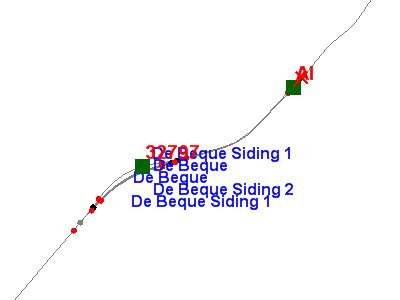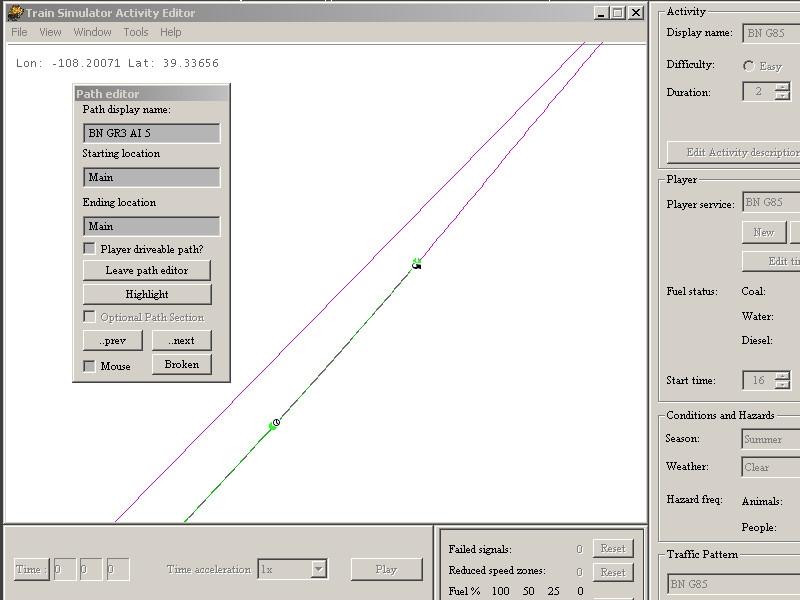roeter, on 15 March 2014 - 09:22 AM, said:
roeter, on 15 March 2014 - 09:22 AM, said:
Could you please try and make a screenshot which includes the dispatcher hud information just before the program stops?
Could you also please check if an AI train is due start at the time the screen goes blank - and if so, try and see what happens if you remove that particular AI train from the traffic?
Thanks,
Rob Roeterdink
Thanks Rob, will do. When I looked at the log I thought it had something to do with AI trains. Will post info required and also poke around a bit.

 Log In
Log In Register Now!
Register Now! Help
Help