I have this little thing going on with OR Ver. X2003. Last night I decided to take the little Shay out for a romp on the Eureka & Palisades route. I released the brakes and pushed the forwarder to about 30% forward. Then as I advanced the throttle I heard 1 chuff and the whole train disappeared. See photo 1 and 1_1 as to her sitting proudly on the rails. Then in photo 2 and 2_2 all that is left is a puff of smoke and the whole train is gone.


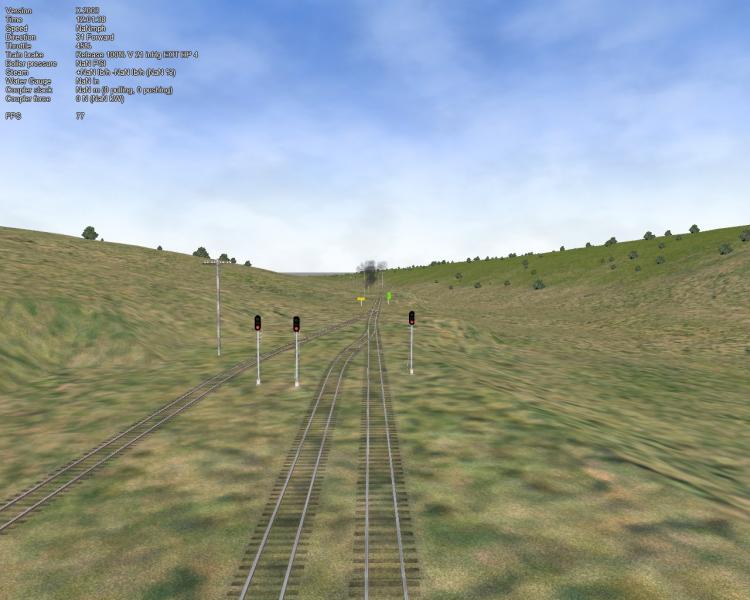
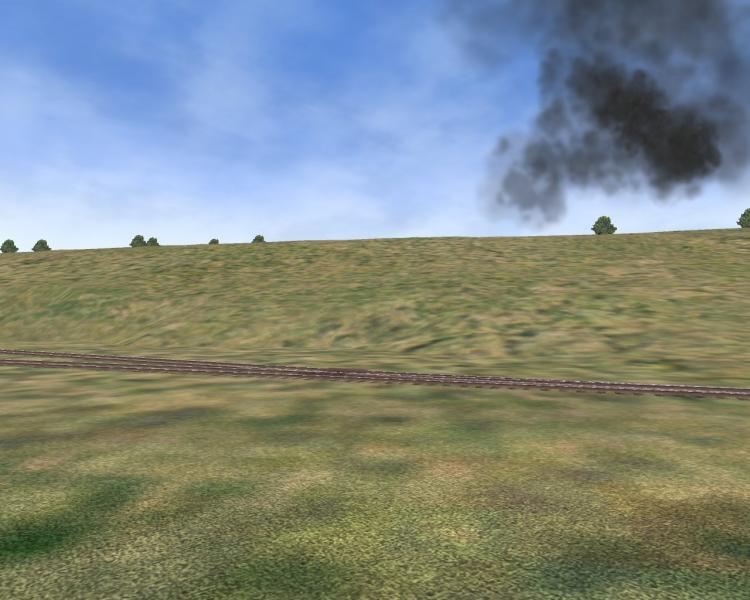
The first time it happened I thought it had exploded or was jet propelled and had left the area hastily. So tonight I had to line up behind the train to see if it had moved someplace else. But no. Poof and it was gone.
I don't know what is going on. Route, the locomotive or the attached train. Or maybe a combination of faults maybe. The Shay I've run previously in earlier versions of OR with no problems other than it's a bit fast for a Shay. The rolling stock and the route I've never used before. This is a new PC with more than ample capability and is a Windows 7 machine with 8 gig of ram and 2 gig of video memory. I don't think it's a machine fault. I've run other trains on this version without a hiccup.
I've included the OR log file. Any help you could give me would be appreciated.
 Open_Rails_Log.zip (2.26K)
Open_Rails_Log.zip (2.26K)
Number of downloads: 208
Thanks
Allen

 Log In
Log In Register Now!
Register Now! Help
Help





